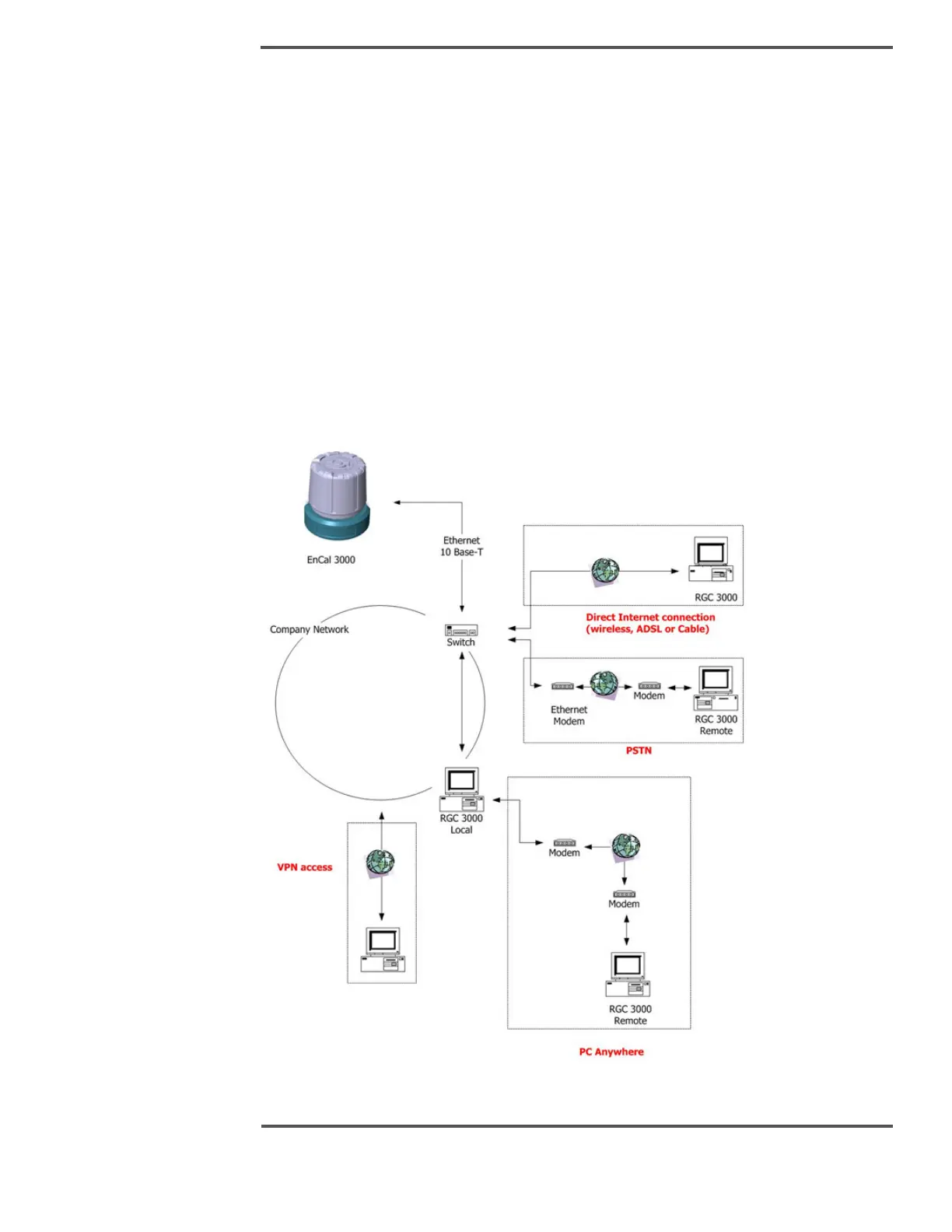73022344 o
9.4 Remote Access
The schematic below shows the different options for remote access to the EnCal 3000:
Through Internet:
•
Or through a direct connection of the Ethernet switch with Internet (through cable or
ADSL modem, or wireless)
•
Or through a VPN connection with the customer’s network, if the Ethernet switch or the
local PC is integrated in this network. In this case the customer has to give (if required
only temporarily) a User Account and Login ID to the remote PC.
If network connection is not available, telephone line connection is also possible:
•
Or by using an Ethernet modem with dial-in capability
•
Or by using the internal modem of the local PC, and a remote access program like PC
Anywhere
.
Figure 9.4: Remote Access to the EnCal 3000
