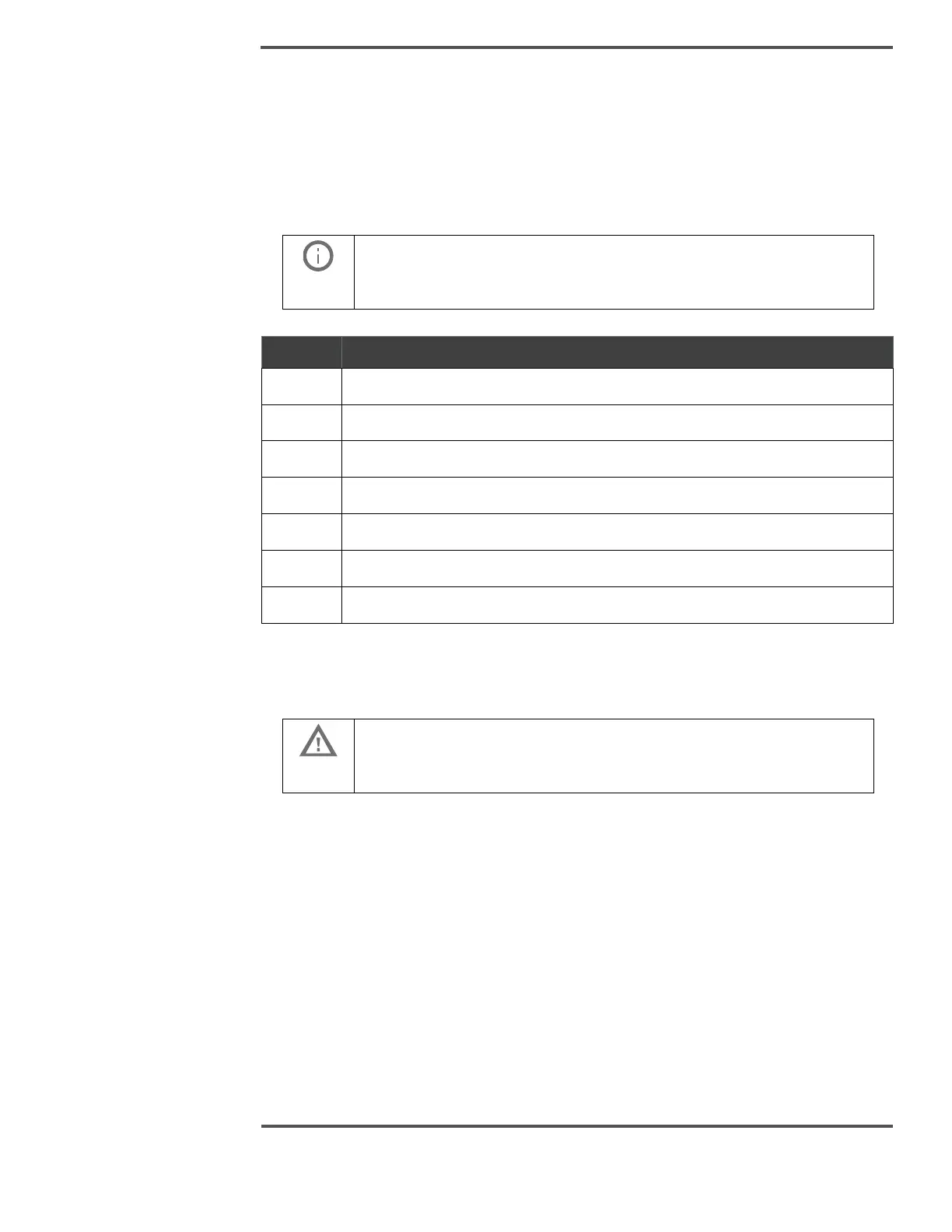73022344 o
8.1 Troubleshooting (Identifying hardware errors)
This chapter contains troubleshooting guidelines to help with troubleshooting and
rectifying faults. The causes of these faults can be localized and rectified by checking
the input.
TIP
Honeywell can provide assistance with troubleshooting work. You’re TAC
or the service helpdesk can be contacted using the contact details at the
start of this manual.
Step
StepStep
Step
Action:
Action: Action:
Action: Troubleshooting
TroubleshootingTroubleshooting
Troubleshooting
1. Check that the process gas or sample gas is available at the correct pressure.
2. Check that the carrier gas is available at the correct pressure.
3. Check that the calibration gas is available at the correct pressure.
4. Check that the waste gas line is not blocked.
5. Check that the supply voltage is available with the correct values.
6. Check the supply cables and the housing earth.
7. If you can’t fix the faults with items 1 –6, please contact your TAC
The following describes action to prevent some faults. It is essential to comply with all
the safety regulations when troubleshooting, particularly the following:
CAUTION
The following hardware check should only be carried out in compliance
with explosion-protection procedures. Any housing opening may only
take place if there is no potentially explosive atmosphere.
