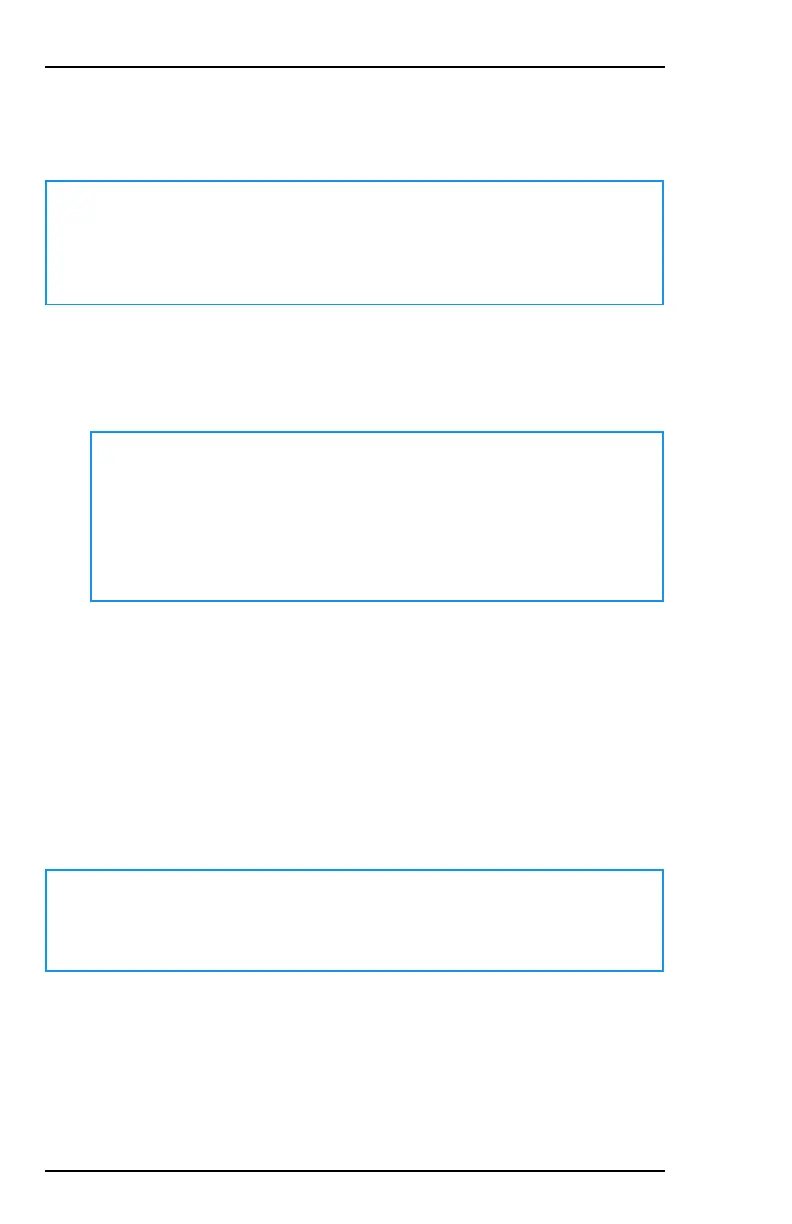3.1.3 Swapping Devices
When swapping devices, the system can remember the settings of the old
device and immediately apply them to the new device.
Note
You can only swap identical devices. The new device must be on the
same data bus as the old one. If not, the system will give a mismatch
error when trying to swap the device in MAXPROCloud.
To swapa device for an identical one, proceed as follows:
1. Shut down the control panel using the SHUTDOWN button.
2. Swap the device: remove the old hardware andreplace it by the new one.
Note
For quick andeasy swapping, the coloured terminal blocks on
all MPIdevices are removable. You can leave the existing wiring
in place, and just pull the terminal blocks upwards to detach
them from the old device. When the new device is placed, plug
the terminal blocks back on the new device.
3. Restart the panel.
4. In MAXPRO Cloud, go to the old device's page and click Edit.
5. Click Replace Device. For swapping the control panel, click Replace
Controller.
6. Enter the unique identifier of the new device: the serial number for the
device, or the MAC address for the panel.
7. Click Confirm.
8. Click Save and Sync.
9. Restart the panel.
Note
When swapping a controlpanel, check with the CMS to make sure
that it can identify the new paneland receive its notifications.
24 800-23044 Rev. A draft_11
Installation and Setup Guide Honeywell MAXPRO Intrusion MPIP2000U/3000U Series