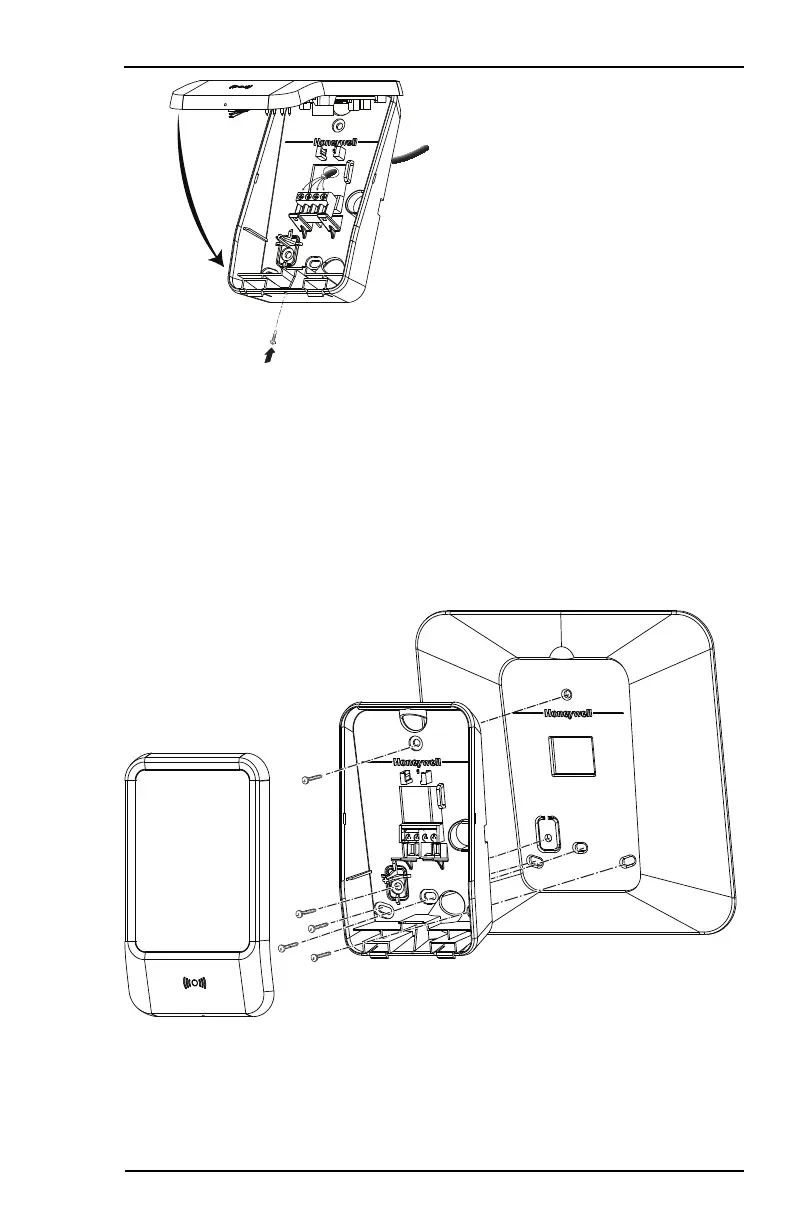Honeywell MAXPRO Intrusion MPIP2000U/3000U Series Installation and Setup Guide
800-23044 Rev. A draft_11 63
5.3.5 Using the Optional Wall Mounting Plate
The MAXPROIntrusion KeypadWall Mounting Plate MPIKW1 is an optional
plate that you can mount between the keypad and the wall. You can use this
plate, for example, to cover any mounting holes from legacy devices when
upgrading an existing system.
The illustration below shows how to mount the keypad when using the
optional wall plate:
A = tamper screw. Required for off-wall tamper protection.
