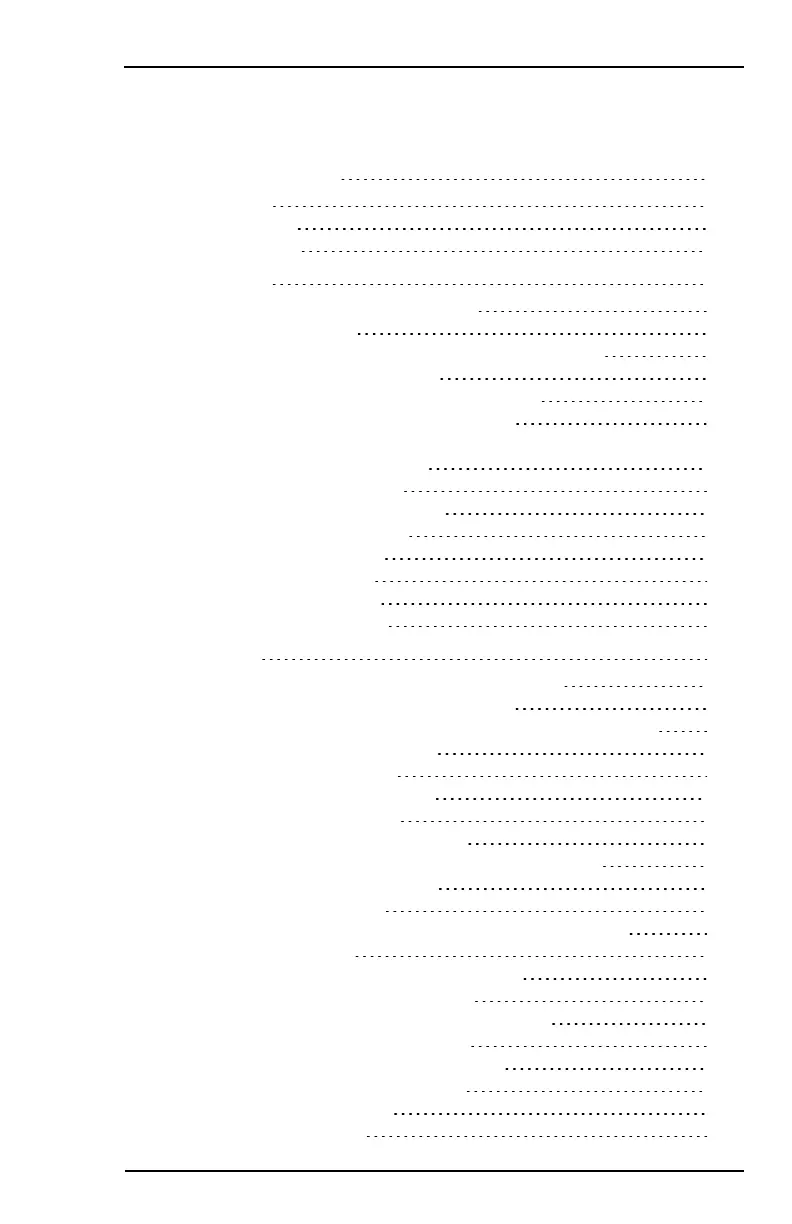Honeywell MAXPRO Intrusion MPIP2000U/3000U Series Installation and Setup Guide
800-23044 Rev. A draft_11 5
Contents
1 About this Document 11
1.1 Scope 11
1.2 Audience 12
1.3 More Info 12
2 Introduction 13
2.1 The MAXPROIntrusion Solution 13
2.2 System Features 13
2.2.1 Overview and Panel Model Comparison 13
2.2.2 Inputs and Output 15
2.2.3 IB2 Bus for Expansion Modules 16
2.2.4 V-Plex Bus for Individual I/O 16
2.2.5
Alarm Notification and Communication to the Alarm
Receiving Center 16
2.2.6 Configuration 17
2.2.7 Areas (Partitioning) 17
2.2.8 Access Control 17
2.2.9 Scheduling 17
2.2.10 Event Log 18
2.2.11 Indications 18
2.3 General Architecture 19
3 Installation 21
3.1 Installation and Setup – General Workflows 21
3.1.1 Initial Installation and Setup 21
3.1.2 Updating or Expanding an Existing Installation 23
3.1.3 Swapping Devices 24
3.2 Mounting the Cabinet 25
3.2.1 About the Cabinet 25
3.2.2 Cabinet Parts 27
3.2.3 Mounting the Cabinet 29
3.2.4 Mercantile Premises Listing Guidelines 31
3.3 Installing the Control Panel 32
3.3.1 Panel Parts 32
3.3.2 Mounting the Control Panel in the Cabinet 32
3.3.3 Options 33
3.4 Overview of ControlPanel Connectors 33
3.5 Overview of ControlPanel LEDs 36
3.6 Connecting the Cabinet Tamper Switches 37
3.7 Network Connection (Ethernet) 38
3.7.1 Connecting to the Network 38
3.7.2 Securing the Network 38
3.8 Wiring Inputs (Zones) 39
3.8.1 Overview 39
