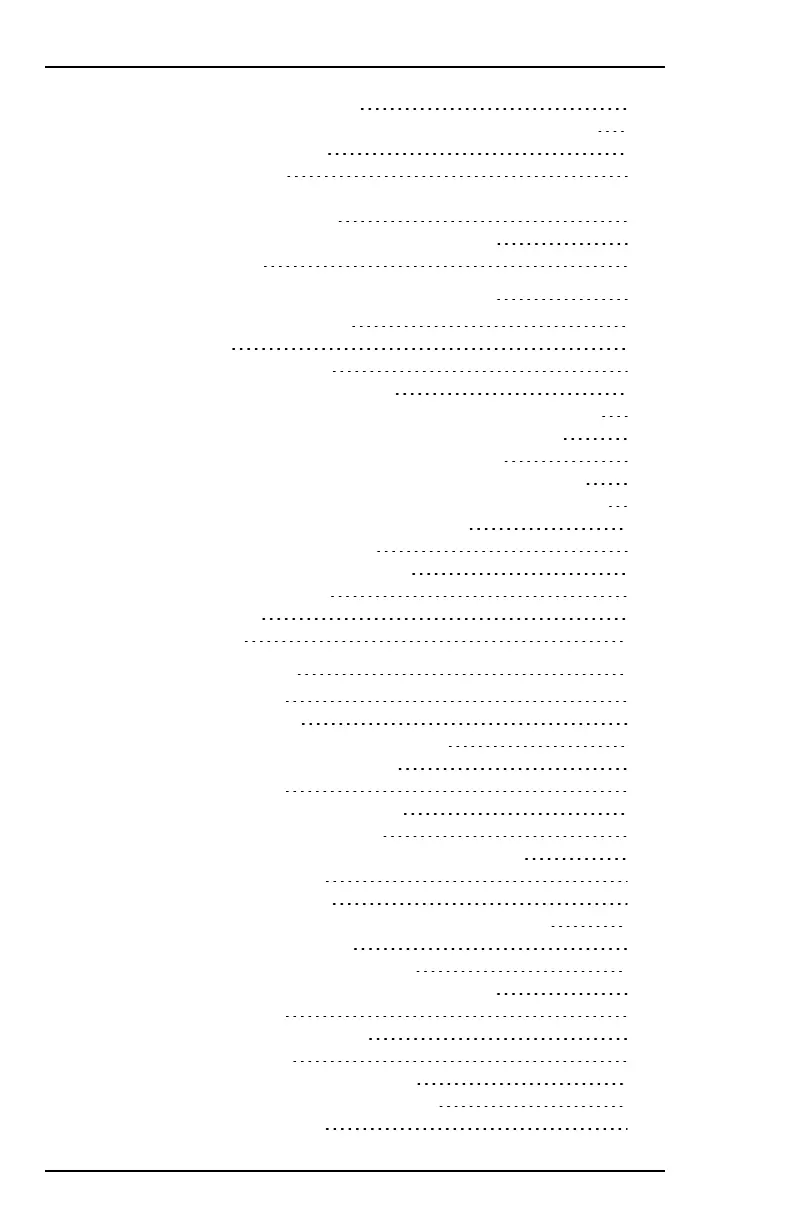3.8.2 Zone Wiring Types 39
3.8.3 Using 2-Wire Smoke Detectors on Zone9 and10 43
3.9 Wiring Alarm Sounders 45
3.9.1 Overview 45
3.9.2
Installing Supervised External Sirens (2-Wire Sirens
BELL1/BELL2) 45
3.9.3 Installing a Self-Activating Bell (SAB) 47
3.10 Wiring Outputs 48
4 Installing the LTE Module (MPICLTEU, MPICLTEC) 49
4.1 About the 4G/LTE Module 49
4.2 Installation 50
4.2.1 Parts Overview 50
4.2.2 Installing the SIM Card 50
4.2.3 Installing the SMA Cables on the 4G/LTE Module 51
4.2.4 Installing the 4G/LTE Module in the Cabinet 52
4.2.5 Connecting to the MPI Control Panel 53
4.2.6 Installing the SMA Isolators on the MPI Cabinet 53
4.2.7 Connecting the Primary and Secondary Antennas 54
4.2.8 Configuration in MAXPRO Cloud 54
4.3 Disconnecting/Reconnecting 55
4.4 Receive Diversity Antenna System 55
4.5 Swapping the SIM Card 56
4.6 LED Indicators 56
4.7 RF Exposure 57
5 Installing IB2 Bus Devices 58
5.1 About IB2 Devices 58
5.2 Cable Specifications 58
5.3 MPI Keypads MPIKTSMF, MPIKTSPRX 59
5.3.1 About the MPI Keypads 59
5.3.2 Features 59
5.3.3 Operational Commands 60
5.3.4 Mounting and Wiring 60
5.3.5 Using the Optional Wall Mounting Plate 63
5.3.6 Programming 64
5.3.7 LED Indicators 64
5.3.8 Keypad Default Users and Authority Levels 65
5.3.9 Using the Keypad 66
5.4 MPI Door ControlModule MPIDC1 69
5.4.1 About the MPI Door Control Module 69
5.4.2 Features 69
5.4.3 Inputs and Outputs 70
5.4.4 Mounting 70
5.4.5 Summary of Connections 72
5.4.6 Default Zone Configurations 75
5.4.7 Programming 75
6 800-23044 Rev. A draft_11
Installation and Setup Guide Honeywell MAXPRO Intrusion MPIP2000U/3000U Series
