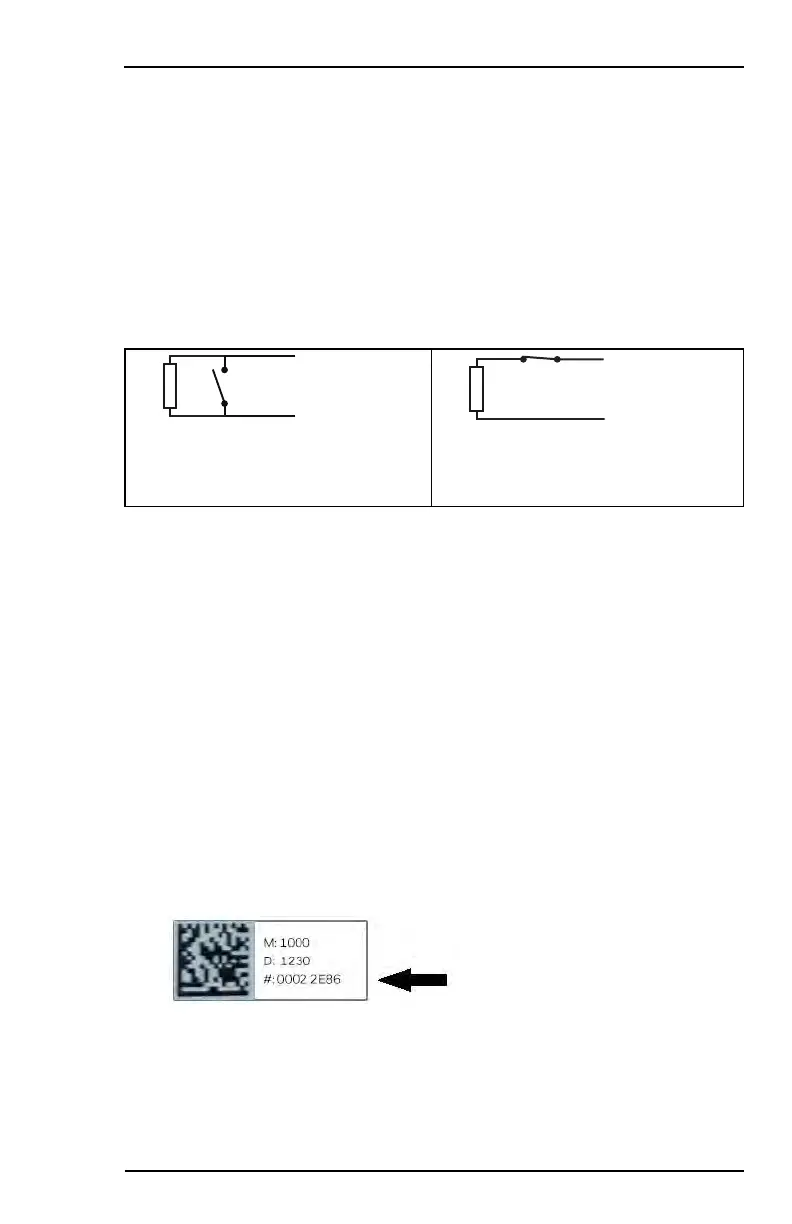Honeywell MAXPRO Intrusion MPIP2000U/3000U Series Installation and Setup Guide
800-23044 Rev. A draft_11 75
B: jumper in position 1–2. Feeds 12V to the NC/NO terminals of the relay. Note
that the relay's common pinC is open in this case. When using this
configuration, the current is limited to 1.5A.
Tip: when using optionB, use an MPI Remote Power Supply MPIPSU35 to
provide additional current to the module.
5.4.6 Default Zone Configurations
For the Door Status Monitor and the Request to Exit button, supervised EOLR
with R1= 2K is the default zone supervision setting (resistor packs included).
For details, see Supervised EOLR on page40.
For a normally open circuit, you wire
the sensor (N.O.) in parallel to the
EOL resistor R1.
For a normally closed circuit, you wire
the sensor (N.C.) in series with the
EOL resistor R1.
For more information on the zone supervision settings, see Zone Wiring Types
on page39.
5.4.7 Programming
MAXPRO Cloud will automatically detect IB2 bus devices in Installer Mode. It
registers the device with the unique identifier on the label attached to the
device.
To register the device in MAXPRO Cloud, proceed as follows:
1. Log into MAXPRO Cloud. Go to the appropriate customer, site, and
control panel (= “controller” in MAXPRO Cloud).
2. Switch CONTROLLER MODE to Installer to scan for new devices.
3. After scanning, click VIEW ALL.
4. In the New Devices list, select the desired device. You can recognise the
device by its unique identifier (see the label on the device).
5. Specify the basic settings for the device (Device Name…), andthen click
Register. The system has automatically filled in the IB2 bus ID and the
device's serialnumber.
