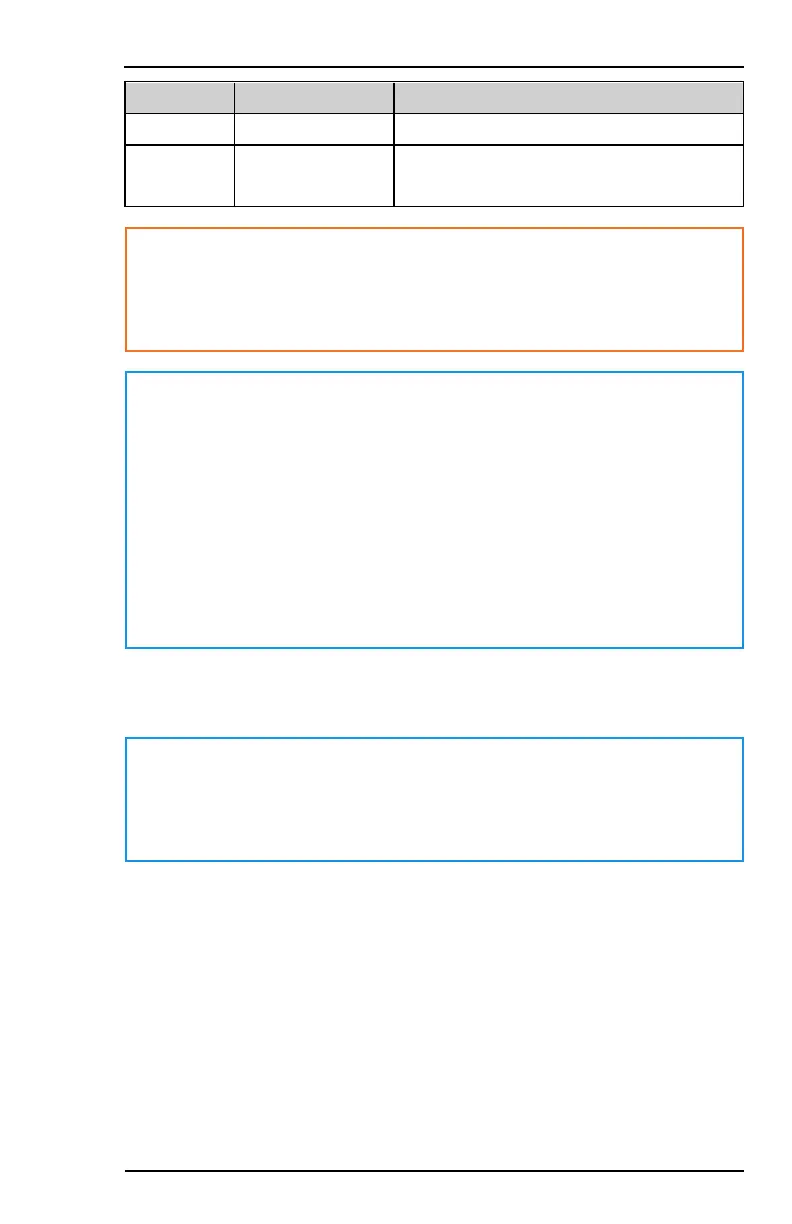Honeywell MAXPRO Intrusion MPIP2000U/3000U Series Installation and Setup Guide
800-23044 Rev. A draft_11 39
Port No. Protocol Function
123 UDP Used to synchronise time
443 TCP (TLS1.2) MAXPRO Cloud communication
ISOM
Caution!
For a secure network connection, please follow instructions for the
network and firewall as described in the MAXPRO IntrusionSecurity
Manual (doc. no. 800-25507).
Note
Trouble and tampering signalling is disabled while the system is in
Installer Mode. If you are on-line with the panel, but in Normal mode,
all alarms report immediately. All other reports are delayed until you
complete the session.
The keypads remain active when on-line with a control panel, but are
inactive during actual uploading or downloading sessions. The
keypads will indicate that the system is running in Installer Mode: the
text Installer service mode appears in the top left corner of the
display.
3.8 Wiring Inputs (Zones)
Note
This section applies to the zones on the MPI Control Panel and the
connected IB2 bus devices. It is not applicable to V-Plex devices. For
wiring V-Plex devices, see Installing V-Plex Devices on page101.
3.8.1 Overview
The control panel offers 10 zones (sensor inputs). Zones 9 and 10 can be used
for 2-wire smoke detectors.
3.8.2 Zone Wiring Types
Wire the required zones (F, G, and R on page34) or terminate them using
resistors.
