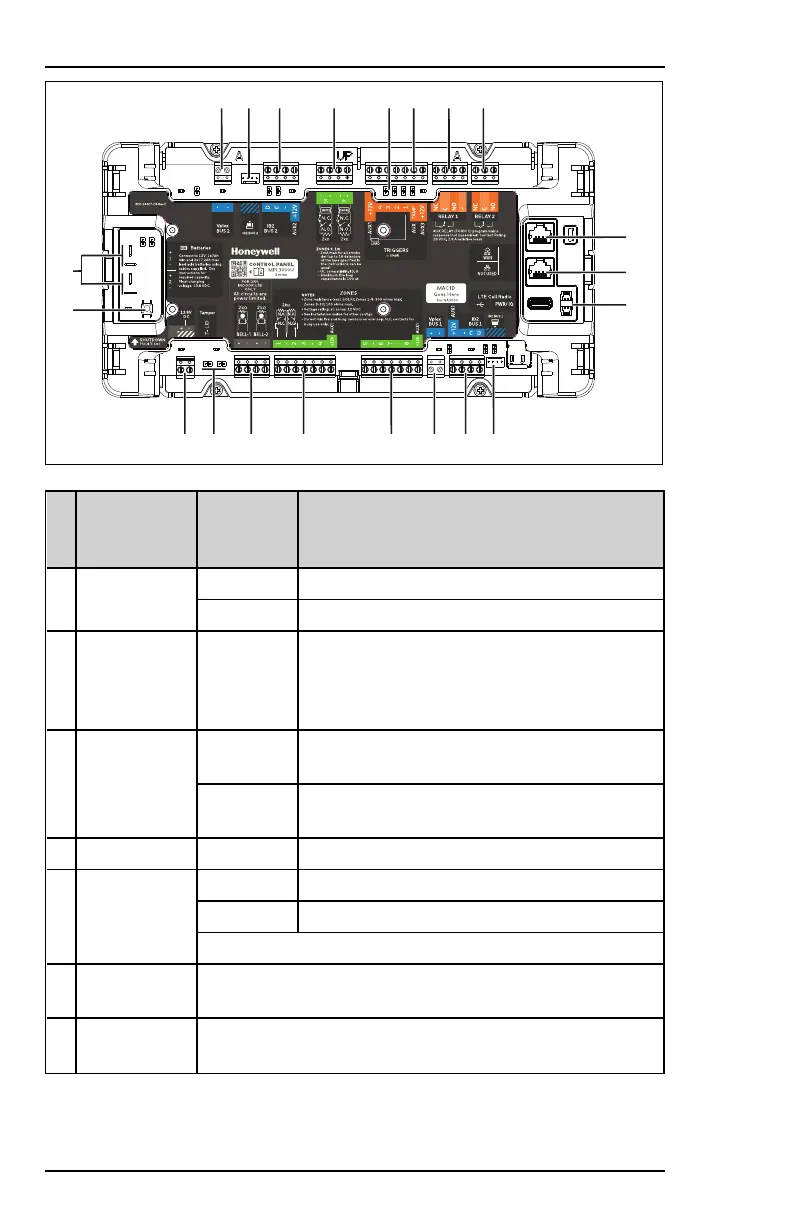U S R Q O NPT
M
L
K
JIHGFEC D
B
A
# Item
Terminal
or
connector
Connect with
A Batteries 1/2 + +terminal on backup battery 1/2
– –terminal on backup battery 1/2
B SHUTDOWN (button) Press the SHUTDOWN button for 5seconds
to shut down the panel. For details, see
Shutting Down the Panel Securely on
page122.
C 13.8VDC + Input voltage: V+ terminal on cabinet’s built-
in AC power adapter
– Input voltage: V– terminal on cabinet’s built-
in AC power adapter
D Tamper T-LID Cable from the cabinet's door tamper switch
E BELL1/2 + + terminal on supervised bell 1/2
– –terminal on supervised bell 1/2
BELL2 is only available on the MPIP3000 series.
F Zones 1–4 For zones 1–4 (sensor contact inputs). For details, see
Wiring Inputs (Zones) on page39.
G Zones 5–8 For zones 5–8(sensor contact inputs). For details, see
Wiring Inputs (Zones) on page39.
34 800-23044 Rev. A draft_11
Installation and Setup Guide Honeywell MAXPRO Intrusion MPIP2000U/3000U Series