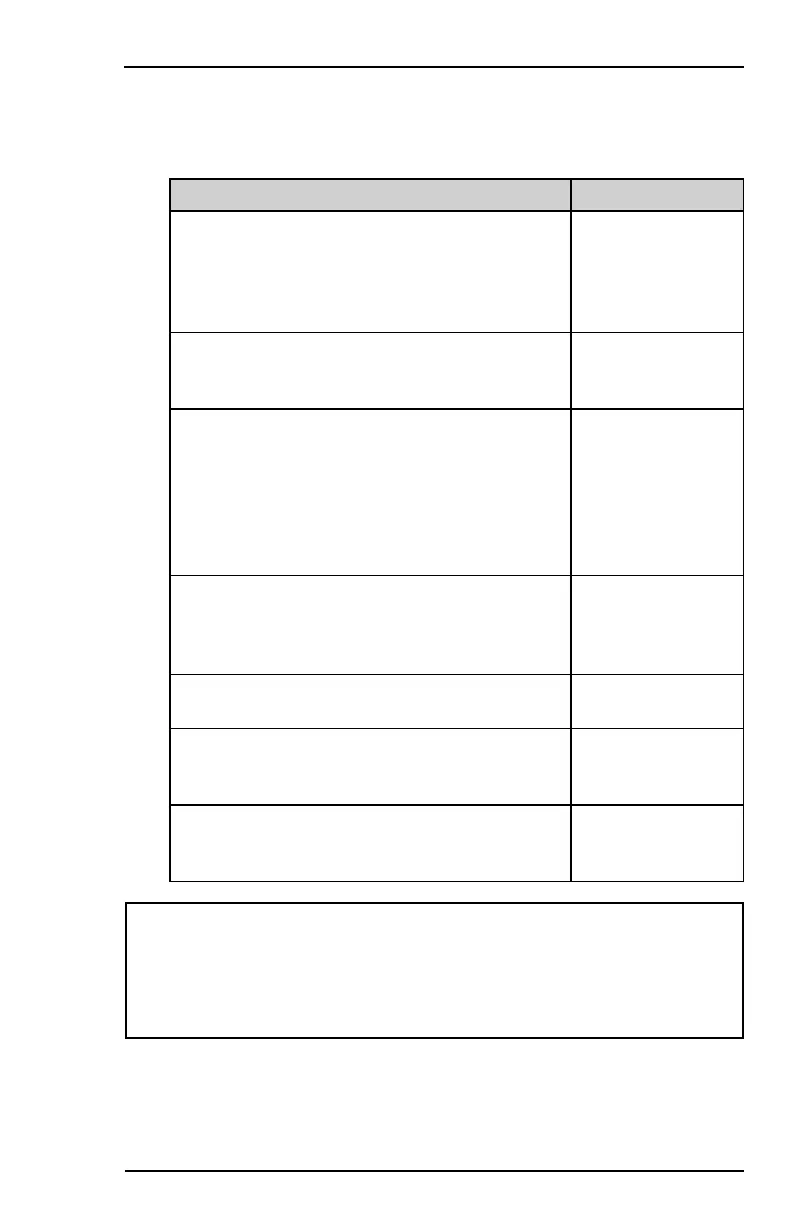Honeywell MAXPRO Intrusion MPIP2000U/3000U Series Installation and Setup Guide
800-23044 Rev. A draft_11 23
3.1.2 Updating or Expanding an Existing Installation
Adding or replacing modules in an existing installation requires the following
steps:
Step For details, see…
1. The installer logs on to MAXPRO Cloud and
switches to Installer Mode.
This will prevent trouble events going to the
central monitoring station during maintenance
work.
MAXPRO Cloud
online help
2. The customer grants the installer access to the
system.
MAXPRO Intrusion
User Guide (doc. no.
800-23041).
3. The installer shuts down the control panel using
the SHUTDOWN button.
This makes sure that the system can save all
necessary data and statuses in the flash
memory. It disables the inputs and outputs, but
does not remove power (from the AC power
supply or the batteries).
Shutting Down the
Panel Securely on
page122.
4. The installer adds, removes, or replaces the
required modules.
For swapping
devices, see
Swapping Devices
on page24.
5. The installer restarts the control panel by
pressing the SHUTDOWNbutton.
6. The installer registers and configures the new
peripheral devices in MAXPRO Cloud.
Configuration in
MAXPRO Cloud on
page124.
7. The installer tests and commissions the system. Testing and
Commissioning on
page142.
UL
When making changes to an existing system, there must be
someone present on site for testing when powering up the system
again or downloading configurations. Never change any
configuration settings or upload firmware unless someone is there to
test.
