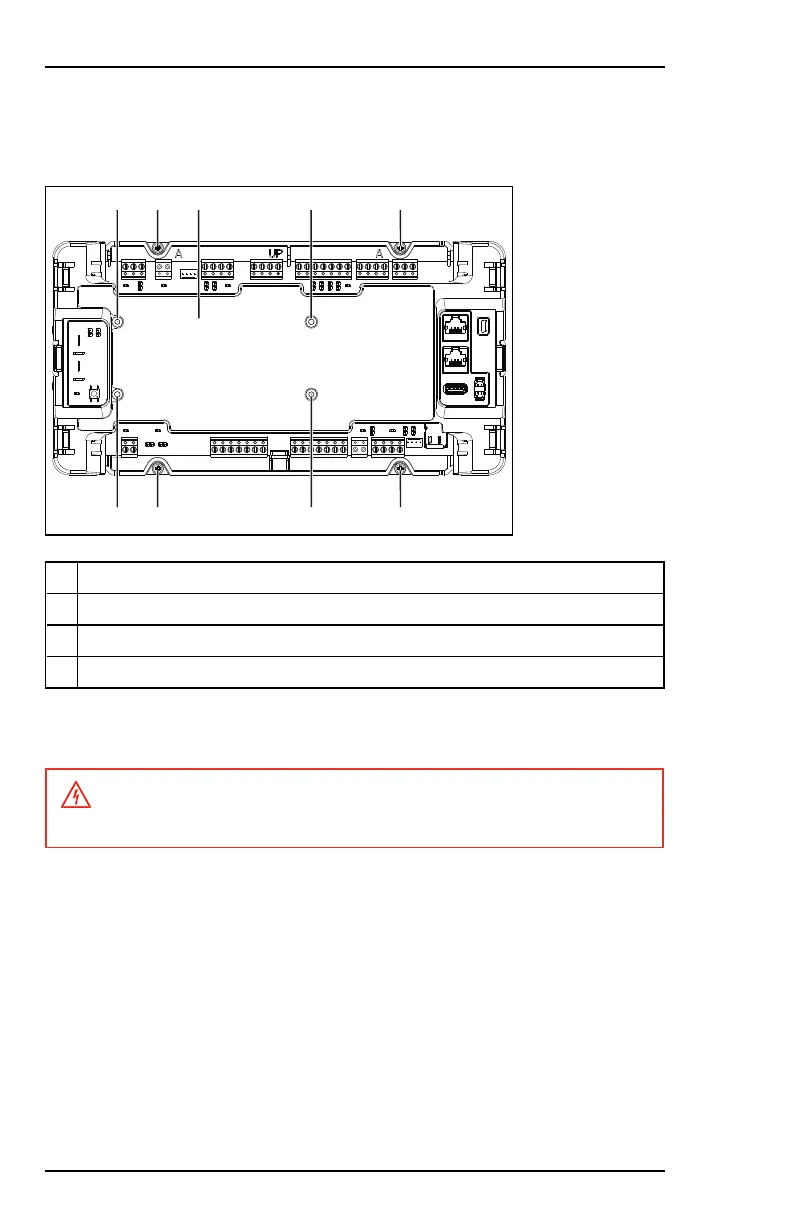3.3 Installing the Control Panel
3.3.1 Panel Parts
A Positioning pin (x2) for stacked MPI module (optional).
B Mounting screw holes (x4)
C Info card
D Positioning pin with screw hole (x2) for stacked MPI module (optional).
3.3.2 Mounting the Control Panel in the Cabinet
Warning!
High voltage is present in the cabinet’s built-in AC power adapter!
To mount the control panel in the cabinet, proceed as follows:
1. Position the control panel over the screw holes in the cabinet (I on
page28) and click it into position.
32 800-23044 Rev. A draft_11
Installation and Setup Guide Honeywell MAXPRO Intrusion MPIP2000U/3000U Series