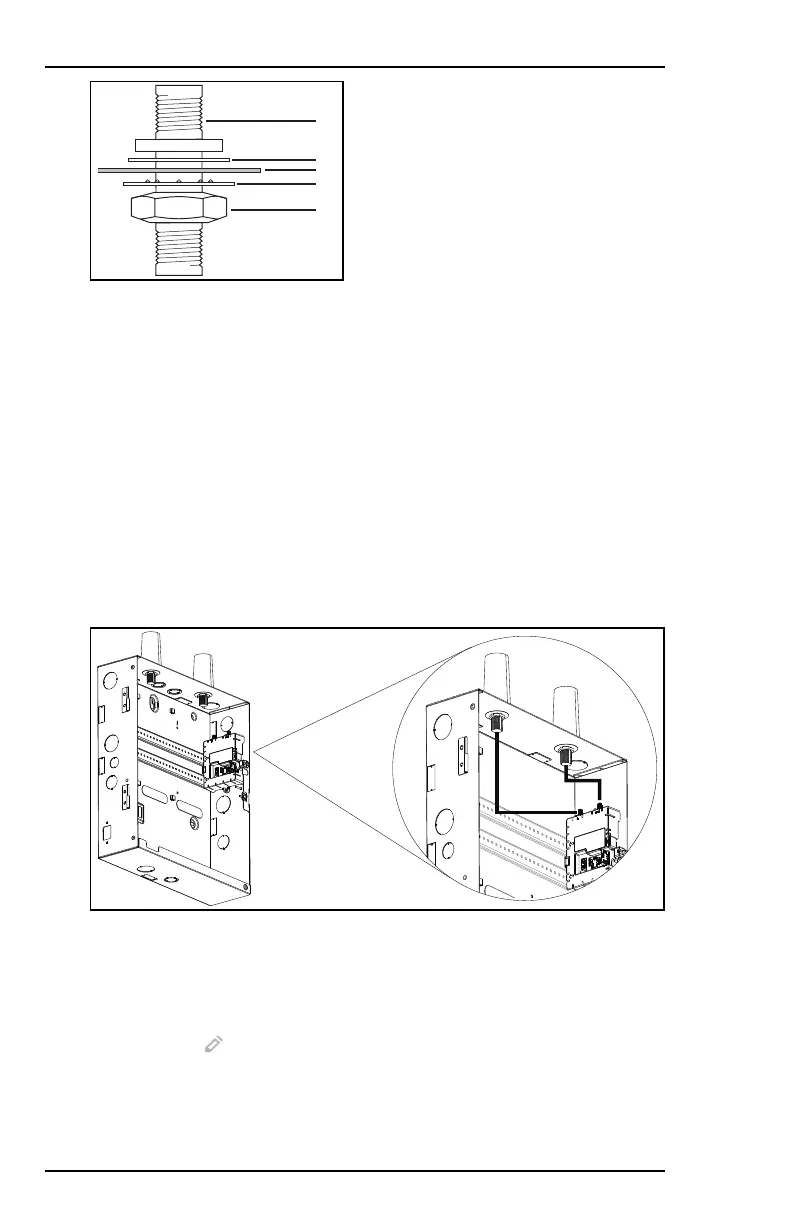(I: SMA isolator; J: flat washer; K: cabinet wall; L: lock washer; M: nut)
3. On the inside of the cabinet: slide the lock washers (L) over the SMA
isolators and fix in position using the nuts (M).
4.2.7 Connecting the Primary and Secondary Antennas
To connect the antennas, proceed as follows:
1. Mount the primary antenna (O) on the SMA isolator on the right-hand
side of the MPI cabinet. Use an SMA cable to connect it to the primary
connector (B) on the module.
2. Connect the secondary antenna (N) on the SMA isolator on the left-hand
side of the MPI cabinet. Use an SMA cable to connect it to the secondary
connector (A) on the module.
4.2.8 Configuration in MAXPRO Cloud
Log on to MAXPRO Cloud. Go to the appropriate customer, site, and control
panel (= "controller" in MAXPRO Cloud). Click the Communication Path tab.
Click the Edit button (top right), andthen click the GSM Settings switch to
turn it on. Under GSM Settings, fill in the Access Point Name (APN) and – if
required – the username and password from your provider. Click Save.
54 800-23044 Rev. A draft_11
Installation and Setup Guide Honeywell MAXPRO Intrusion MPIP2000U/3000U Series
