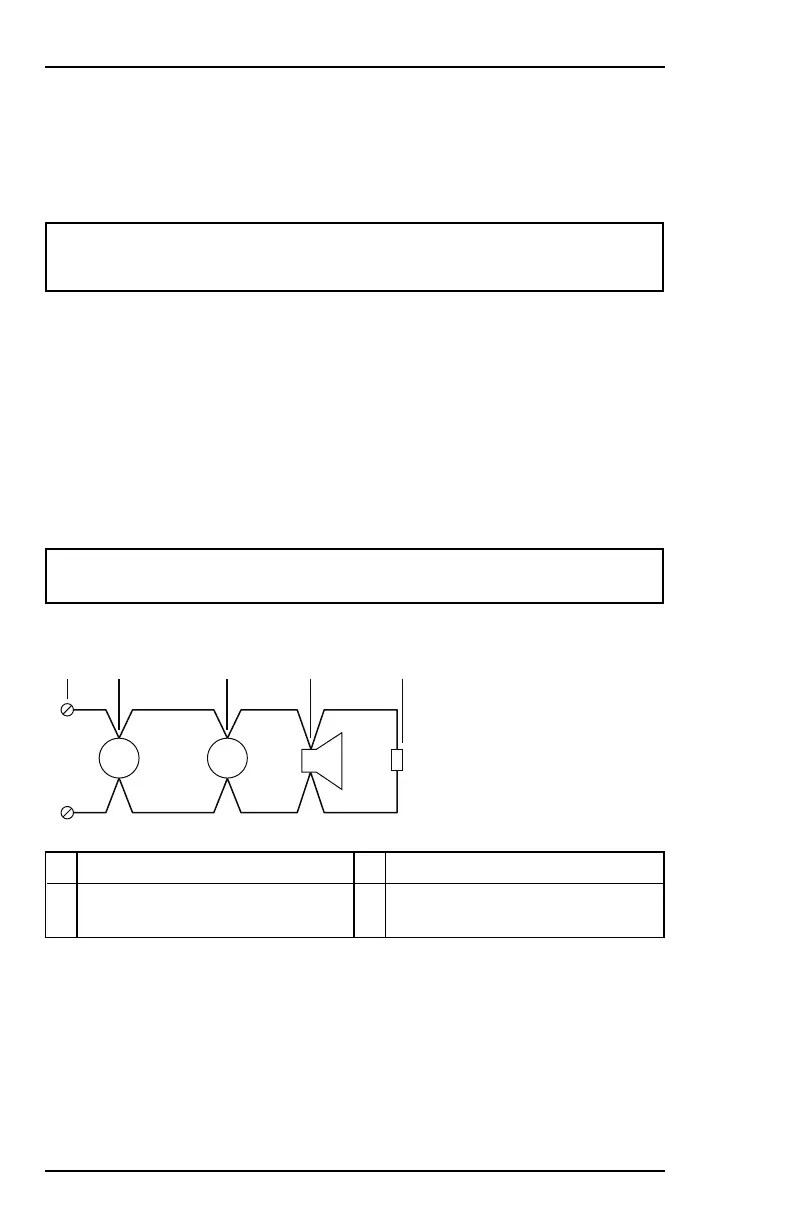3.9.2.2 Alarm Output Supervision
When supervision is enabled, the control panel monitors the bell output wiring
for open and short circuit faults while the output is inactive. The system
provides a trouble indication when an open occurs; or when a short occurs
between the Bell (+) and Bell (-) terminal wiring.
UL
If supervising the bell output, only one device can be connected to
the alarm output for UL and Fire installations.
The control panel indicates the trouble condition regardless of whether the
system is armed or disarmed. The zone displays on the keypads, reports to the
event log, and transmits to the central monitoring station (if programmed) on
Area1. The Contact ID event code is 321, Bell Trouble. The trouble is cleared
from the display by entering the user code.
3.9.2.3 Wiring the External Sirens
If you are not fitting a siren, simply connect an EOL resistor across the
terminals(2K).
UL
Use only UL Listed sounding devices for UL installations.
For polarizeddevices:
2K
EOLR
Bell Bell
Horn
+
–
A B B C D
A BELL terminals on ControlPanel C Polarizedfire indicating device
B Polarizedburglary indicating
devices
D Terminating end-of-line resistor
46 800-23044 Rev. A draft_11
Installation and Setup Guide Honeywell MAXPRO Intrusion MPIP2000U/3000U Series
