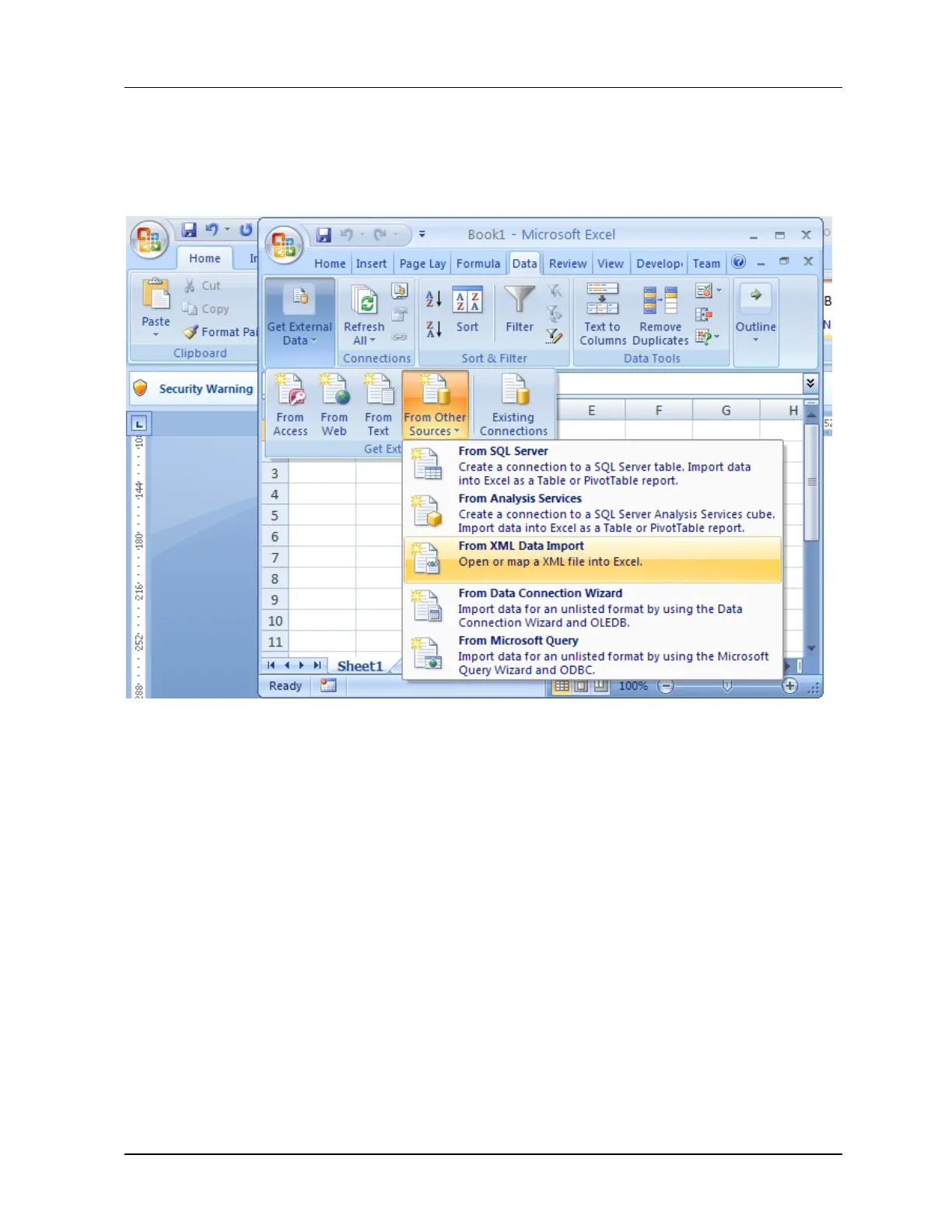5. Managing DE Devices using MC Toolkit Software
5.6. How to view the Saved Configuration file and Import to Excel
Revision 3 MC Toolkit (MCT404) User Manual 97
How to Import the data from the xml file to Excel?
1. Open Microsoft Excel
2. Select Data / Get External Data / From Other Sources / From XML Data Import, and Browse to
the .xml file you saved on your PC.
This will Import data in the below format.
