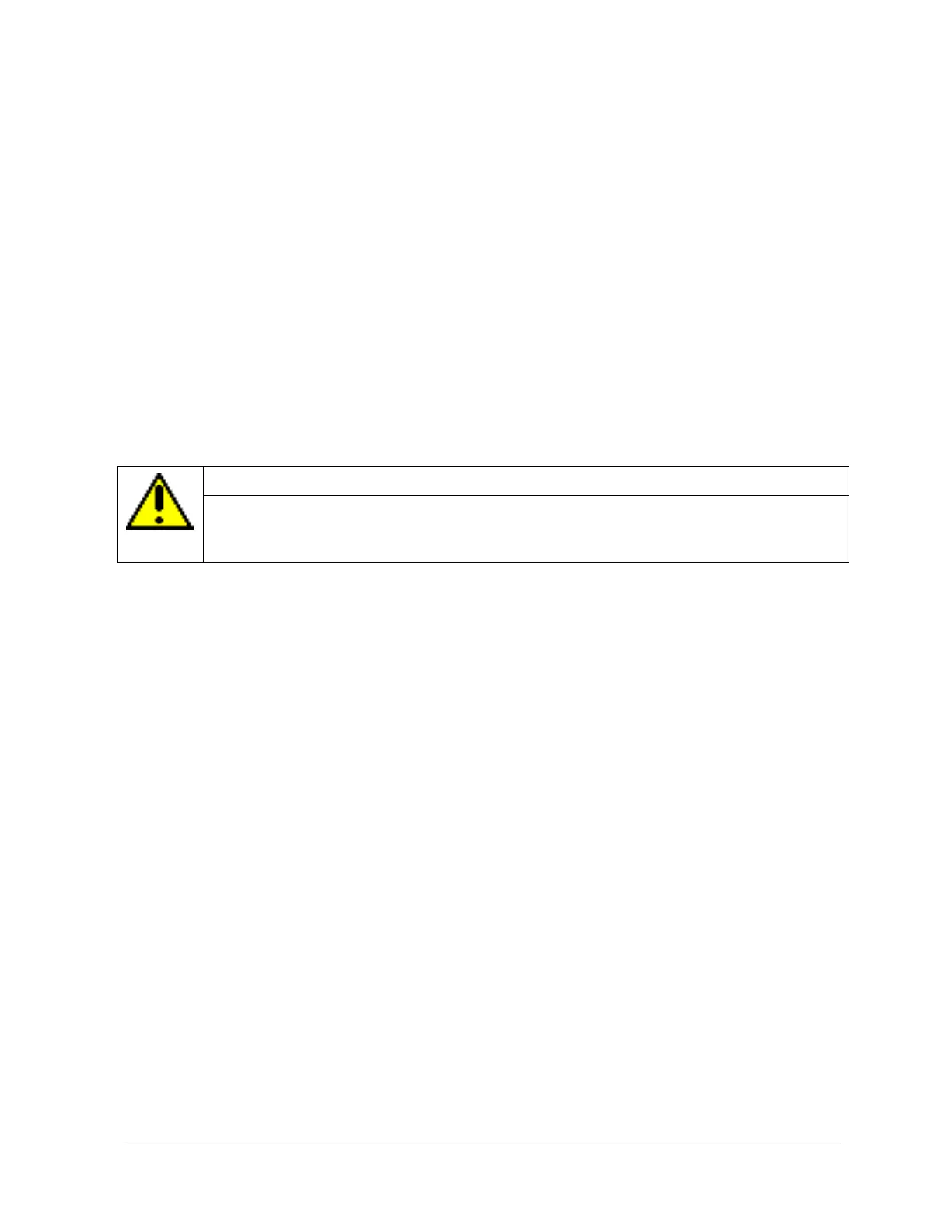Revision 3 MC Toolkit (MCT404) User Manual 139
7. MC Toolkit Maintenance
7.1 MCT404 battery replacement
Battery Status
Refer to “About the Battery” section of the “300011CB02A01_instruction_manual_irocCi70-
Ex_EN.pdf” that is shipped with the MCT404 product
Battery Replacement
The battery is replaceable in the field.
The MCT404 uses following rechargeable Lithium-ion battery pack as the main power source:
3.7 V, 4000 mAH (14.8 Wh) battery AM Ci70 –Ex
The battery used in this device may present a fire or chemical burn hazard if it is mistreated.
Do not disassemble it, heat it above 60 °C (140 °F) or incinerate it. Dispose of used batteries
promptly. Keep away from children.
Charge the Battery
You need to fully charge the battery before using your MCT404 for the first time.
Battery care: Refer the “About Battery Life and Conservation” section of the
“300011CB02A01_instruction_manual_irocCi70-Ex_EN.pdf ” that is shipped with the MCT404 product
Replace the Battery
If your battery power is low, you need to either charge the battery in the MCT404, or replace it with a
charged battery.
1. Save your files and close any open applications.
2. Press the Power button and choose Shutdown from the menu to shut down the MCT404.
3. Detach the handstrap from the MCT404. See Figure 7-1
4. Make sure the MCT404 is in hibernate mode and that the screen has turned off.
5. Remove the battery. Unscrew the battery‘s screw using enclosed screwdriver. Lift lower part of
the battery to release it from the MCT404. See Figure 7-2
6. Insert the top end of a fully charged battery into the MCT404, and press down firmly on the
bottom of the battery. Then tighten the screw. Make sure that the battery is firmly attached.
