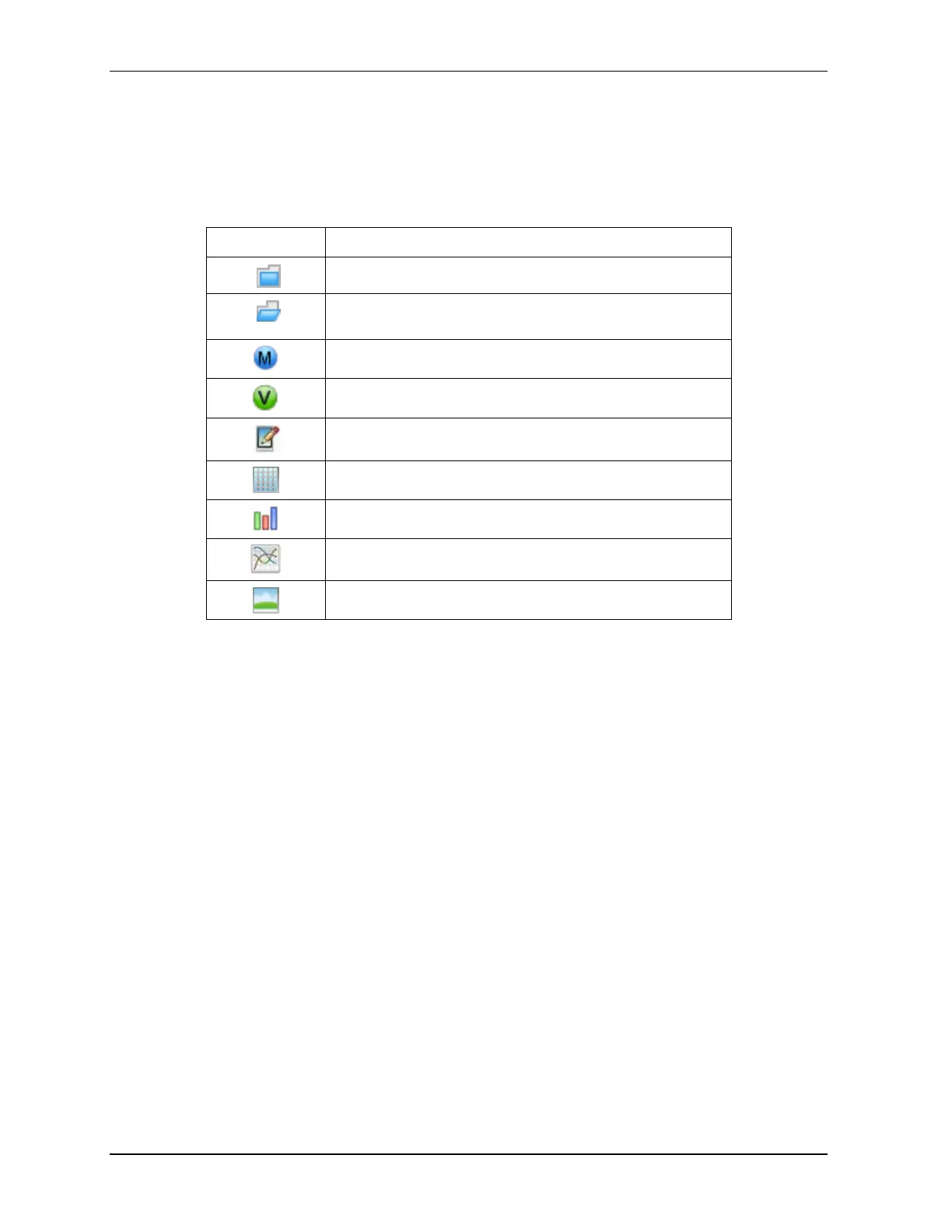4.6. Online configuration
42 MC Toolkit (MCT404) User Manual Revision 3
columns apply only to the items of type “Variables”. The items which are read only are displayed in
Grey font, whereas others are displayed in Black font.
Table 9 lists the icons that appear in the Device Configuration screen.
Table 9 Device configuration screen icons
Indicates a menu or submenu in the navigation tree.
Indicates a currently selected menu or submenu in the
navigation tree.
Indicates a Variable item.
Indicates an Edit Display item.
When you navigate to a specific menu in the top pane, FDC displays the items under that menu in the
bottom pane. If the some of the items under the menu are variables (or parameters) then FDC also fetches
their corresponding values from the device and updates them. Some of these variables are dynamic in
nature which means their value changes without any input from the user. In such cases, FDC
synchronizes and refreshes the values on periodic basis when such dynamic variables are on display.
