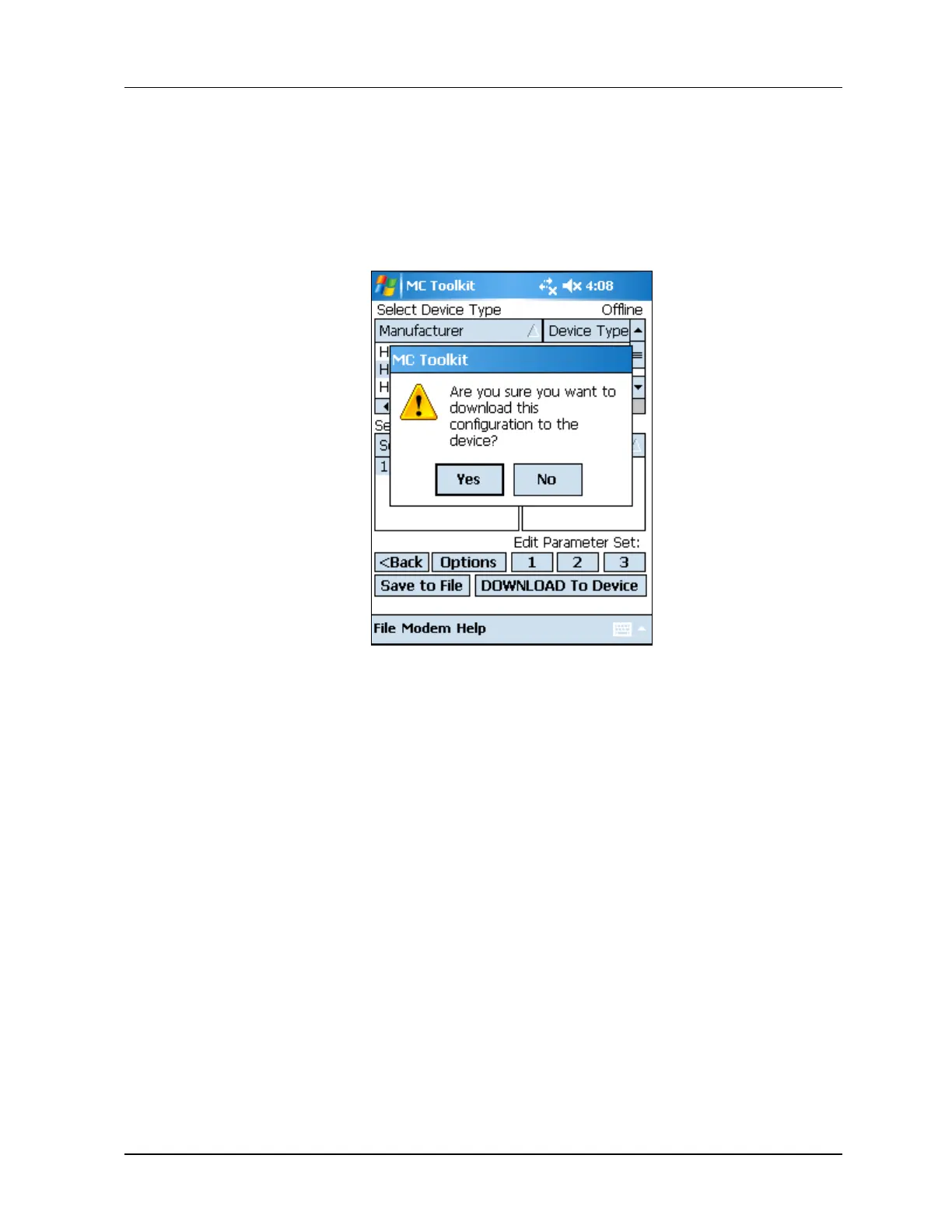5. Managing DE Devices using MC Toolkit Software
5.7. Offline Configuration
Revision 3 MC Toolkit (MCT404) User Manual 107
Download in Offline mode
Apply power to the device. Connect the PPC to the modem with the serial cable and connect the modem
to the device. Select “DOWNLOAD to Device” to establish connection to the device and Download the
selected configuration to the connected device. Download confirmation screen will be displayed as in
Figure 5-14 Download in Offline Mode.
Figure 5-14 Download in Offline Mode
