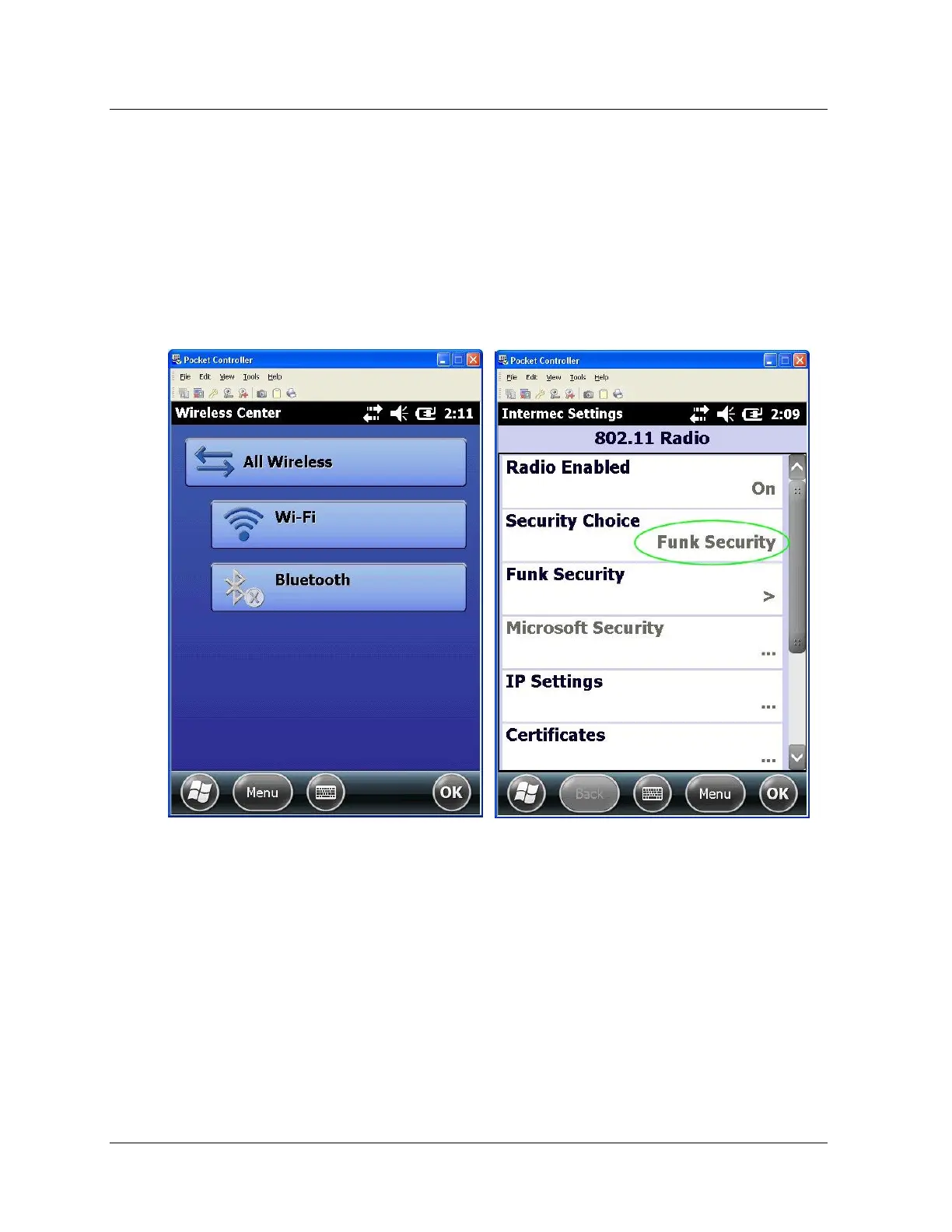2. Before you begin
2.3. Wi-Fi Connection Support
12 MC Toolkit (MCT404) User Manual Revision 3
2.3 Wi-Fi Connection Support
MCT404 is sold with or without Wi-Fi option.
This section shows you how to connect the handheld to Wi-Fi and then connect to the Internet for
example to download the DD files for any Transmitter or connect to a network printer etc.
1. Make sure the Wi-Fi setting is Turned on
2. Set the Security Choice to “Func Security”
