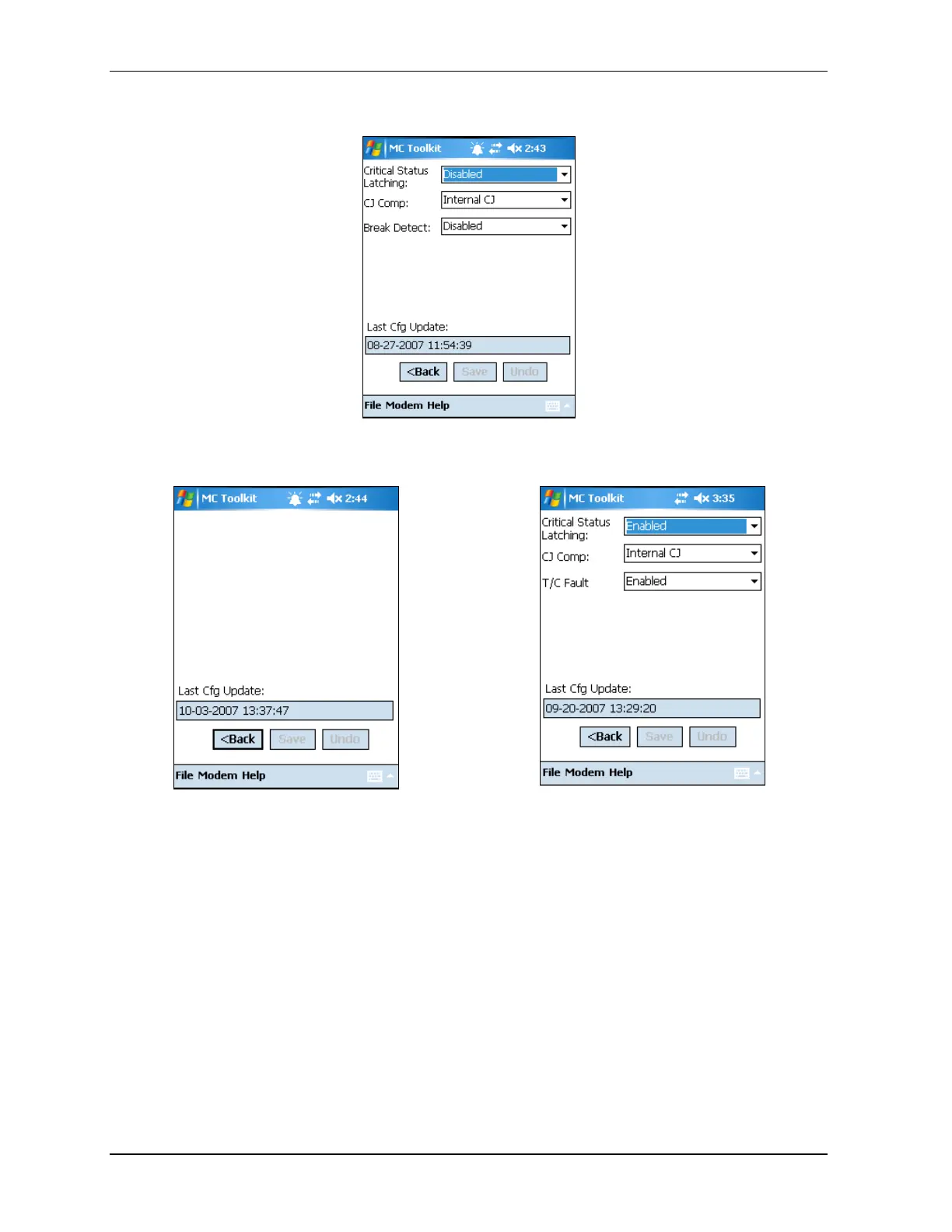5.7. Offline Configuration
104 MC Toolkit (MCT404) User Manual Revision 3
Parameter set 3
Figure 5-8 STT25M and 25D models
The following options are available on the parameters screens:
Select the “Save” button to save the changes to the database.
Select the “Undo” button to undo the last change. Depending upon the parameter, a group of
related parameters will be undone on selecting the “Undo” button. Also depending upon the
parameters changed, the “Undo” button will be disabled when the Undo option is not
appropriate.
To go back to the previous screen select the <Back button.
