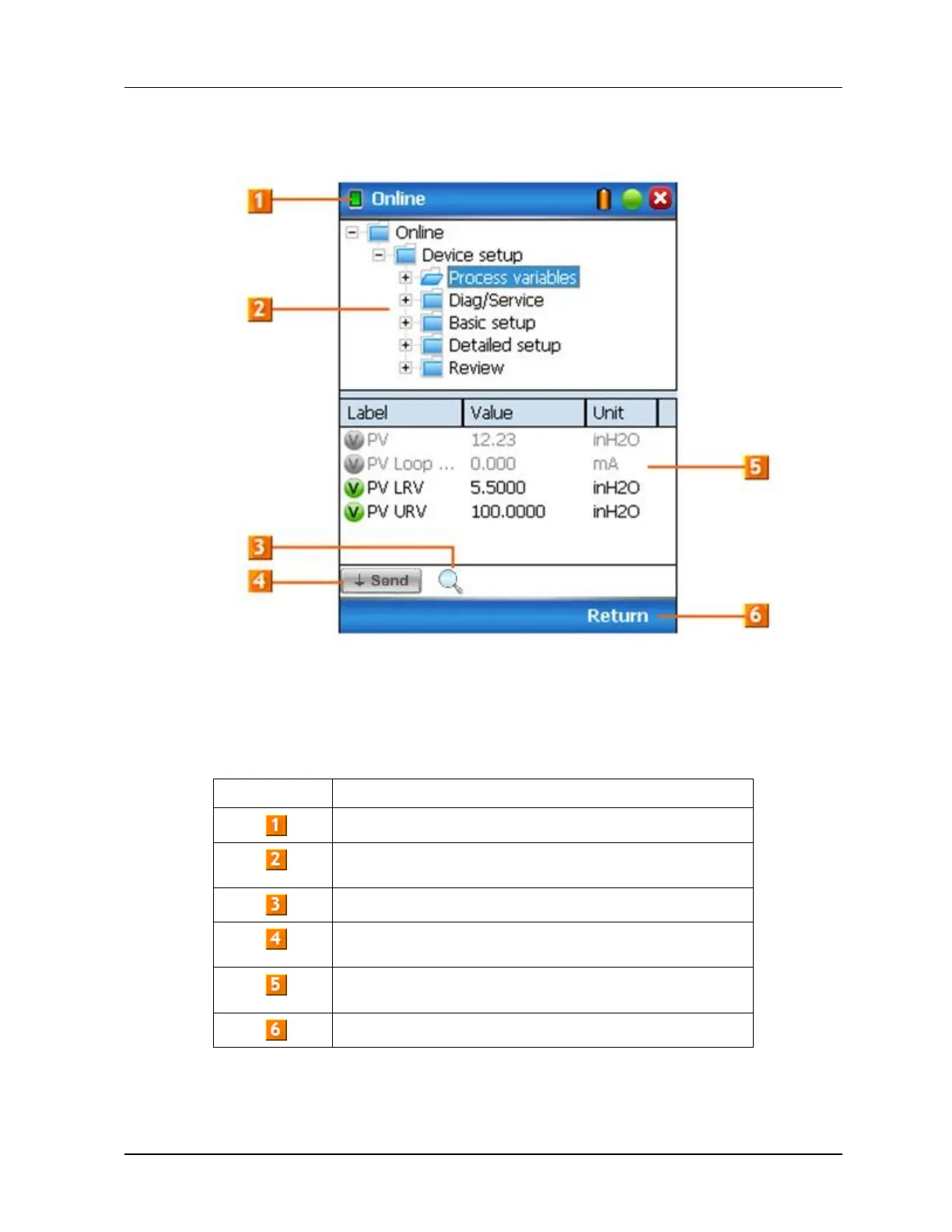4. Managing HART Devices using FDC Application Software
4.6. Online configuration
Revision 3 MC Toolkit (MCT404) User Manual 41
Online Entry Point: When you tap on to open the online tab, the device configuration screen appears as
shown in the following figure.
Figure 4-4 Device configuration screen
Table 8 lists the items and its descriptions that appear in the device configuration screen.
Table 8 Device configuration screen elements
Device configuration page icon and title.
Top pane which consists of set of menu options in hierarchy as
defined in the DD file.
Tap to search items in the current entry point for the device.
Tap to review and send edited variables to the device. This
becomes enabled only if at least one variable has been edited.
Bottom pane which consists of items corresponding to the
selected menu.
Tap to return to Device homepage
A Device Configuration page is split horizontally into an upper and lower pane. The top pane displays
the set of hierarchically organized groups called menus and the bottom pane displays the set of
corresponding items under each menu. The bottom pane has three columns: Label, Value, and Unit. FDC
also displays an icon against each item to visually identify different types of items. The Value and Unit
