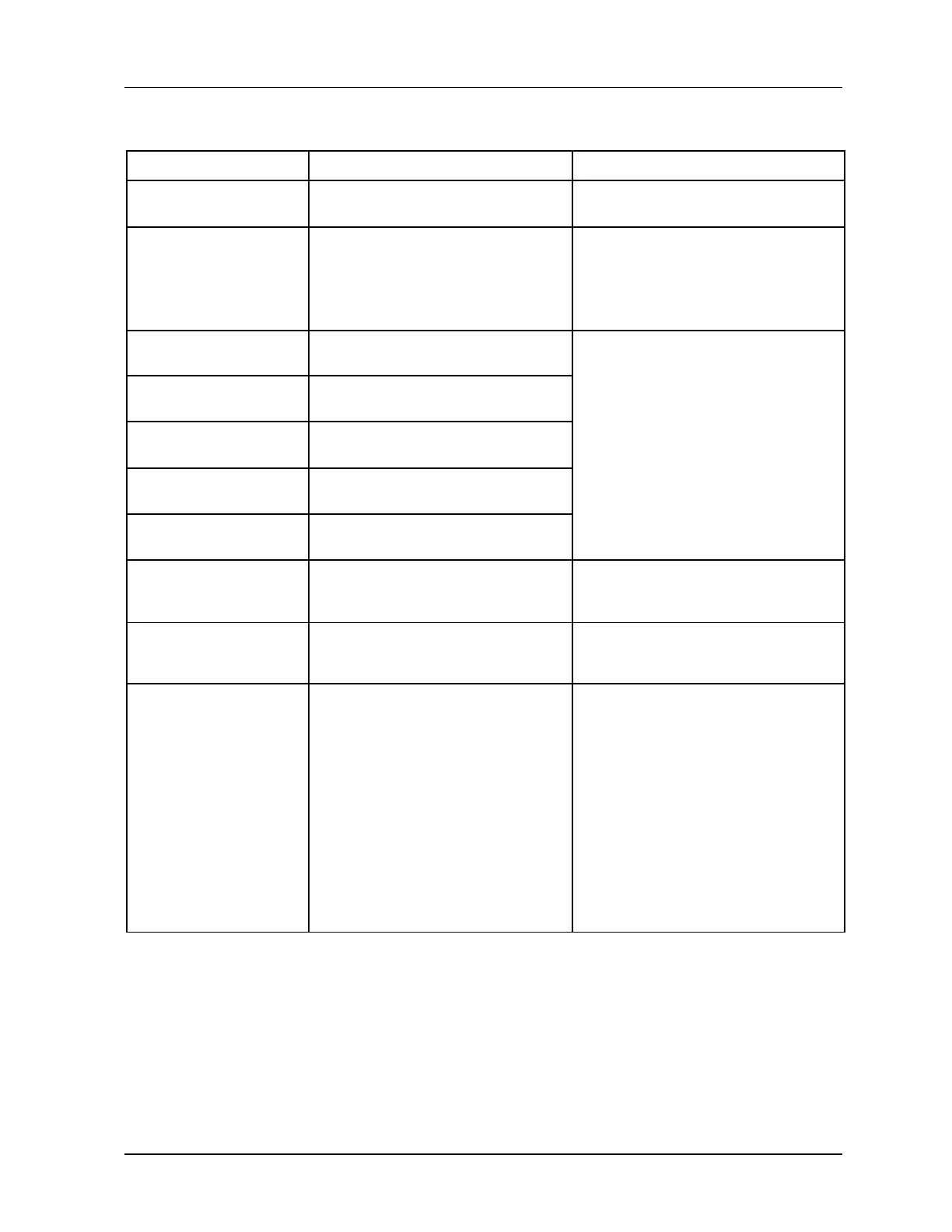6. Troubleshooting
6.3. MC Toolkit application software troubleshooting scenarios
Revision 3 MC Toolkit (MCT404) User Manual 129
MC TOOLKIT ERROR MESSAGES
Resolution / CORRECTIVE ACTION
Checksum error on
Modem Response!
Erroneous data packet received at the
modem
A noisy environment can cause this
error. Repeat the command again.
Error associated with the
Communication port
Ensure that the Honeywell supplied
modem cable is used and that the
connections are secure.
Make sure the modem has a good
battery.
Error associated with the
Communication port
Make sure ActiveSync/Mobile Device
Center is not running.
If several programs are active, try
closing one or more open programs.
Stop the MC Toolkit application by
doing File | Exit and restart the
program.
Use the Pocket PC hardware reset.
See your Pocket PC documentation
reset the unit.
Error writing to Com Port!
Error associated with the
Communication port
Error writing to Com Port!
Error associated with the
Communication port
EscapeCom function
Error!
Error associated with the
Communication port
Error associated with the
Communication port
Host Failed to get good
response from the
Modem!
Error associated with the
Communication port
Make sure the modem has a good
battery.
Invalid Command
number from the Modem!
Error associated with the
Communication port
Communications problem between the
Pocket PC and the modem. Repeat the
command again.
Error associated with the
Communication port
Make sure ActiveSync/Mobile Device
Center is not running.
If Several programs are active, try
closing one or more open programs.
Stop the MC Toolkit application by
doing File | Exit and restart the
program.
Use the Pocket PC hardware reset.
See your Pocket PC documentation
reset the unit.
Make sure you are using a Honeywell
approved Pocket PC.
