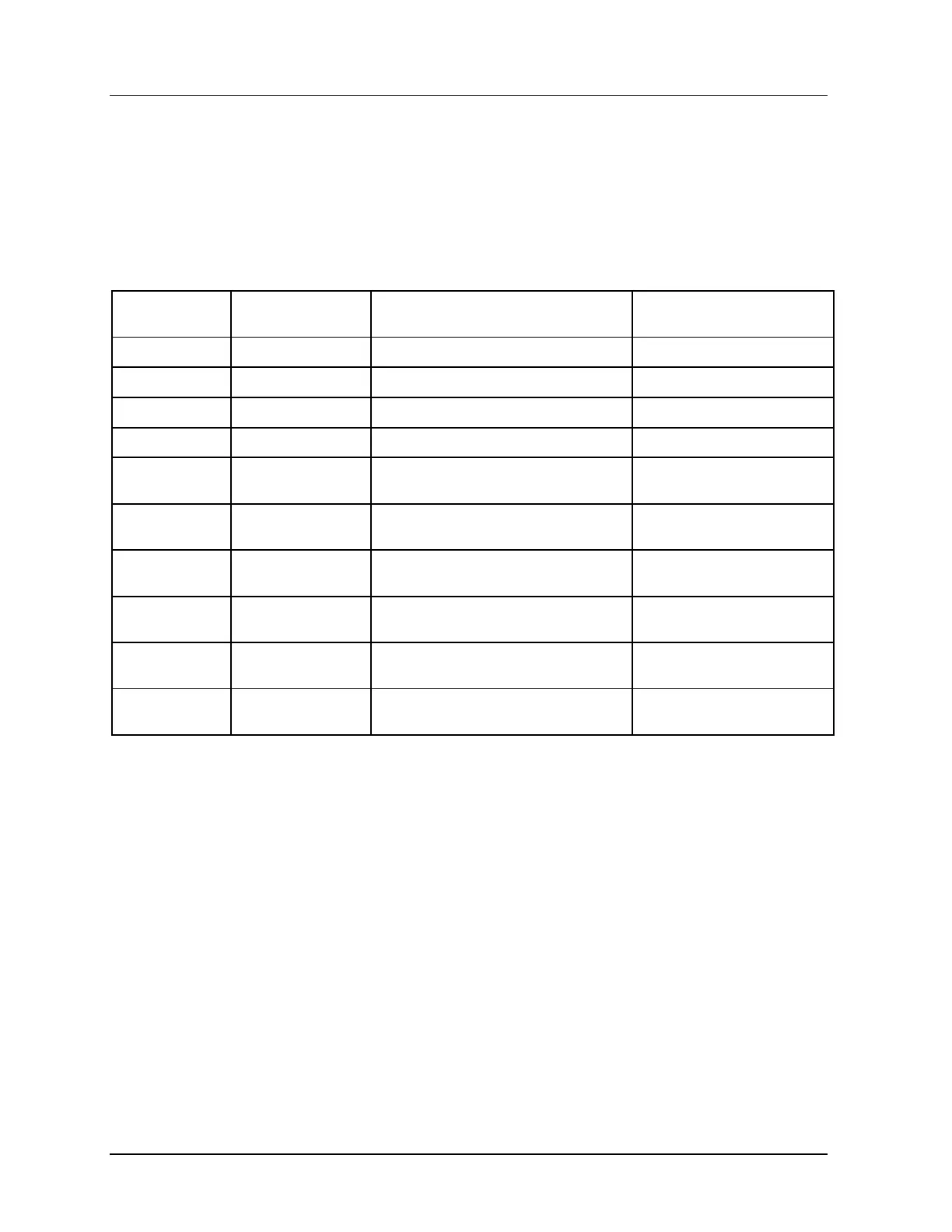3. Getting Started
3.9. Types of input methods
28 MC Toolkit (MCT404) User Manual Revision 3
MCT404 Function Keys
MCT404 supports 2 versions of Keypads: Numeric and Alphanumeric. Numeric keypad has F1 through
F10 function keys. Alphanumeric keypad has F1 through F8 function keys. Key assignments in FDC and
MC Toolkit applications are shown in the Table 3 below:
Table 3: MCT404 Function Keys
Function key
(AlphaNumeric)
Navigate Forward through Menus
Navigate Forward through Menus
Exit MC Toolkit Application
(**) Available in Numeric keypad models only
NOTE: In the MC Toolkit application, select Help / About MC Toolkit to find the supported Function
keys. In FDC Application, select the "Application Information" icon on the Home page (See Figure 4-2
and Table 5) to find the supported Function keys
