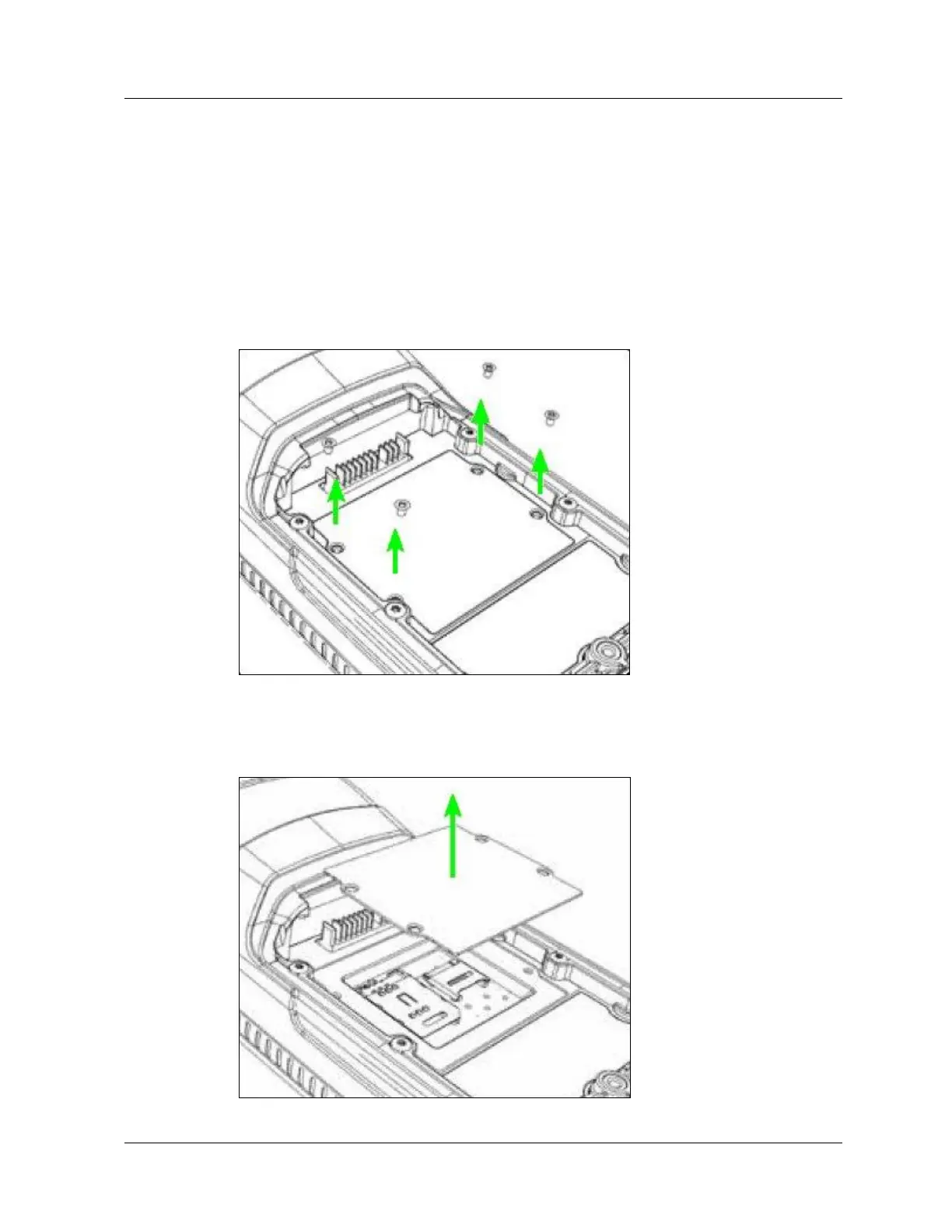7. MC Toolkit Maintenance
7.2. SD card replacement
Revision 3 MC Toolkit (MCT404) User Manual 141
7.2 SD card replacement
MCT404 SD Card Replacement
Use an SD card to increase file storage and install software. The MCT404 supports an optional 32 GB maximum
capacity SD card.
1. Press the Power button to turn off the MCT404.
2. Remove the handstrap and the battery. See Figure 7-1
3. Remove the four Phillips screws and open the card access door.
4. Slide the SIM card door to the left to unlock it and open the door.
5. Slide the SD card door towards the top of the computer to unlock it and open the door.
