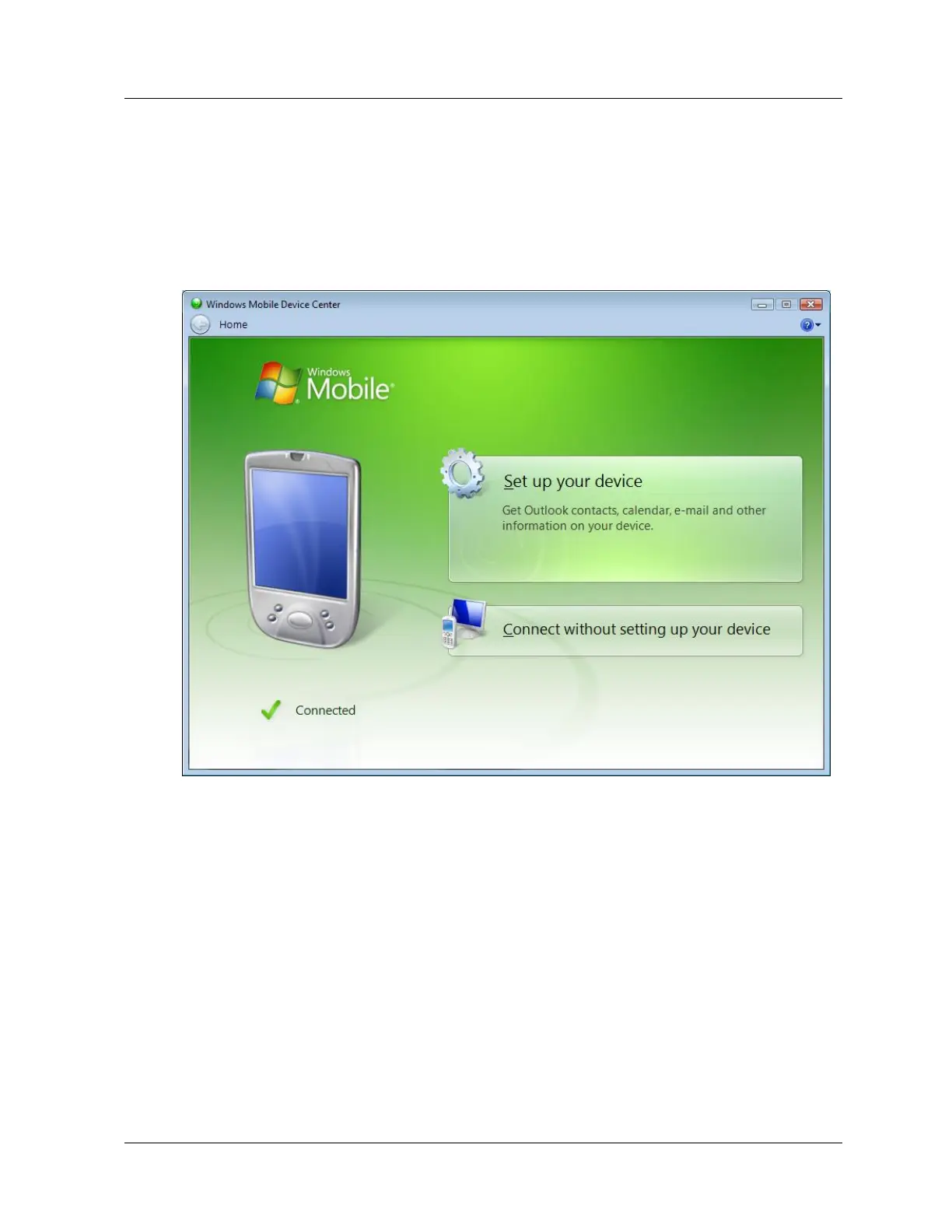8. Appendix A: Application Notes
8.1. Application Notes
Revision 3 MC Toolkit (MCT404) User Manual 145
Windows Vista and Windows 7: Mobile Device Center connection
Connect the ActiveSync/Mobile Device Center cable from the PDA base to a USB port on the PC.
Windows Mobile Device Center should start automatically. If your PDA is synched with the PC, you see
the screen below. If the screen does not come up maximized, you will see the icon on your Desktop
Taskbar. Tap on the icon to maximize.
Figure 8-2 Screen X
You can proceed with the MC Toolkit Installation following the Instructions on the 34-ST-33-58
If you do not see the Screen X, select Start\All Programs\Windows Mobile Device Center. It is likely
that your PDA is not synched up with your PC and you will see the screen below.
