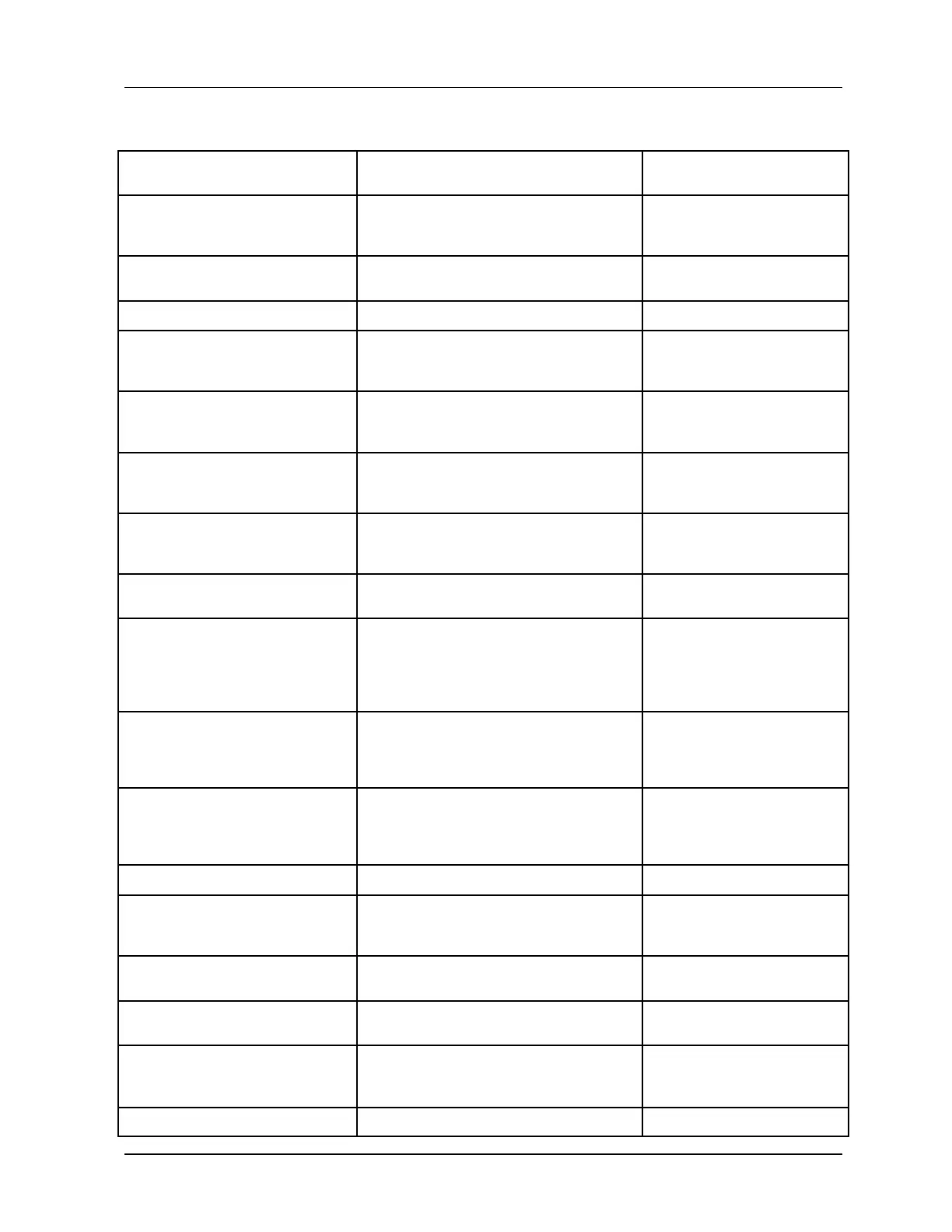6. Troubleshooting
6.3. MC Toolkit application software troubleshooting scenarios
Revision 3 MC Toolkit (MCT404) User Manual 133
DE Device error messages
Resolution / CORRECTIVE
ACTION
Write to transmitter Non-Volatile Memory
failed.
Try the operation again, the
transmitter was busy doing
something else
MC Toolkit does not support this
transmitter.
Check the list of supported
devices
User-entered value is too high or too low.
This transmitter does not support the
command requested.
Check the respective device
User Manual for supported
operations
MC Toolkit sensed Non-
Acknowledgement of message to the
Transmitter.
Typically caused by an invalid parameter
or an attempt to perform an operation in a
mode not allowed by the transmitter.
Do not perform this action as
it is illegal
Transmitter in Local Mode
Transmitter in Factory Mode
User is not allowed to
perform this operation as it is
factory only operation
Transmitter was communicating when MC
Toolkit sent message to transmitter.
Invalid operation on Write
Protected Field
Attempt to write to a protected field.
Remove the Write protection
if you are the authorized
person by providing the right
password and disabling the
Write Protect mode
Undefined Gross Status Byte from
the Transmitter
The transmitter has reported a status
indication not understood by MC Toolkit.
Retry the operation, maybe
some disturbance or noise
caused unexpected byte on
the communication line
Gross Status Reserved Bit Set
The transmitter has reported a status
indication not understood by MC Toolkit.
Retry the operation, maybe
some disturbance or noise
caused unexpected byte on
the communication line
Unable to access the parameter value.
Bad character in Scratchpad
The scratchpad contains an invalid data
byte.
Check the specification to
identify the supported
character set
Value is not a valid floating point value.
Some unacceptable
character was entered
User-entered number is too high or too
low.
Transmitter is in DE Mode. D/A
Trim is allowed only in Analog
Mode.
DE mode is digital only (no digital-to-
analog conversion).
The transmitter is in Output Mode.
User tried to Exit MC Toolkit application
