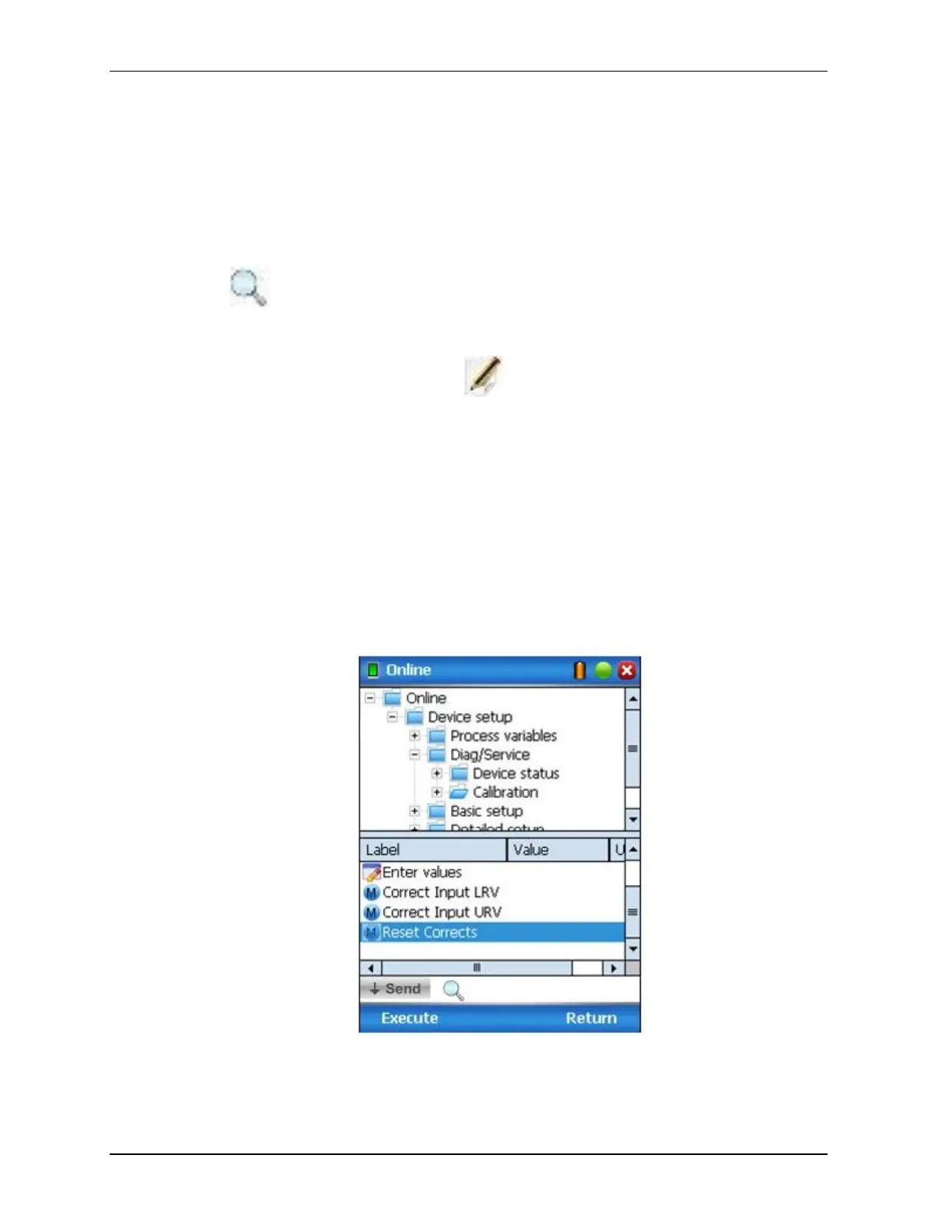4.6. Online configuration
46 MC Toolkit (MCT404) User Manual Revision 3
Searching for an item
Often it is very tedious and time consuming to navigate to a specific item through a deeply nested menu
structure. FDC allows you to search for an item in a particular entry point.
Using Search option, you can search for a device variable which is specific to the entry point, perform
the following steps.
1. Under the Functions tab, choose Online.
2. Tap icon on the bottom left part of the page.
The Item Search dialog box appears.
3. Under All or part of the item label, tap.
4. Enter all or part of the item label you want to search using the keypad.
5. Tap OK.
6. You can refine your search by selecting the type of item you want to search using Search In list.
7. Tap Search.
8. Under Results, select any of the results.
9. Tap View.
The searched item is highlighted in an expanded the tree view of menus in the top pane and the
corresponding items in the bottom pane.
Note: Searched item is not shown if it is invalid in the device.
