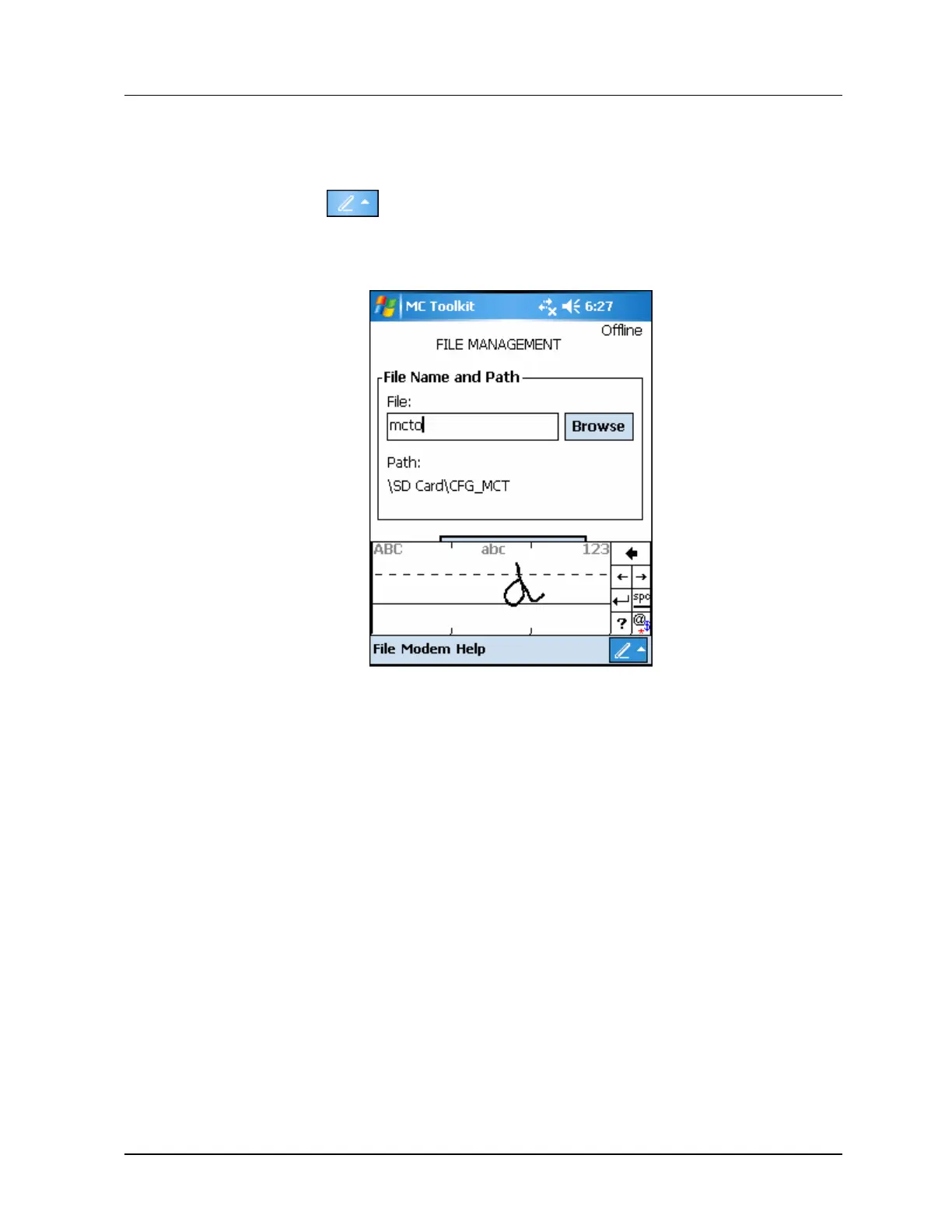3. Getting Started
3.9. Types of input methods
Revision 3 MC Toolkit (MCT404) User Manual 25
Character input using Letter Recognizer
For character input using letter recognizer, perform the following steps.
1. Tap on the arrow at the bottom right corner of the display and tap on Letter Recognizer.
2. Use the stylus to provide character inputs between the lines which appear at the bottom of the
screen. The character input is recognized and displayed on the screen as shown in Figure 3-8.
Figure 3-8 Letter recognizer
