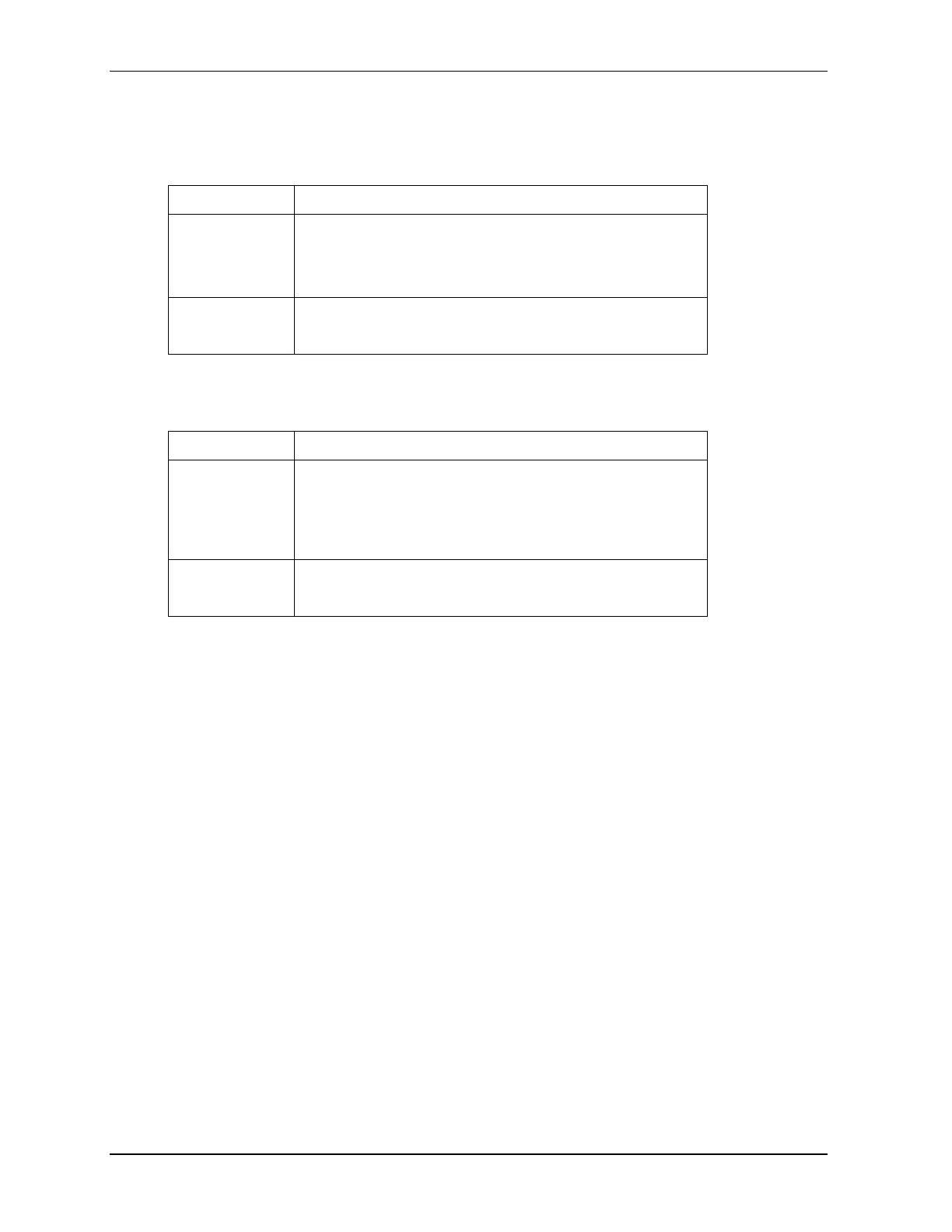6.3. MC Toolkit application software troubleshooting scenarios
128 MC Toolkit (MCT404) User Manual Revision 3
6.3 MC Toolkit application software troubleshooting scenarios
Login scenario
Unable to launch or open MC Toolkit application.
The cause may be any one of the following:
MC Toolkit is installed in device memory instead of SD card.
One or more dependent files are corrupt.
You can resolve by performing the following:
Re-installing MC Toolkit in SD card.
Launching Help
Unable to launch MC Toolkit Help.
The cause may be any one of the following:
MC Toolkit application along with the Help files are installed
in device memory instead of SD card.
One or more dependent files are corrupt.
You can resolve by performing the following:
Re-installing MC Toolkit in SD card.
