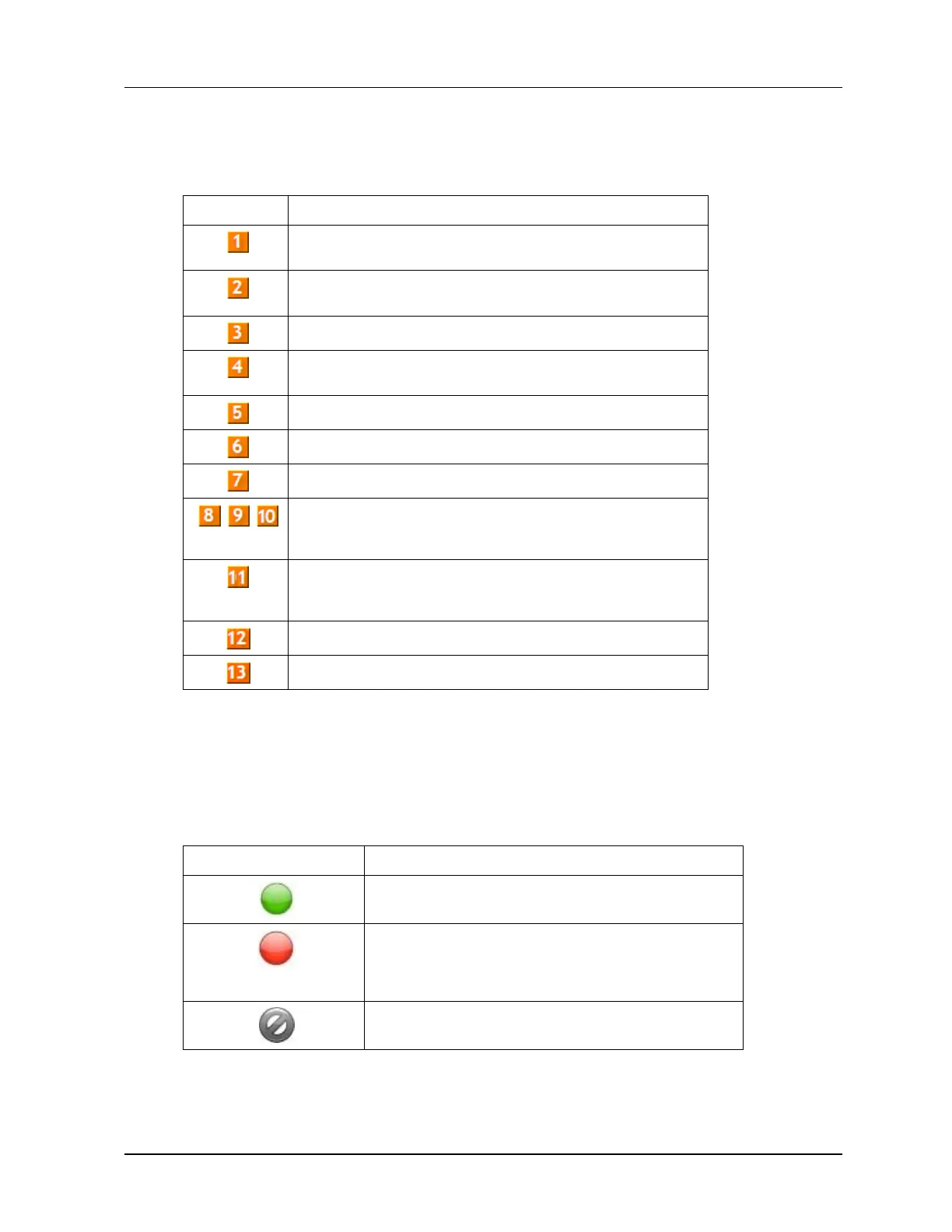4. Managing HART Devices using FDC Application Software
4.6. Online configuration
Revision 3 MC Toolkit (MCT404) User Manual 39
Table 6 lists the entry points and its descriptions.
Table 6 Device homepage elements
Tap Information tab to view the device identity related
information.
Tap Functions tab to choose from various options to configure,
calibrate, monitor and diagnose the device
Tap My Views tab to create and use your own custom views.
Tap Tools tab to use FDC specific tools applicable to the
device.
Indicates modem battery status.
Indicates device health status, which may need attention
Tap to close the device home page
Device specific “entry points”. The number and labels on these
entry points may vary from device to device as defined in the
DD file.
Select this option to view the detailed status of the device with
respect to the Communication, Device Status and device
specific diagnostic details.
Tap Methods List to view and execute methods.
Tap to close the device home page.
Note: The entry points, Device Status and Methods List appear for all devices.
Table 7 lists the device health status and their indications.
Table 7 Device health status
Indicates there’s no health or status indicators reported
by the device
Indicates that the device is potentially reporting a status
which needs attention and further investigation. It is
advised that you use Device Status under Functions tab
to further investigate the details.
Indicates that the device has lost communication with MC
Toolkit
