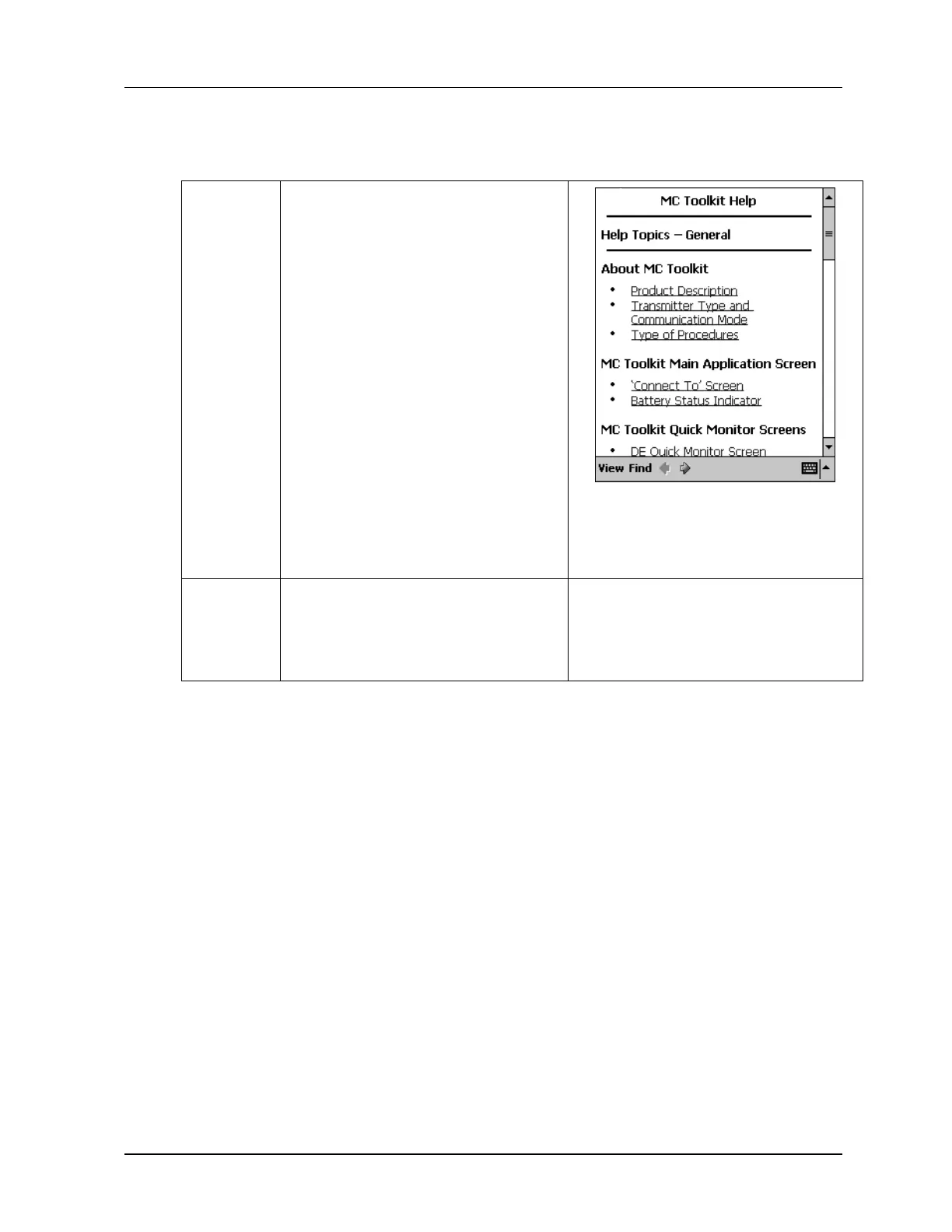It includes three groups of topics, each of
Selectable from the Help Menu
- General
- DE
Each group includes a list of topics. Each
topic (in blue, underlined letters) is
selectable to provide direct access to the
Help information.
Dragging the cursor in the scrollbar at right
enables viewing of all three groups of
topics. At the bottom of each group, a
Back to Top selection moves the display to
the beginning of the first group of topics.
Note:
The View, Find and (arrows) selections at
the bottom of the screen apply to the Help
that applies to the Pocket PC, and not to
the MC Toolkit application.
