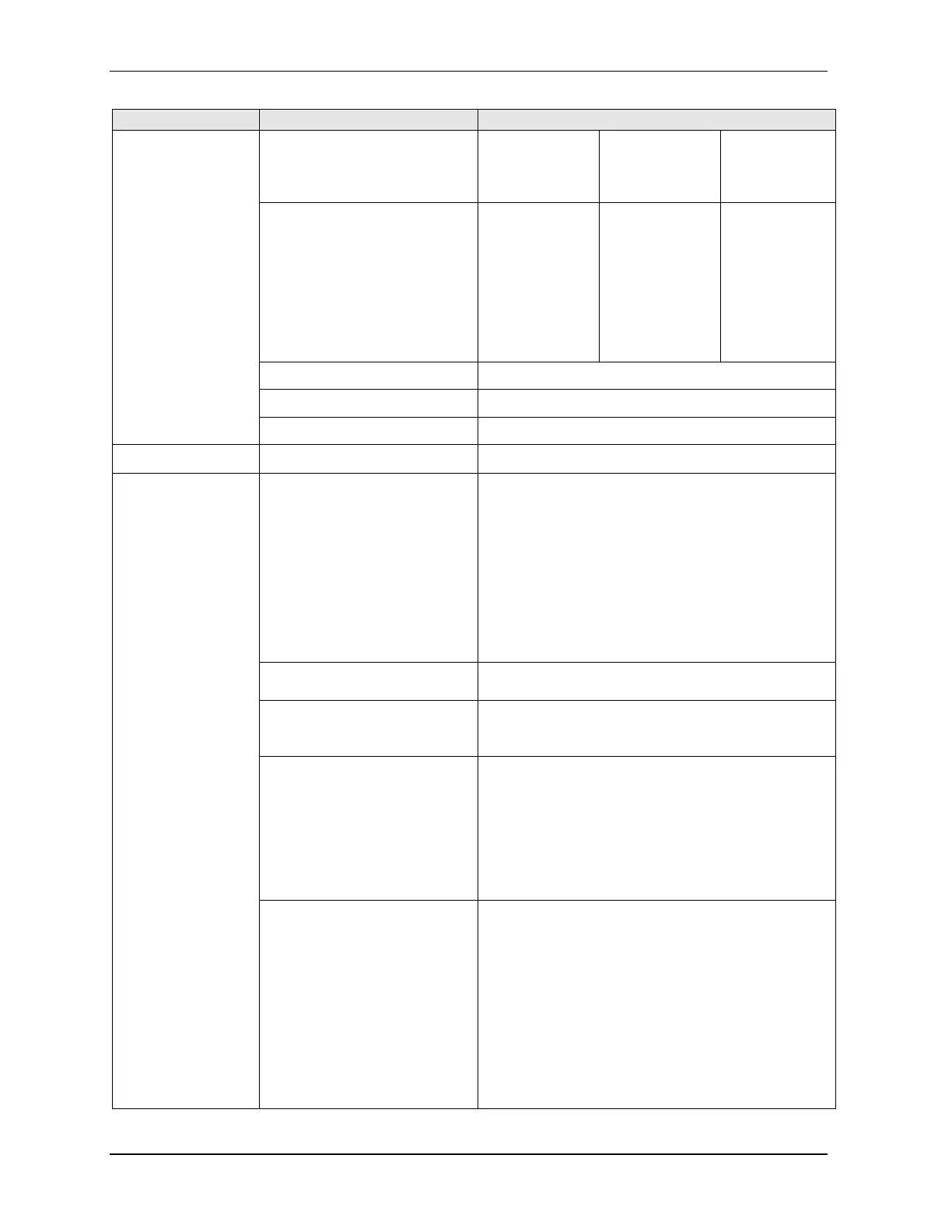View display format:
None
Large PV
Bar Graph (Applicable for only Advance
Display, STT850 only)
Horizontal Trend (Applicable for only
Advance Display, STT850 only)
Loop PV (C,F,R,K,Ohm,MV)
CJ Temperature (C,F,R,K)
Sensor 1 (C,F,R,K,Ohm,MV)
Sensor 2 (C,F,R,K)
Sensor Delta (C,F,R,K)
Sensor 1 Resistance (Ohm)
Sensor 2 Resistance (Ohm)
Loop Output (mA)
Percent Output (%)
