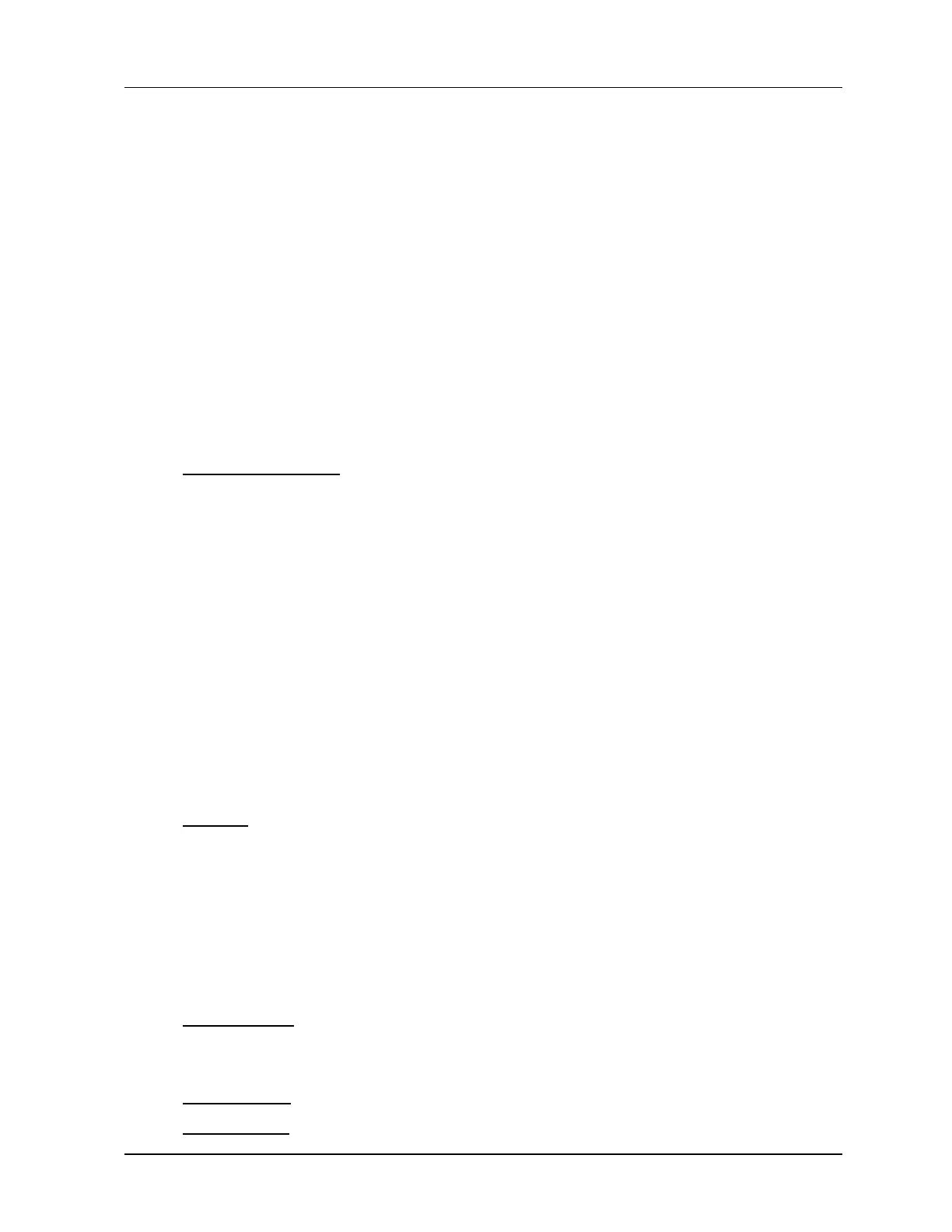5. Managing DE Devices using MC Toolkit Software
5.8. Reference Data
Revision 3 MC Toolkit (MCT404) User Manual 119
Select any of the available options for Advanced Display type: In this Example, Bar Graph is selected.
None
Large PV
Bar Graph
Horizontal Trend
If there is only one screen configured on the Local Display, selecting screen format to None from the
Tool will display “No screens configured” on the Local Display.
If there are multiple screens configured, and Screen Rotation is Enabled, then selecting Screen format to
None will remove the currently active ScreenX from the Rotation. Other screens will keep rotating at the
interval of Screen Rotation time.
If there are multiple screens configured, and Screen Rotation is Disabled, then selecting Screen format to
None will remove the currently active ScreenX and will bring Screen(X-1) as the active screen.
PV Selection and Units:
Select any of the PV Selection options for Dual input mode with the available Units options:
Loop PV (C,F,R,K,Ohm,MV)
CJ Temperature (C,F,R,K)
Sensor 1 (C,F,R,K,Ohm,MV)
Sensor 2 (C,F,R,K)
Sensor Delta (C,F,R,K)
Sensor 1 Resistance (Ohm)
Sensor 2 Resistance (Ohm)
Loop Output (mA)
Percent Output (%)
Decimals:
Select the number of decimal places for the values that will be displayed on Screen1 for the selected PV:
X
X.X
X.XX
X.XXX
Trend Duration:
This is applicable only when PV Format is Trend. Example uses the PV format as Bar Graph, So Trend
Duration is disabled.
Display Lo Lim: Applicable to Trend, Bar Graph on Advanced Display. Usually this is set equal to LRV
Display Hi Lim: Applicable to Trend, Bar Graph on Advanced Display. Usually this is set equal to URV
