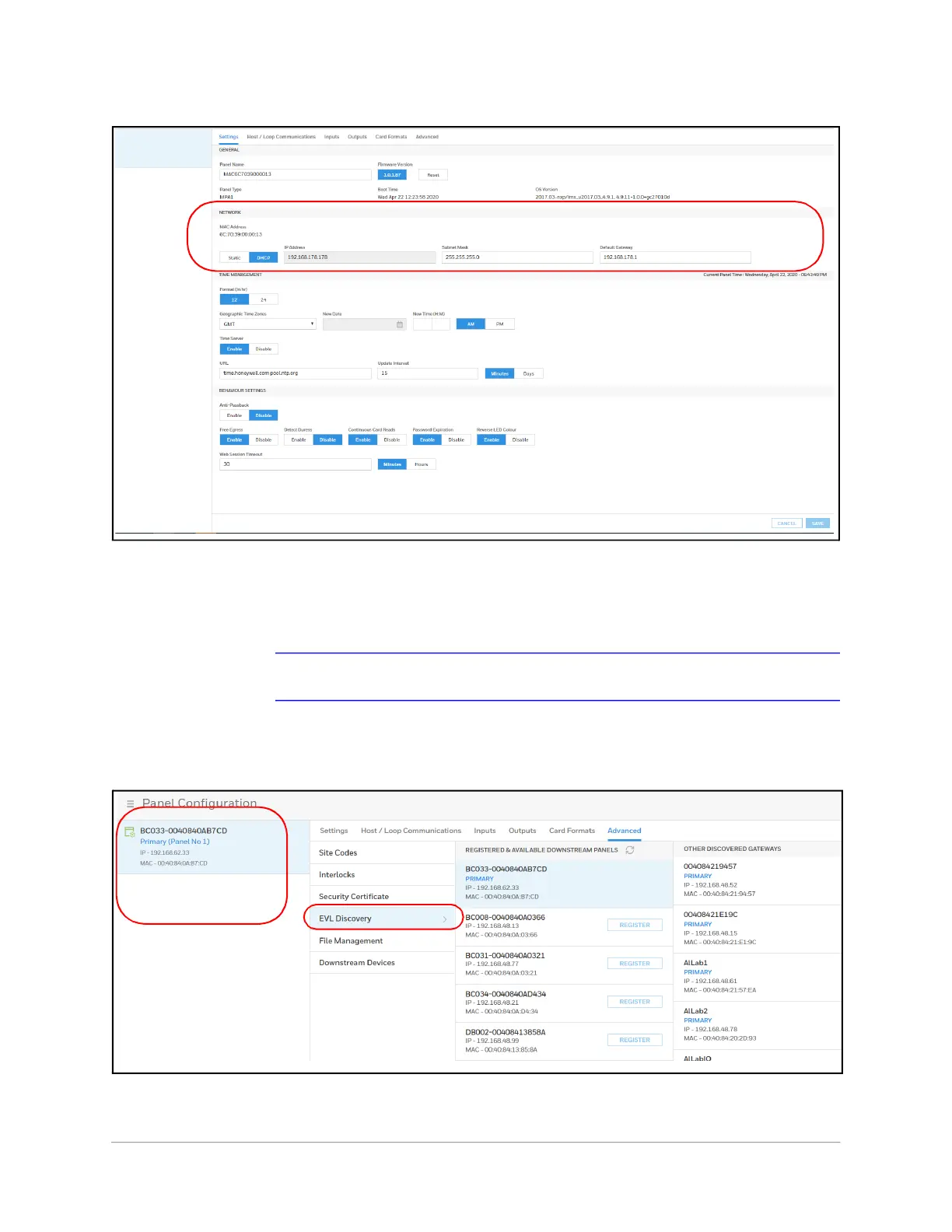| 21
Document 800-26311_ A - April 2020
Figure 2-3 Network Configuration for EVL
6. Log into the Primary controller from a browser.
See Setting Up an Ethernet Port on page 6.
7. Register Secondary EVL controllers (see Figure 2-4):
Note Only secondary panels can be Registered and Unregistered.
a. Navigate to the EVL tab: Menu > Panel Configuration > Advanced > EVL
Discovery.
Figure 2-4 EVL Discovery Panel
Discovered panels appear automatically.
Panels in the loop appear
here. Panel status is
indicated by color: red =
offline; green = online.