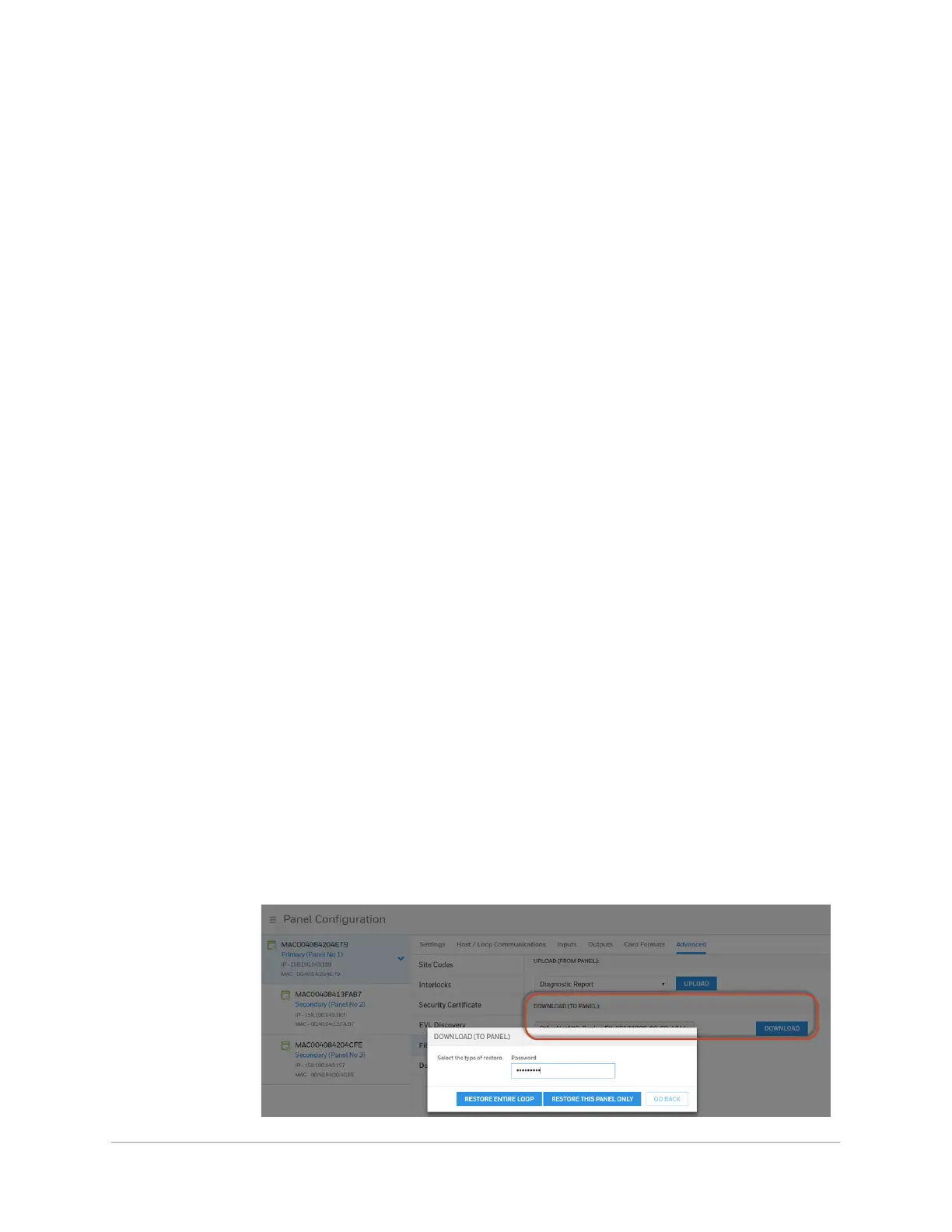| 93
Document 800-26311_ A - February 2020
Downloading a Card Database Report (.CVS file) from the Host System to the
Panel
1. Click Browse to locate the .CSV file. This .CSV file is usually the Card Report that was
previously uploaded from the panel as a backup.
2. Click Download to download the file. If the file is in the correct report format, then this
message appears:
Would you like to append or replace the database? Access Control does not function
while replacing a database, and updating may take several minutes.
If the file is not in the correct report format, a message states the error condition.
If the database update is successful, this message appears:
Update Successful. Restarting Access Control.
If the database update is not successful, a message states the error condition.
Backup file Download
Process to Restore the Entire Loop
1. Navigate to Primary Panel's Download option, Panel Configuration > Advanced > File
Management > Download (To Panel)
2. Click Browse to locate the backup file.
3. Click Download
4. Click "Restore Entire Loop"
When the restore is completed, all the panels are immediately rebooted. A status bar
indicates the progress of the reboot.
Restoring (Downloading) Panel Only
1. Choose the Panel you want to restore, Panel Configuration > Advanced > File
Management > Download (To Panel)
2. Click Browse to locate the backup file.
3. Click Download
4. Click "Restore This Panel Only" Option
When the restore is completed, the panel is rebooted.