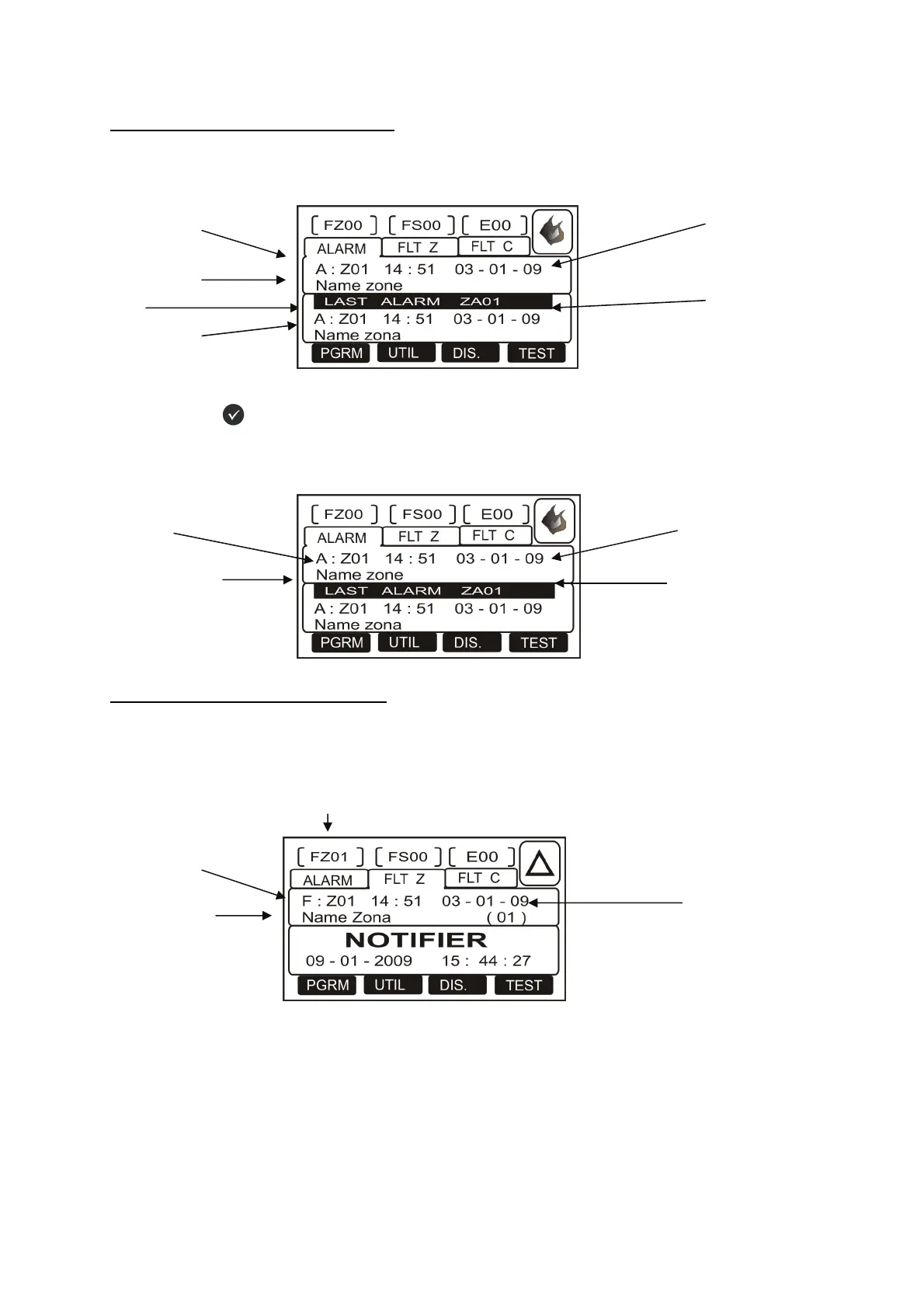AM-1224 Installation and programming manual PAGINA - 17
AM-1224_manu Doc. M-124.1-AM1224-ENG Rev A.1 NOTIFIER ITALIA
Display in Zone Alarm condition
In ZONE ALARM condition the display background become RED.
Using ARROW keys is possible to browse the list of zone alarms.
Using
ENTER key user have access to list of lines associated to the selected zone in alarm condition
Using Arrow keys is possible to browse the list of lines in alarm.
Display in Zone Fault condition
The followin screen show the display in zone fault condition.
Troubles event are displayed by zone association.
Using Arrow keys is possible to browse the list of Zone in Trouble condition .
Line in alarm
Text programmed
For the zone name
First zone in alarm
Text programmed
For the zone name
Last zone
in alarm
Text programmed
for the zone name
Event Date and hour
Event Date and hour
Event Date and hour
Zone in Trouble
Text programmed
For the zone name
Event date and hour
Alarm counter for the zone
Troubles (total of zones with fault )
Note: each zone can be associated
up to 5 physical lines.
