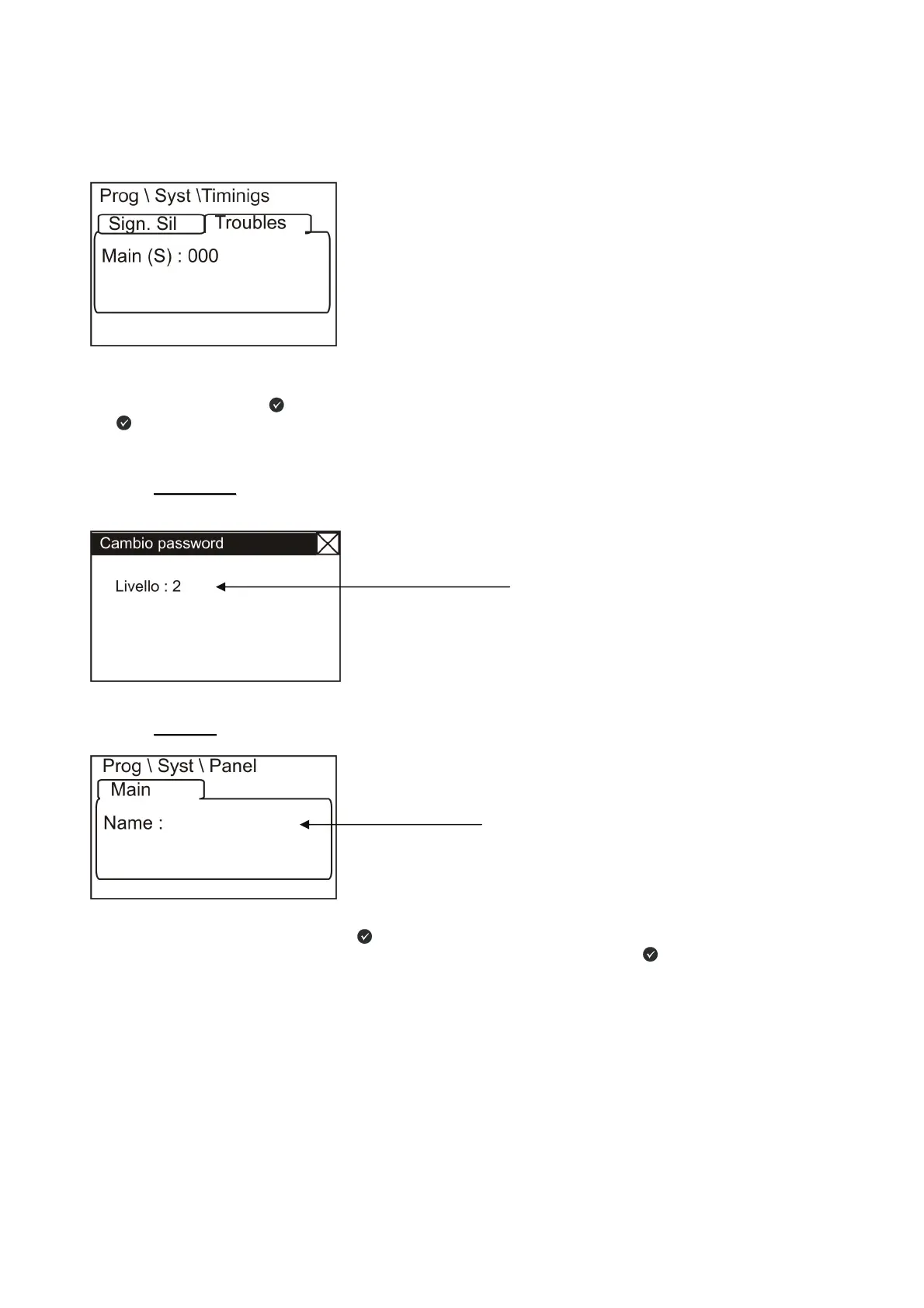PAGINA - 22 Installation and programming manual AM-1224
NOTIFIER ITALIA Doc. M-124.1-AM1224-ENG Rev A.1 AM-1224_manu
MAIN FAULT DETECTION TIME
From menù “Prog\Syst\Timings” press arrow dx. key 4 to configure mains fault detection time “Main (S)” .
It is the minimum time that must be missing the power supply 230Vac to have the report of mains fault.
By pressing the Enter key
activates the function of editing. Input data with arrow keys than press enter
key
to confirm the configuration.
P
P
a
a
s
s
s
s
w
w
o
o
r
r
d
d
:
:
S
S
y
y
s
s
t
t
e
e
m
m
:
:
To enter system name press enter key . To enter system name see the editing mode, described above in the
section describing the keyboard data entry operation. At the and press enter key
to store the text.
This feature allows you to change the password
for the three levels of access.
Each password consists of 5 numeric
characters.
The numeric characters are available for
change your password is any numerical value
from 1 to 4.
To insert data use function keys.
Questa funzione permette di inserire una scritta
programmabile max.16 caratteri , che viene
visualizzata sul display in assenza di allarmi e
guasti .
Timings are expressed in
seconds, from a minimum of
0 sec. to a max. of 255 sec.
