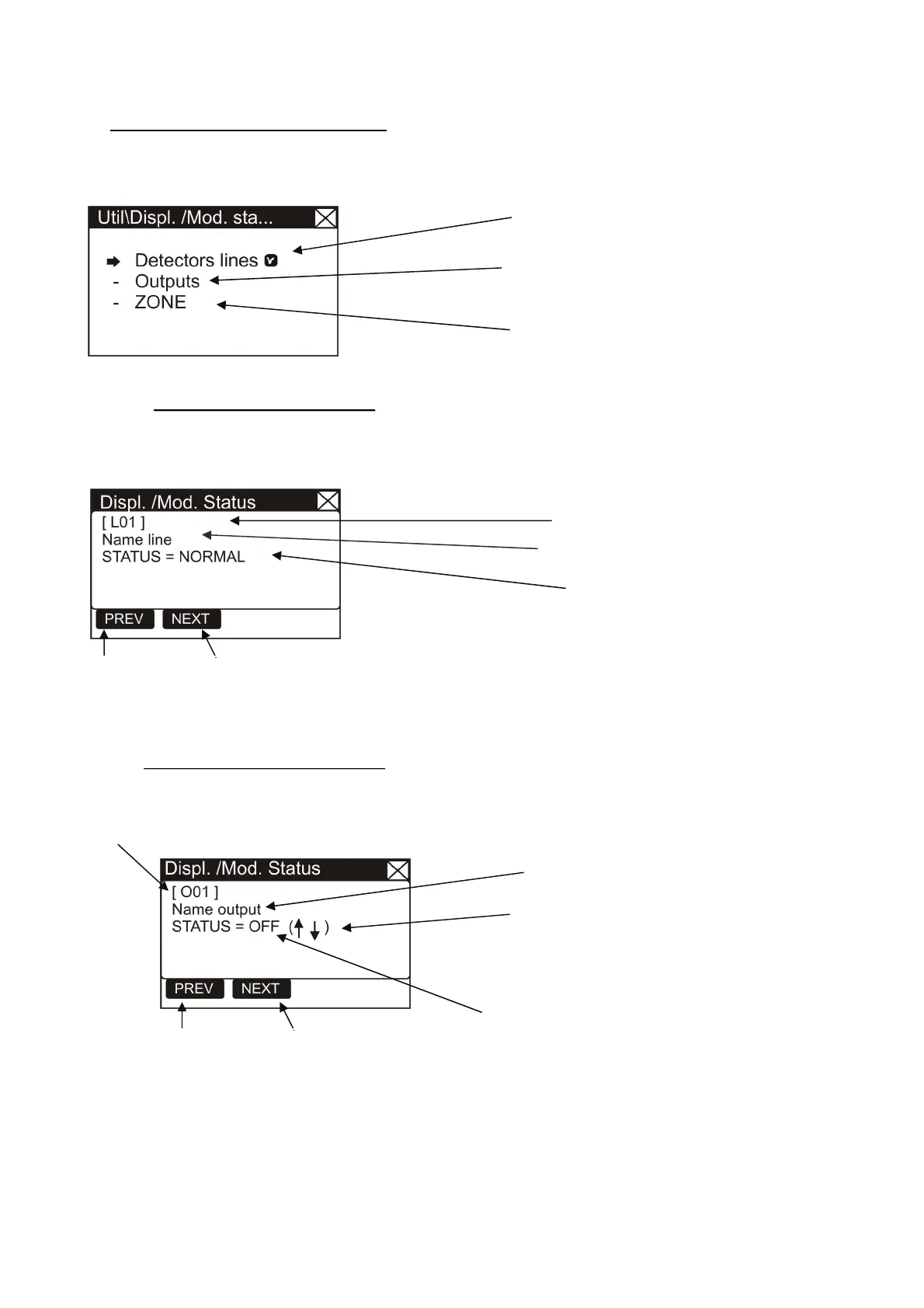AM-1224 Installation and programming manual PAGINA - 29
AM-1224_manu Doc. M-124.1-AM1224-ENG Rev A.1 NOTIFIER ITALIA
Status Reading/ Status Change
This feature allows to review the status of a line, an output or a zone.
V
V
i
i
s
s
u
u
a
a
l
l
i
i
z
z
a
a
t
t
i
i
o
o
n
n
o
o
f
f
L
L
i
i
n
n
e
e
s
s
t
t
a
a
t
t
u
u
s
s
The first line status will show of default. To select the next lines use the function keys.
V
V
i
i
s
s
u
u
a
a
l
l
i
i
z
z
a
a
t
t
i
i
o
o
n
n
o
o
f
f
O
O
u
u
t
t
p
p
u
u
t
t
s
s
t
t
a
a
t
t
u
u
s
s
The first output status will show of default. To select the next output use the function keys.
See
V
V
i
i
s
s
u
u
a
a
l
l
i
i
z
z
a
a
t
t
i
i
o
o
n
n
o
o
f
f
l
l
i
i
n
n
e
e
s
s
t
t
a
a
t
t
u
u
s
s
p
p
a
a
r
r
a
a
g
g
r
r
a
a
p
p
h
h.
Linea number
Linea name
Linea status
Output number
Output name
Out
ut status
With arrow key user can modify the
output status.
Active = ON
Deactivated = OFF
See
V
i
i
s
s
u
u
a
a
l
l
i
i
z
z
a
a
t
t
i
i
o
o
n
n
o
o
f
o
o
u
u
t
t
p
p
u
u
t
t
s
s
t
t
a
a
t
t
u
u
s
s
p
p
a
a
r
r
a
a
g
g
r
r
a
a
p
p
h
h.
See
V
i
i
s
s
u
u
a
a
l
l
i
i
z
z
a
a
t
t
i
i
o
o
n
n
o
o
f
z
z
o
o
n
n
e
e
s
s
t
t
a
a
t
t
u
u
s
s
p
p
a
a
r
r
a
a
g
g
r
r
a
a
p
p
h
h.
Press F1 to
configure
previous line
Press F2 to
configure
next line
Press F1 to
configure
previous output
Press F2 to
configure
next output
