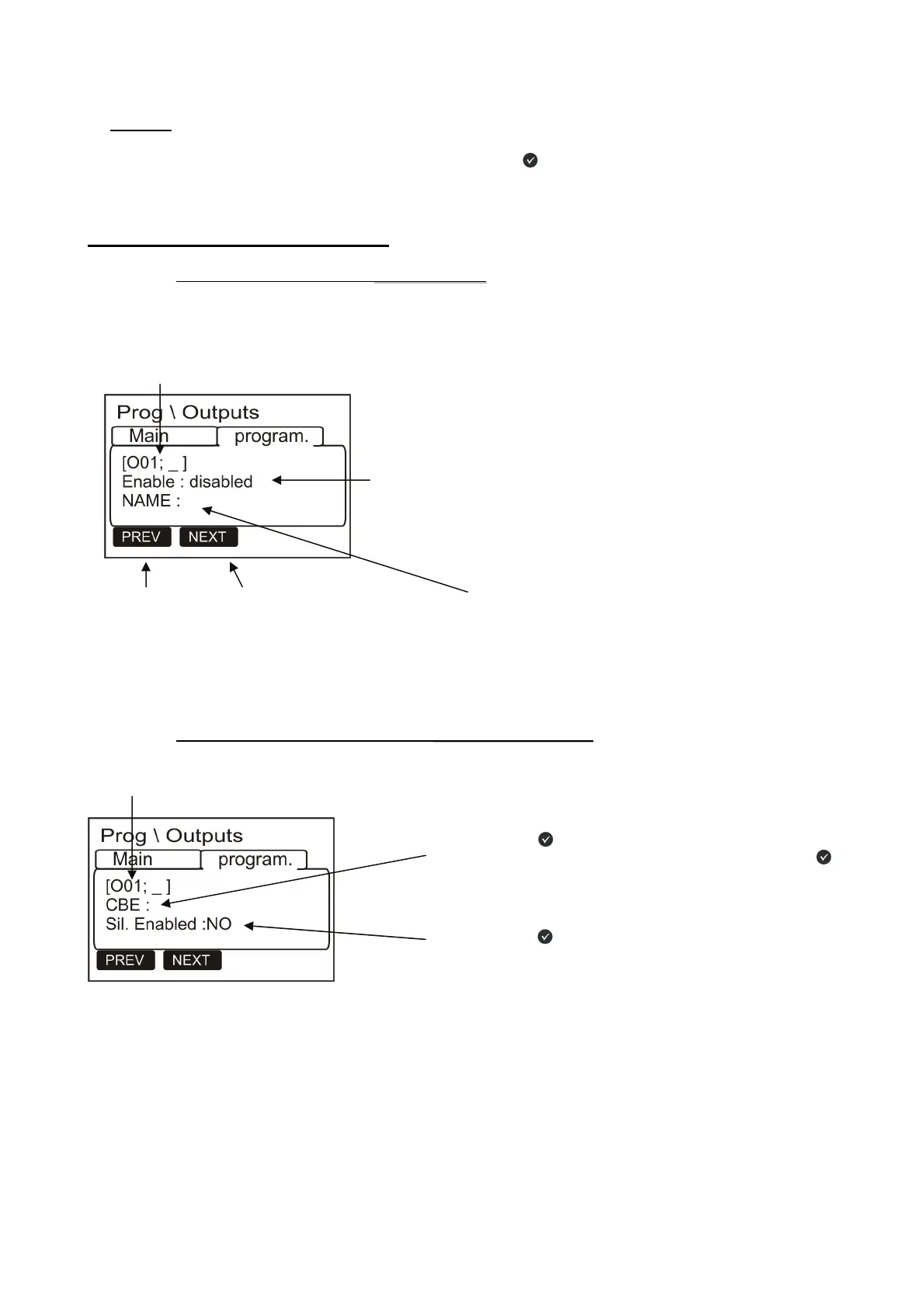AM-1224 Installation and programming manual PAGINA - 25
AM-1224_manu Doc. M-124.1-AM1224-ENG Rev A.1 NOTIFIER ITALIA
Output
Select "Output" and confirming the selection with the Enter key to enter the in full configuration procedure.
This procedure consists of 3 folders programming (to access to the folders use the arrow keys 4). To enter
data see the editing mode, described above in the section describing the keyboard data entry operation.
Output folders are well described:
o
o
First folder or main folder.
(
(
E
E
n
n
a
a
b
b
l
l
e
e
,
,
N
N
a
a
m
m
e
e
)
)
The default display shows the first output. To select another output should use the function keys F1 or F2.
o
o
Second folder or program. Folder (
C
C
B
B
E
E
e
e
q
q
u
u
a
a
t
t
i
i
o
o
n
n
,
,
S
S
i
i
l
l
e
e
n
n
c
c
e
e
)
)
Programmable label
max. 16 characters
CBE equation
Press enter key to modify to “CBE”
To enter data see the editing mode, finishing press enter key
to
confirm the configuration.
Out
ut numbe
Type : disabled = no activation.
Type : CBE output = activation from CBE.
Type : Alarm = uactive output in alarm condition. For this type can not be
associated CBE equations.
Type : Intermittent alarm. = activation from CBE, activation is intermittent
(0,5 sec. ON e 0,5 sec OFF).
Type : reset = active output as long as the detector line reset.
n° Uscita
Enabling the manual silence.
Press enter key
to modify “Sil. Enabled”
Use arrow keys to to select the desired function.
Press F1 to configure
a module of previous
line
Press F2 to configure
a module of next line
