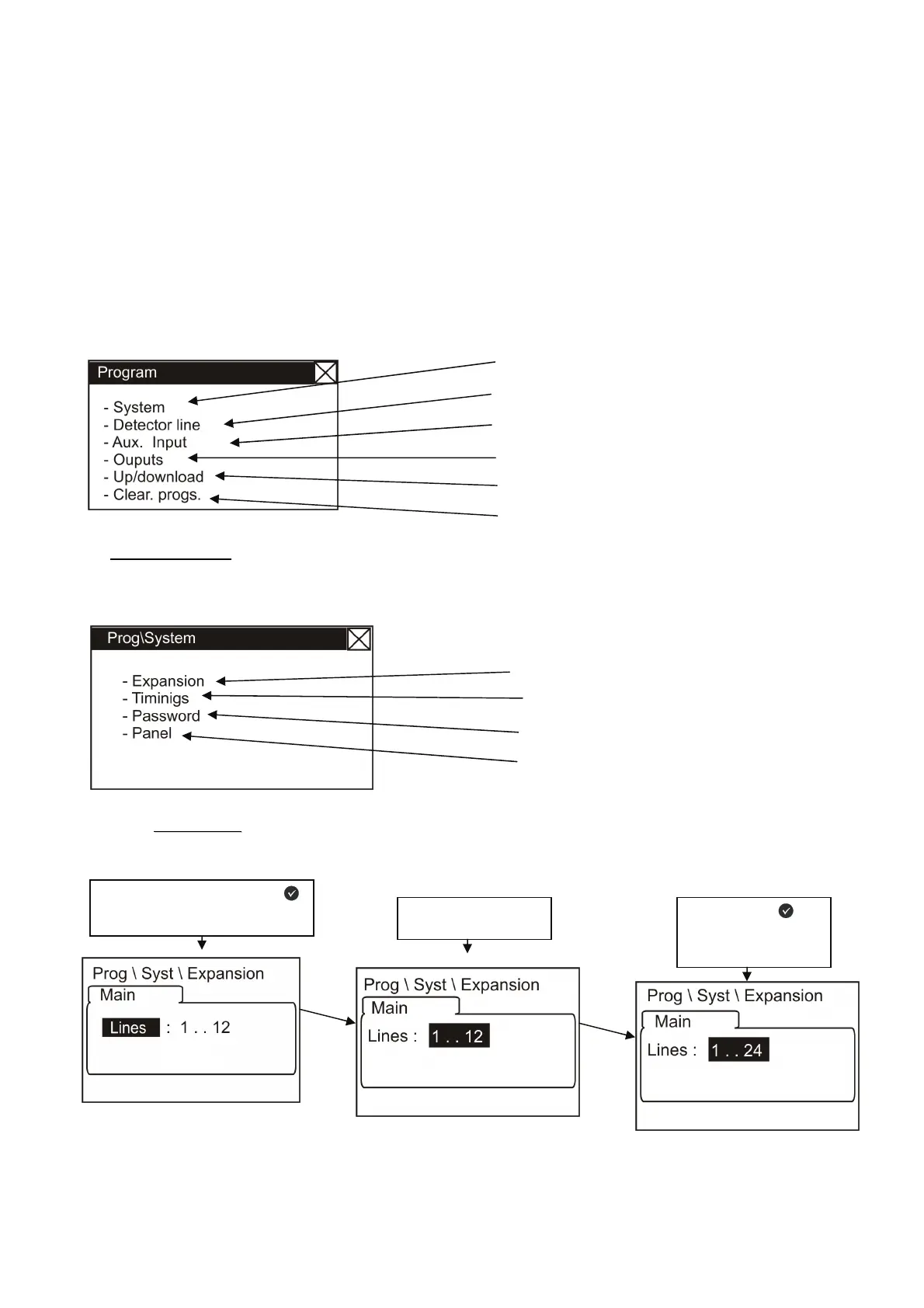PAGINA - 20 Installation and programming manual AM-1224
NOTIFIER ITALIA Doc. M-124.1-AM1224-ENG Rev A.1 AM-1224_manu
C
C
O
O
N
N
F
F
I
I
G
G
U
U
R
R
A
A
T
T
I
I
O
O
N
N
M
M
E
E
N
N
Ù
Ù
Pressing the function key F1 you can access the programming menu, where you have the ability to perform the
initial configuration of the system and to make any changes to the programming.
To access the menu you must enter the Password Level 4 (default password: 44444) end enable the hardware
key on the display board (Jumper J1 in A position; see installation manual chapter “Display board”).
To enter the password see the editing mode, described above in the section describing the keyboard data entry
operation.
The following menu will dispalyed:
System menù
Selecting sub-menù “System” is possible to configure the general parameters valid for the control panel, see
following picture:
E
E
x
x
p
p
a
a
n
n
s
s
i
i
o
o
n
n
This function enable the optional 24 detector line expansion board.
See paragraph System menù
See paragraph Detector line
See paragraph Aux input
See paragraph Output
See paragraph
U
U
p
p
/
/
d
d
o
o
w
w
n
n
l
l
o
o
a
a
d
d
See paragraph
C
C
l
l
e
e
a
a
r
r
c
c
o
o
n
n
f
f
i
i
g
g
u
u
r
r
a
a
t
t
i
i
o
o
n
n
See paragraph
Expansion
See paragraph
Timings
See paragraph
Password
See paragraph System
With a first pression of Enter key
activates the function of editing
With arrw keys
select 1..24
Press enter key to
confirm the
configuration
