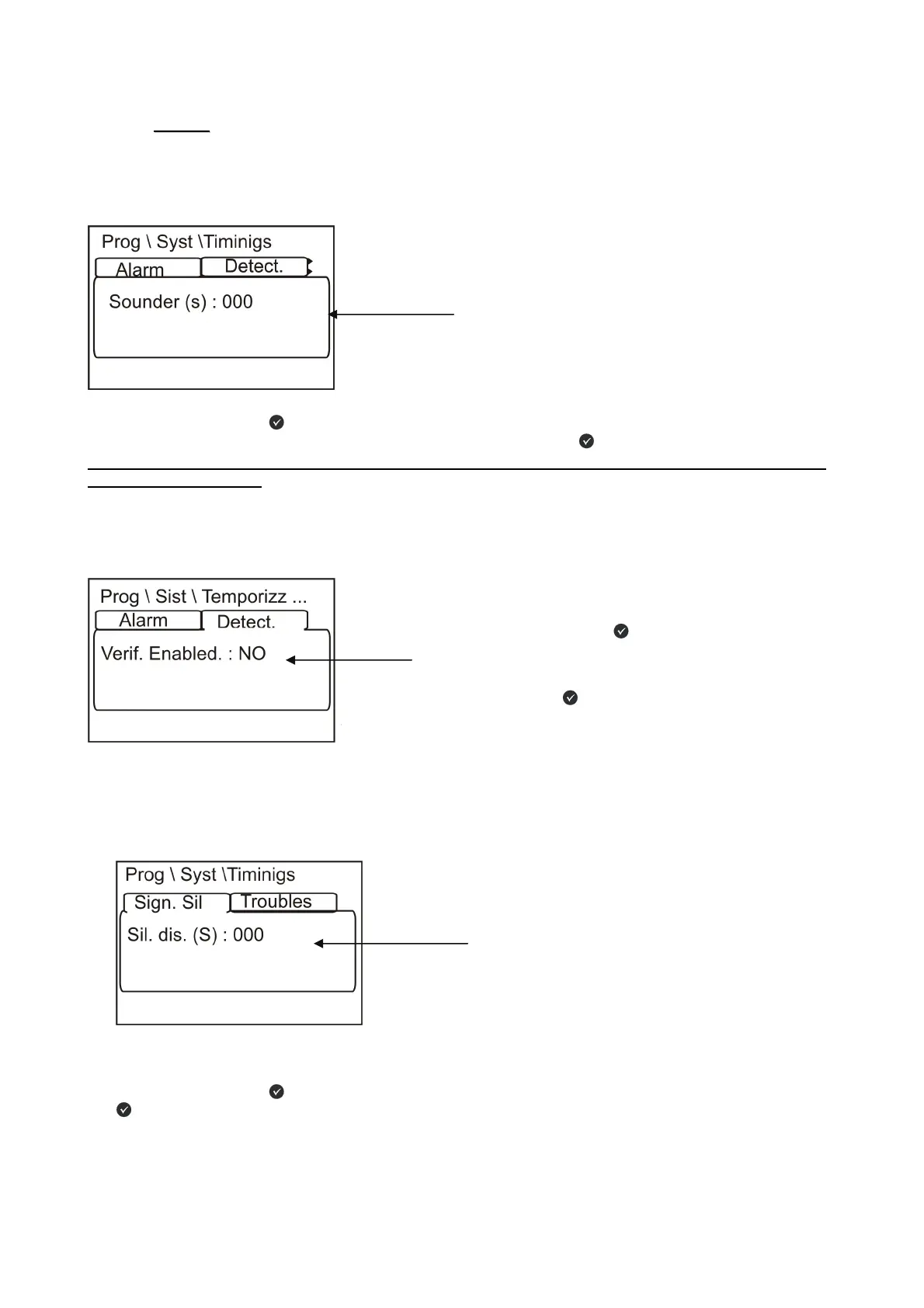AM-1224 Installation and programming manual PAGINA - 21
AM-1224_manu Doc. M-124.1-AM1224-ENG Rev A.1 NOTIFIER ITALIA
T
T
i
i
m
m
i
i
n
n
g
g
In this sub menu are programmed alarm outputs delay, the delay time to check sensors alarms, silence inhibitio,
etc.
“Alarm output”
By pressing the Enter key activates the function of editing.
Input data with arrow keys or from keyboard, than press enter key
to confirm the configuration.
Sounder delay time is active only in case of alarm if the immediate activation of outputs in the menu
exclusions is excluded.
From “Timing\ Usc.all “ press arrow dx. key 4 to enable verification on lines.
“Verif. Enabled.” allows the control panel to verify all lines enabled.
SILENCE INIBITION TEMPORIZATION is the time during which output silence operation is not allowed
after an alarm.
From menù “Prog\Syst\Timings” press arrow dx. key 4 to configure function timings “Sign. Sil.” .
By pressing the Enter key
activates the function of editing. Input data with arrow keys than press enter
key
to confirm the configuration.
Timings are expressed in
seconds, from a minimum of 0
sec. to a max. of 255 sec.
“Sounde
” delay are expressed in seconds,
from a minimum of 0 sec. to a max. of 600 sec.
By pressing the Enter key activates the function of
editing.
Con i tasti freccia selezionare la voce che si
desidera .
Press enter key to confirm the configuration .
