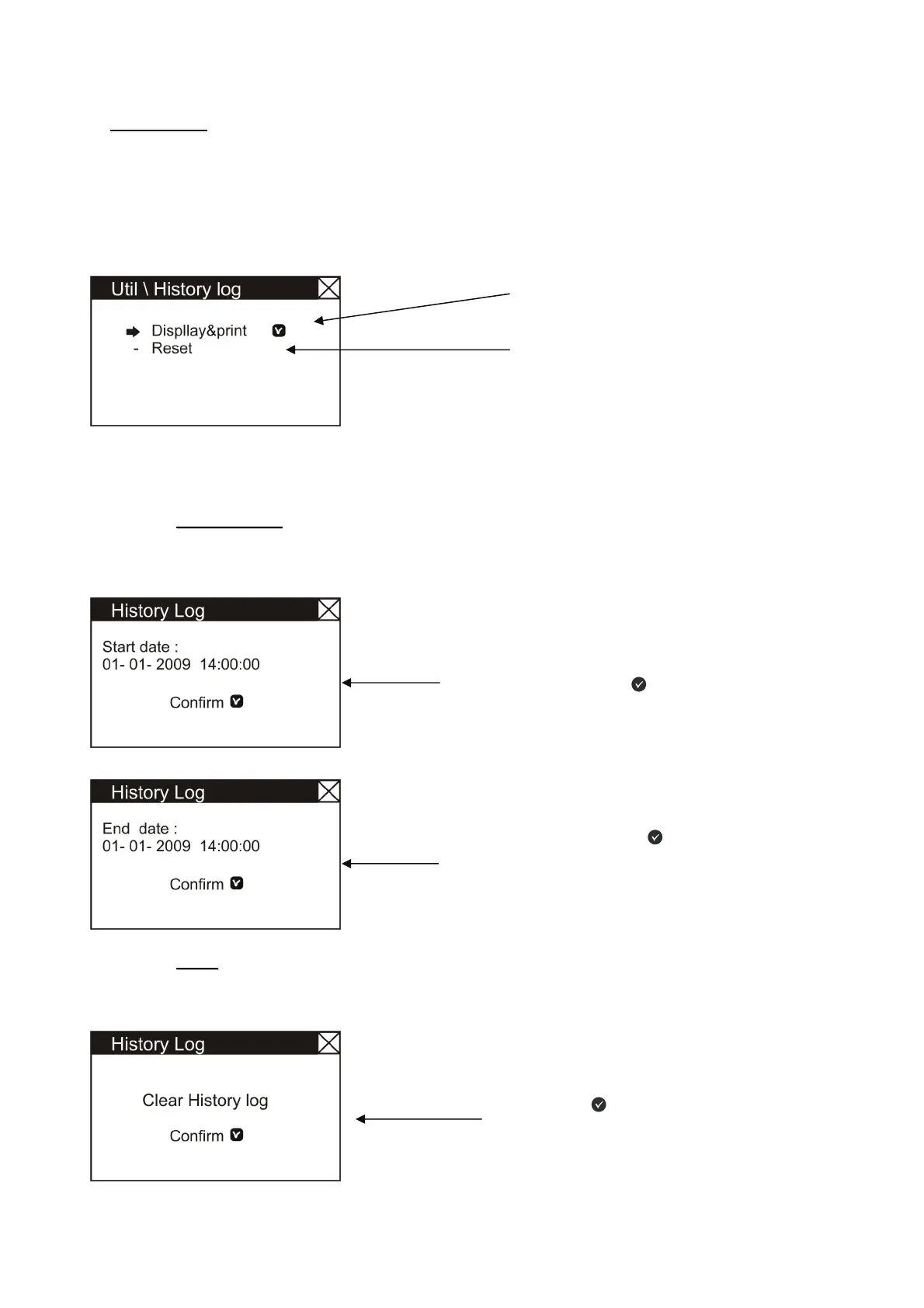PAGINA - 28 Installation and programming manual AM-1224
NOTIFIER ITALIA Doc. M-124.1-AM1224-ENG Rev A.1 AM-1224_manu
History log
This function allows the user both the visualization of the archives content and the cancellation.
The historical archive has capability of a maximum of 500 events.
When the 500 events are reached, in the case of the new event the control panel erase the oldest event and
stores the new event.
From “History log” menù, selecting “View and print” sub nmenù is possible to see the listo f events stored in
the history log.
o
o
V
V
i
i
e
e
w
w
a
a
n
n
d
d
p
p
r
r
i
i
n
n
t
t
This function allows the visualization, on the display, of the historical archives.
o
o
R
R
e
e
s
s
e
e
t
t
Selecting “Clear history log “ function, the following will displayed:
This function allows the visualization and printing of
events stored in the history log.
The Reset function allow the complete
cancellation of the events memorized in the
historical archives.
Insert the date and the hour to start the search and, to
confirm, press the enter key .
Insert the date and hour for the end of the search and,
to confirm, push the return key
.
The first event will show of default.
Use arrow key to browse the listo f events in the
history log.
Press enter key to erase all events
in the history log.
