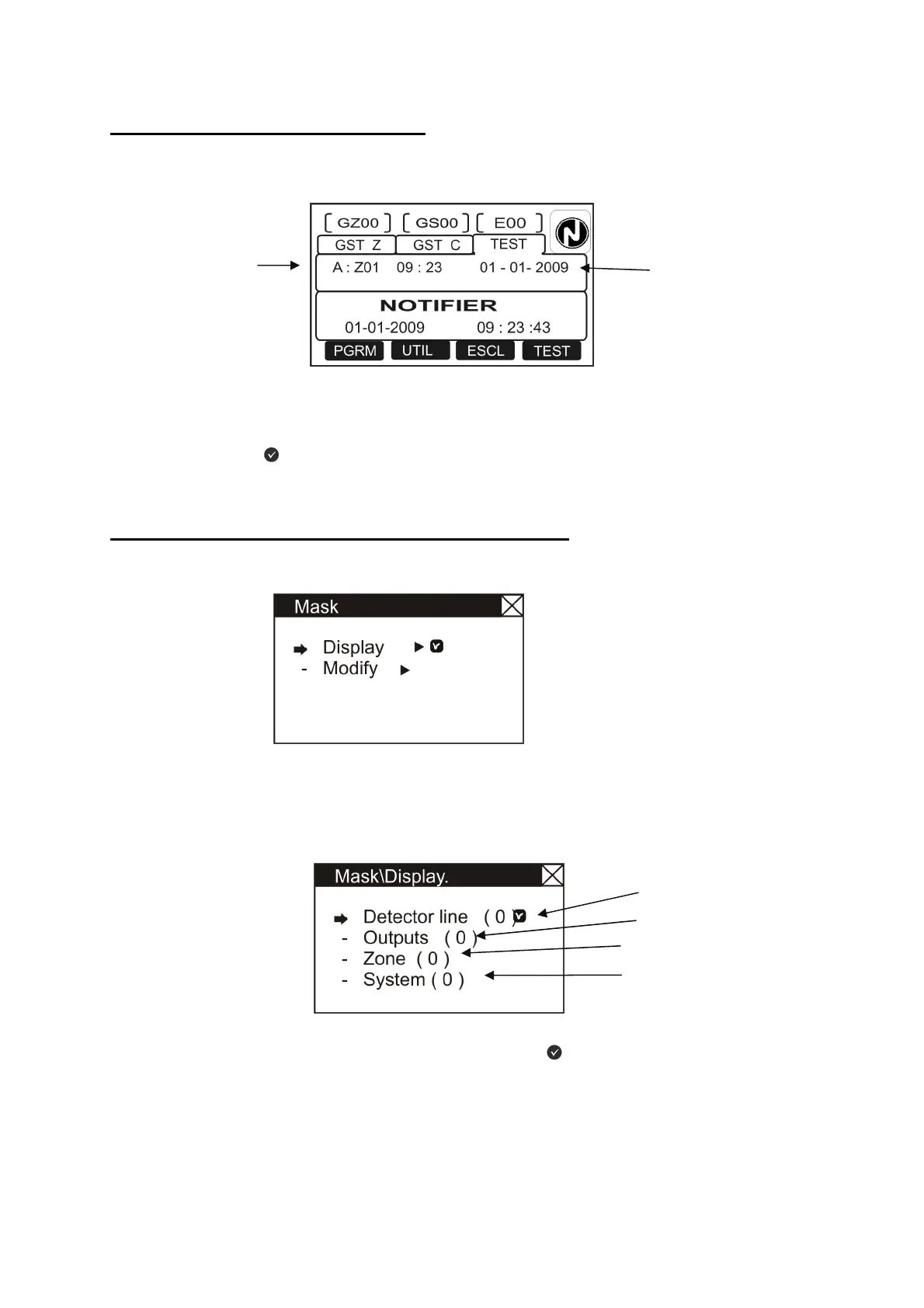AM-1224 Installation and programming manual PAGINA - 19
AM-1224_manu Doc. M-124.1-AM1224-ENG Rev A.1 NOTIFIER ITALIA
Display in Zone Test condition
The following screen is displayed when the panel is in zone alarm condition during a Zone Walk test:
Pressing the ENTER key User can display the Zone Name (text description associated to the zone).
Displaying lists devices and areas excluded.
From the main screen by pressing the function key “F3” is possible to access to following menù:
the user selecting the "Display" access to the following screen:
Select with arrow keys exclusion to display. Than press enter to confirm selection. The display will
show the first item excluded, with arrow keys is possible to brose the listo f item excluded.
Date & Time
of the event
Alarm event from a
zone in Test mode
Counter lines excluded
Counter output excluded
Counter zone excluded
Counter system signalling
excluded
