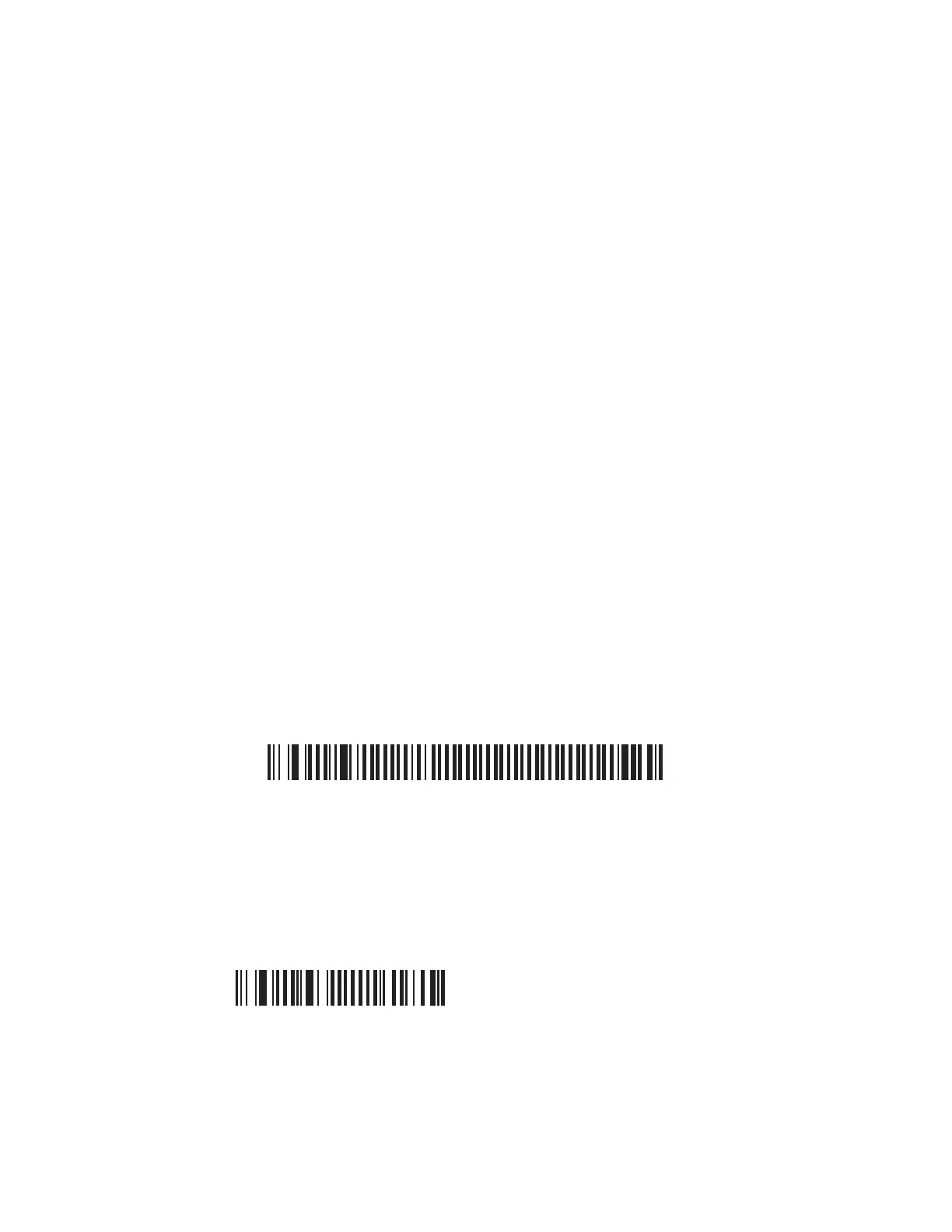SF61 Cordless Scanner User’s Guide 19
Bluetooth Connections
You can connect to your Bluetooth device using one of the following Bluetooth
connections:
• HID connection (host initiated)
• SPP outgoing connection (host initiated)
• SPP incoming connection (scanner initiated)
This section will provide the procedure for each type of connection.
Note: To connect up to EasySet, Honeywell scanner setup software, running on a Windows®
PC you can use either of the following:
• A HID Bluetooth connection
• A host-initiated (Outgoing) SPP Bluetooth connection
See Configure Your Scanner with EasySet on page 33 for details on how to install
and use EasySet.
HID Connection
When connected in HID, connection information is stored, meaning that if the
scanner loses the connection (out of range, low battery, etc.), it will try to reconnect
as soon as possible (back into range, charged battery, etc.).
To Connect in HID Device Profile
1. Before trying to pair and connect your scanner, make sure that:
• The scanner is not already trying to establish a Bluetooth connection
(blinking blue Honeywell Ready-to-Work indicator), in this case read the
Bluetooth Device Disconnect barcode:
Bluetooth Device Disconnect
• The scanner is not already paired with your Bluetooth device using another
profile, in this case remove it from your host list of Bluetooth devices.
• Your host is equipped for Bluetooth communication.
• The scanner is turned on (if not pull the trigger to turn it on).
2. Scan the HID Bluetooth Device Profile configuration code:
Bluetooth Device Profile - HID
