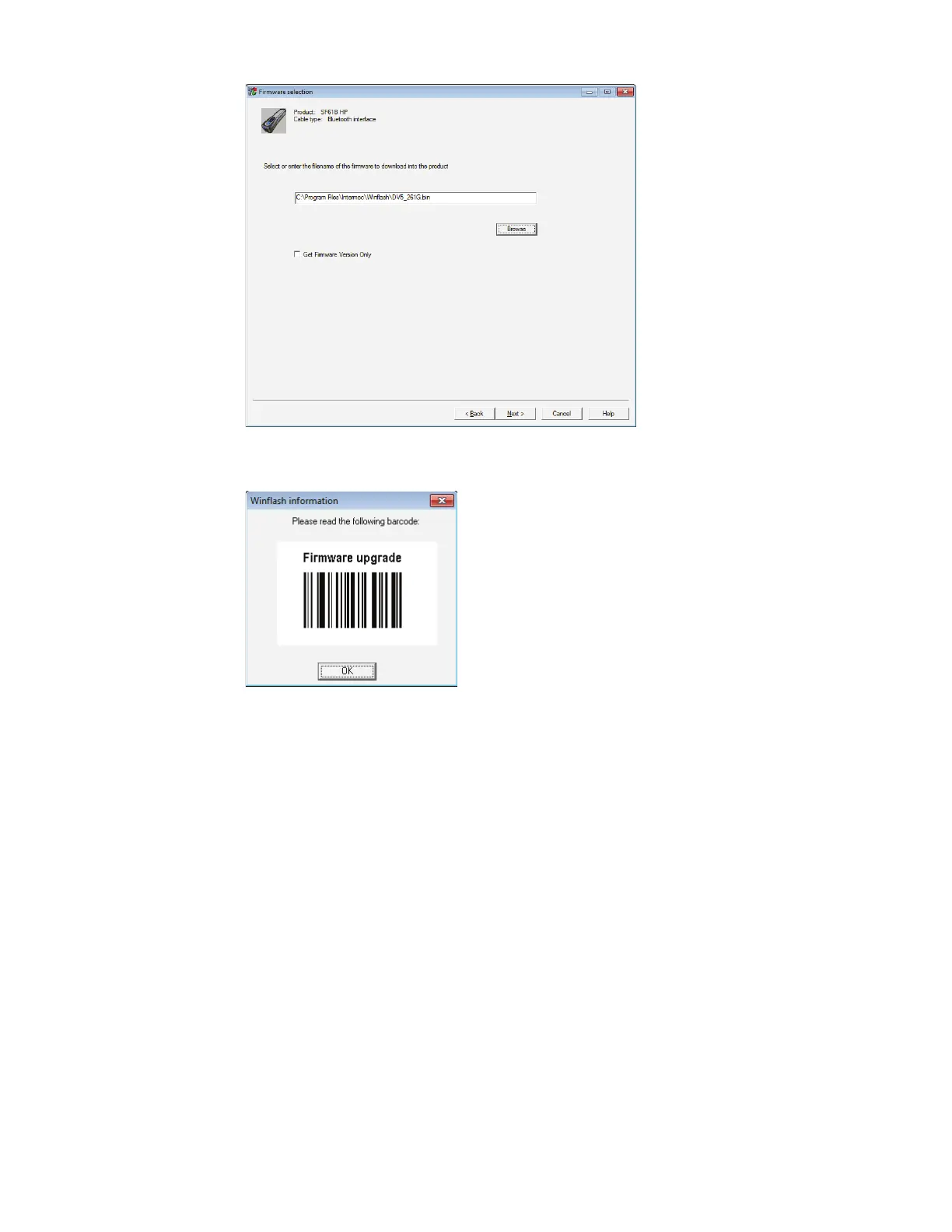46 SF61 Cordless Scanner User’s Guide
6. Scan the Firmware upgrade barcode that appears on the screen - print out and
read the code on this page if you can’t read it on the screen.
The scanner emits two beeps and two green flashes to indicate a good
configuration barcode read and then blinks with a regular red blink.
7. Click OK to continue.
Note: If you do not proceed with the firmware upgrade procedure within 5 minutes, the
scanner performs a restart (emits two beeps and vibrates). Close WinFlash and close
EasySet and repeat the entire procedure including removing your SF61B from the
host’s list of Bluetooth devices and re-pairing with the host system.
If you cannot re-pair successfully after interrupting the software upgrade (you
cannot see the Outgoing and Incoming virtual COM ports in your host PC’s
Bluetooth settings), try the following workaround:
• Remove your scanner from your host’s device list if present
• Pair and connect your scanner using the HID profile
• Disconnect your scanner from this HID connection (your scanner should no
longer be present in the host’s device list)
