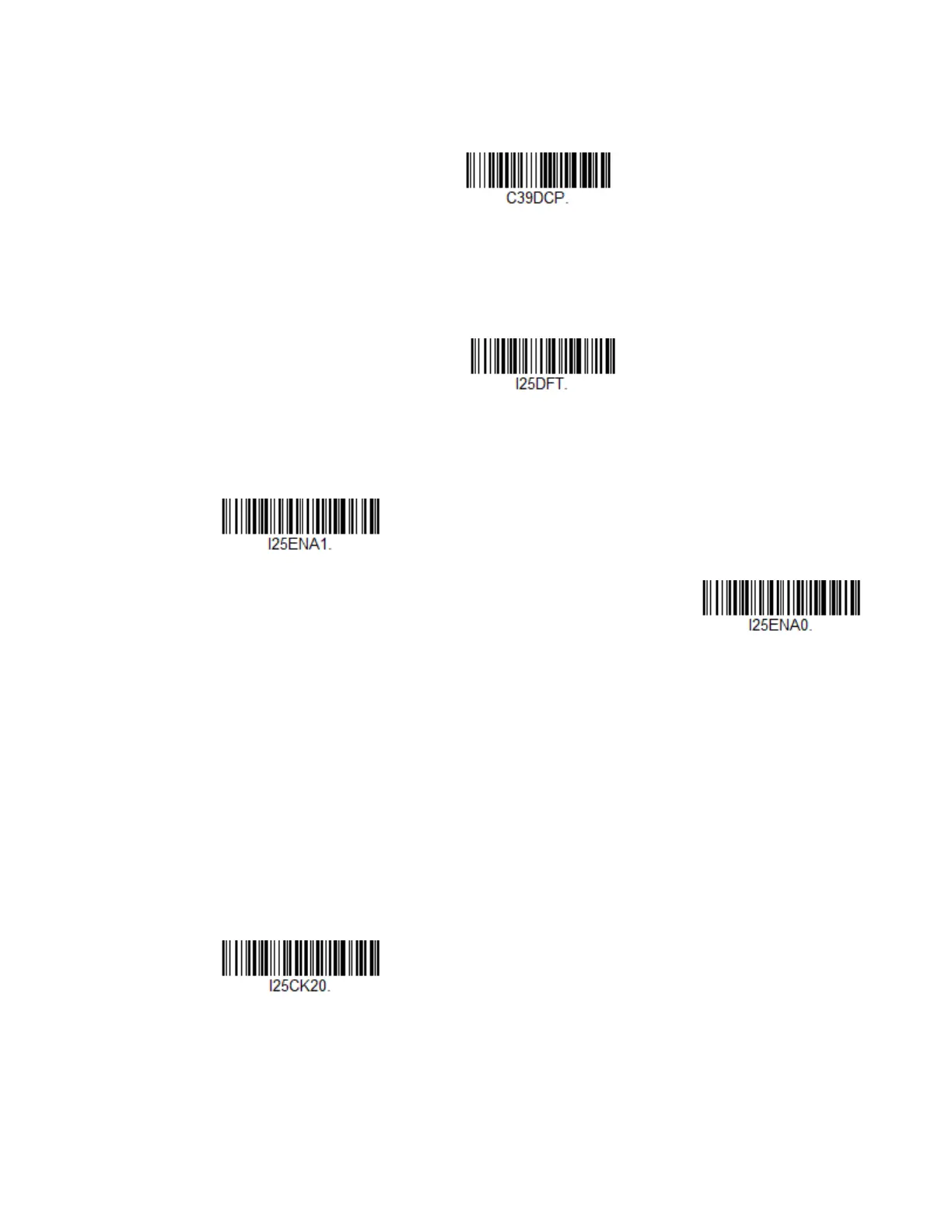Voyager XP User Guide 121
code page with which the barcodes were created (see ISO 2022/ISO 646 Character
Replacements on page 220), and scan the value and the Save barcode from the
Programming Chart. The data characters should then appear properly.
Interleaved 2 of 5
< Default All Interleaved 2 of 5 Settings >
Interleaved 2 of 5 On/Off
Check Digit
No Check Digit indicates that the scanner reads and transmits barcode data with
or without a check digit.
When Check Digit is set to Validate, but Don’t Transmit, the unit only reads Inter-
leaved 2 of 5 barcodes printed with a check digit, but will not transmit the check
digit with the scanned data.
When Check Digit is set to Validate and Transmit, the scanner only reads Inter-
leaved 2 of 5 barcodes printed with a check digit, and will transmit this digit at the
end of the scanned data. Default = No Check Digit.
