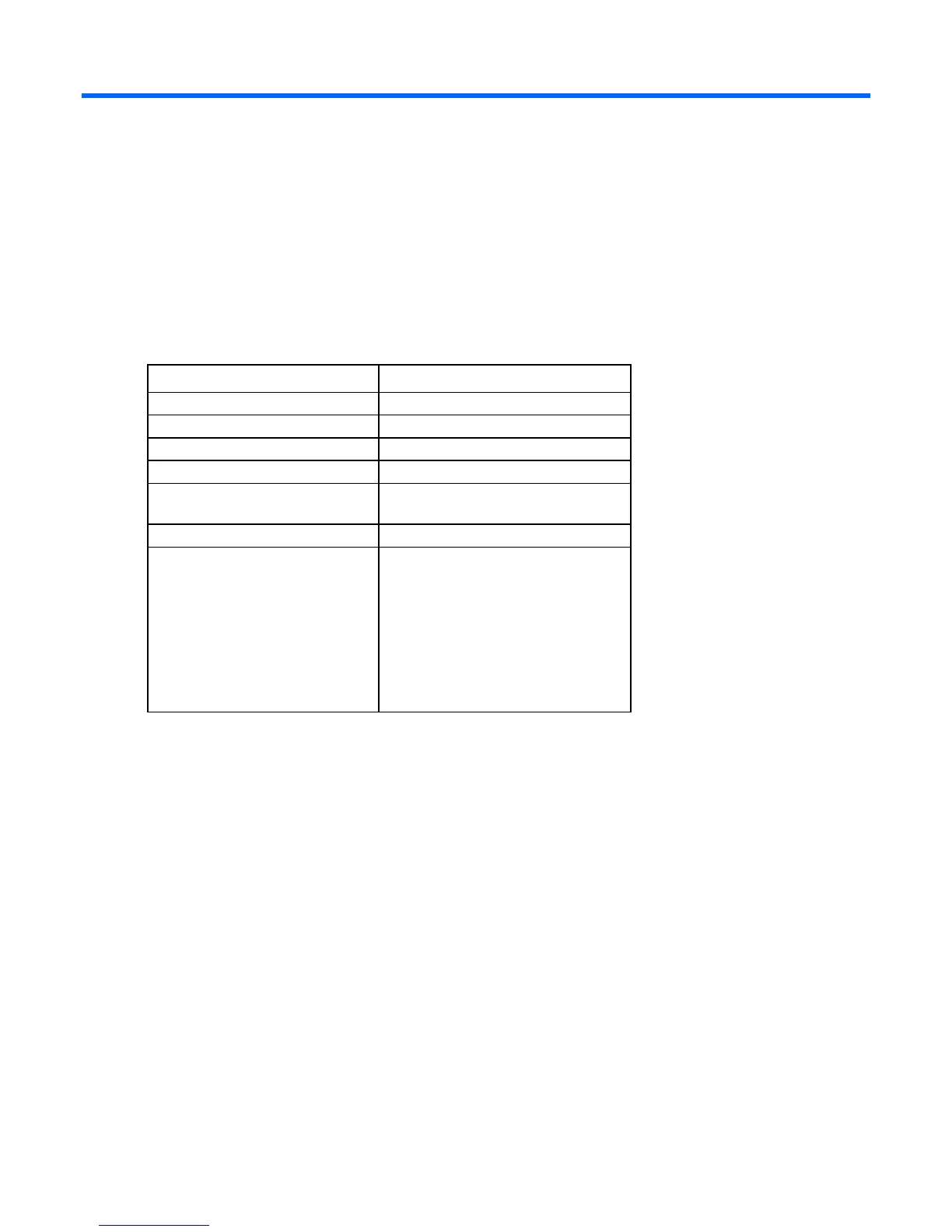100 Kilo Sliding Shelf kit 11
100 Kilo Sliding Shelf kit
About this device
The HP 100 Kilo Sliding Shelf kit enables you to install a sliding shelf in your rack mount system for placement
and easy access to various components. This option occupies 2Us of rack space.
Kit contents
Item Quantity
Shelf with handle
1
Right rail with fixed brackets
1
Left rail with fixed brackets
1
Sliding rail
2
Cable management arm with
hardware
Rack template
1
Hardware kit
M4 x 12 flat HD screw
M4 external washer
M4 x 10 pan HD screw
M6 x 12 pan HD screw
M4 plain washer
M4 nut
M6 external washer
8
8
2
12
2
6
10
Extra hardware might be included for your convenience.
Required tools
The following tools are required for installation:
• No. 2 Phillips screwdriver
• No. 3 Phillips screwdriver
Preparing the sliding shelf rail assemblies for
installation
Each sliding shelf rail assembly consists of a rail with fixed brackets attached to a sliding rail. To construct the
sliding shelf rail assemblies:
1. Hold the flat side of the left rail with fixed brackets facing toward you.
2. Place the sliding rail on top of the left rail with fixed brackets.
