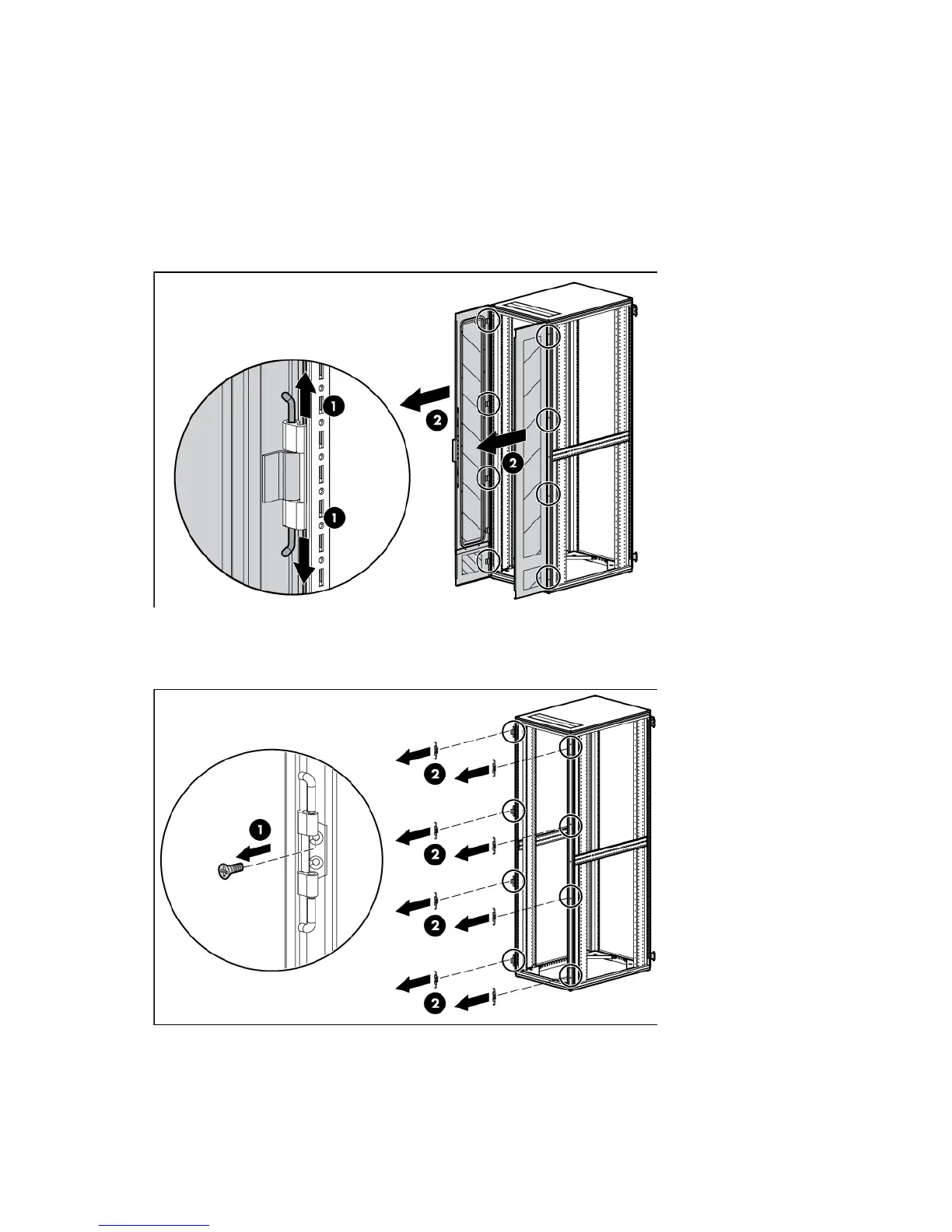Rack Air Duct kit 94
4.
Assemble the kits ("Assembling the kits" on page 98).
5. Install the kit assembly to the top of your rack.
6. Adjust the height of the kit.
Removing the rear doors
1. Open the hinge brackets by pulling up the top hinge pin and pulling down the bottom hinge pin (1).
2. Lift the rear doors off the hinge brackets, and then remove the doors from the rack (2).
3. Using a T-30 Torx screwdriver, remove the M6 flathead screw securing each hinge bracket to the rack
(1), and then remove all of the hinge brackets from the rack (2). Retain the hinge brackets and screws
for reinstallation.
