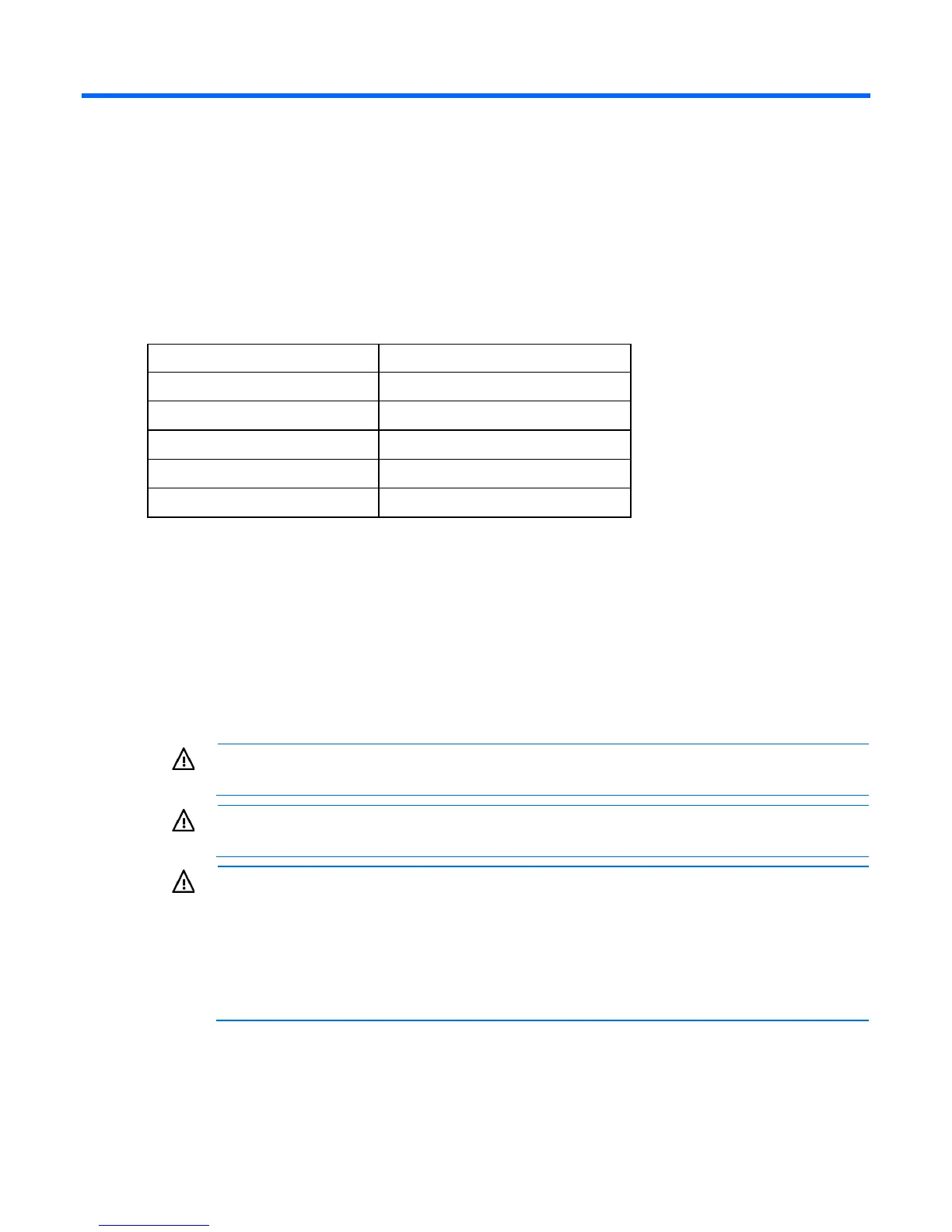Light kit 76
Light kit
About this device
The HP Light kit enables you to add a light to the rack.
Kit contents
Item Quantity
110V/220V light assembly
1
Light cover
1
F14W/133-T8 fluorescent lamp
1
Power cord (10 ft), C13-C14
1
Mounting screws
2
This kit might contain extra hardware for your convenience.
Required Tool
You will need a flat-head screwdriver.
Important safety information
Before installing this product, read the Important Safety Information guide provided.
WARNING: To reduce the risk of personal injury, fire, or damage to the equipment, do not
exceed the recommended voltage for the rack.
WARNING: The fluorescent lamp contains mercury. Therefore, at end-of-life, the fluorescent
lamp may require special handling.
WARNING: To reduce the risk of personal injury or damage to the equipment, be sure that:
• The leveling feet are extended to the floor.
• The full weight of the rack rests on the leveling feet.
• The stabilizing feet are attached to the rack if it is a single-rack installation.
• The racks are coupled together in multiple-rack installations.
• Only one component is extended at a time. A rack may become unstable if more than one
component is extended for any reason.
