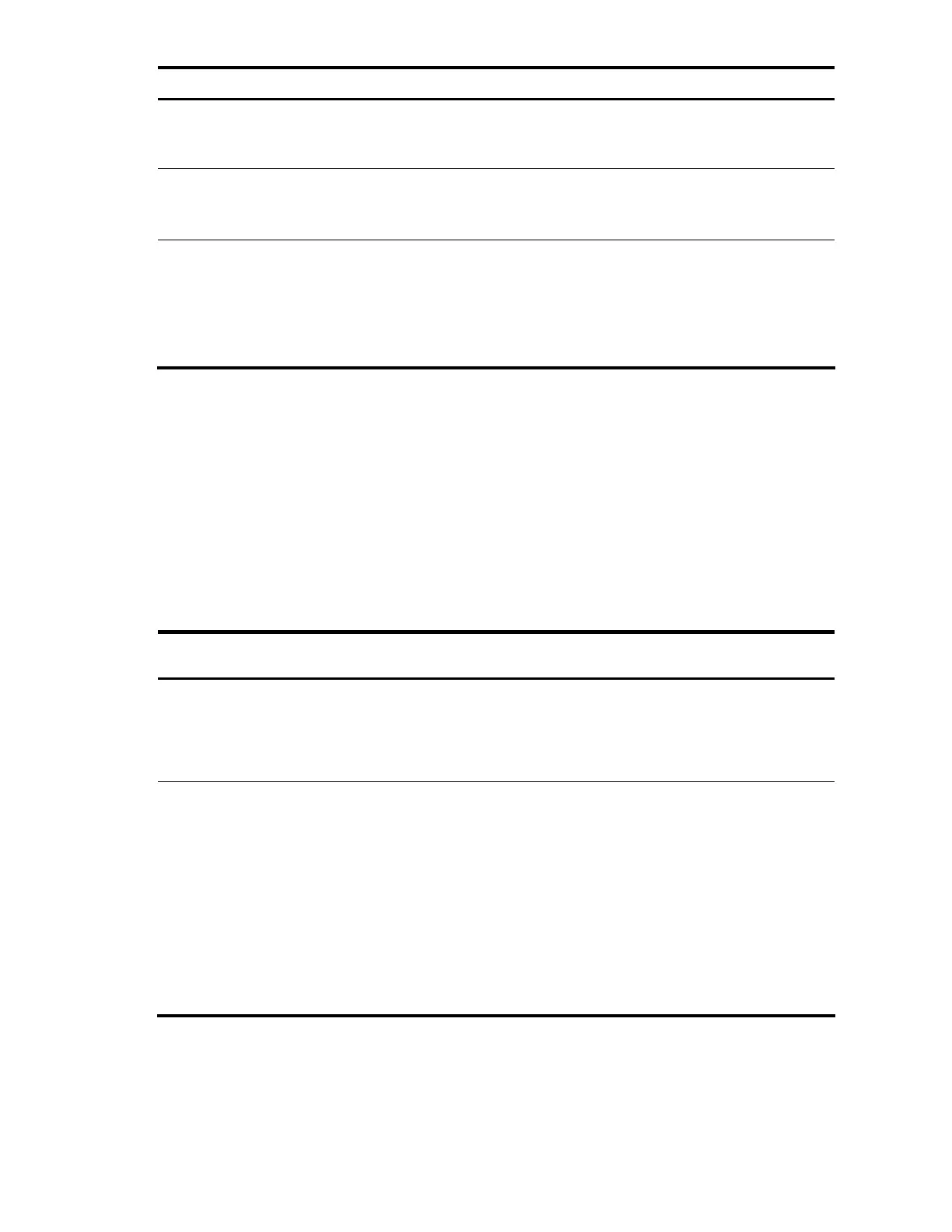6
To do… Use the command… Remarks
3. Enable PFC on the interface
priority-flow-control { auto |
enable }
Required.
Disabled by default.
4. Enable PFC for specific
802.1p priorities
priority-flow-control no-drop
dot1p dot1p-list
Required.
By default, PFC is disabled for all
802.1p priorities.
5. Configure the interface to
use the 802.1p priorities
carried in packets for
priority mapping
qos trust dot1p
Required.
By default, Ethernet interfaces do not
trust the priorities carried in incoming
packets, and the switch uses the port
priority of packet receiving ports as the
802.1p priorities of incoming packets.
Only HP 5820X switch series support this function.
For more information about 802.1p priority, trusted packet priority type, and port priority, see the ACL
and QoS Configuration Guide. For more information about the qos trust dot1p command, see the ACL
and QoS Command Reference.
On an HP 5820X switch series, you can enable PFC by using either the priority-flow-control enable
command or the priority-flow-control auto command.
HP recommends that you enable PFC for only one 802.1p priority to ensure lossless transmission of traffic,
for example, traffic of a FCoE-based data center. Packet loss might still occur if you enable PFC for
multiple 802.1p priorities.
Table 2 The relationship between the PFC function and the generic flow control function
flow-control
priority-flow-control
enable
priority-flow-control
no-drop dot1p
Remarks
Unconfigurable Configured Configured
You cannot enable generic flow
control by using the flow-control
command on a port where PFC is
enabled and PFC is enabled for the
specified 802.1p priority values.
Configured Configurable Unconfigurable
• On a port configured with the
flow-control command, you can
enable PFC, but cannot enable
PFC for specific 802.1p priorities.
• Enabling both generic flow control
and PFC disables a port from
sending common or PFC pause
frames to inform its peer of
congestion conditions. However,
the port can still handle common
and PFC pause frames from its
peer.
