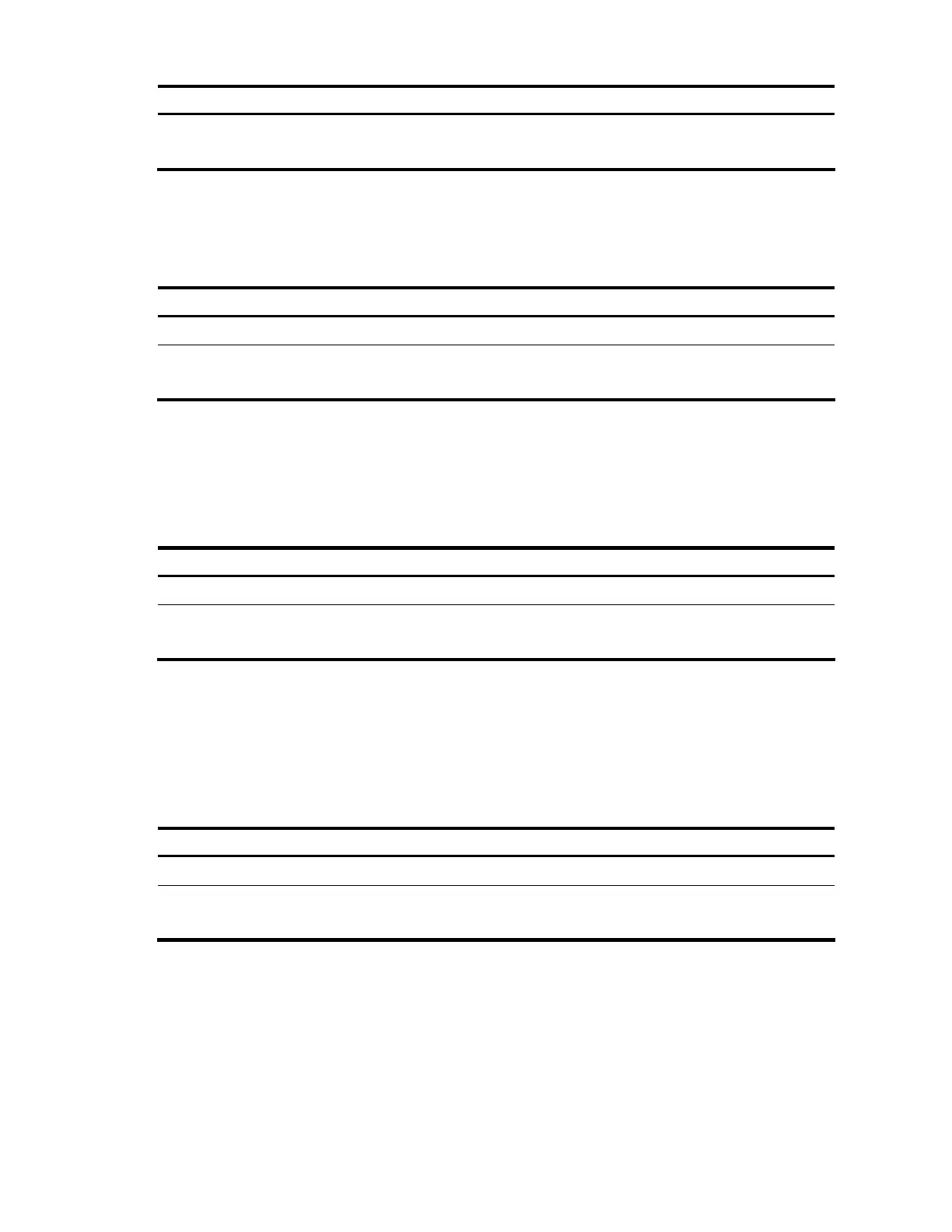33
To do… Use the command… Remarks
3. Enable MAC Information on
the interface
mac-address information enable
{ added | deleted }
Required
Disabled by default
To enable MAC Information on an Ethernet interface, enable MAC Information globally first.
Configuring MAC Information mode
To configure MAC Information mode:
To do… Use the command… Remarks
1. Enter system view
system-view —
2. Configure MAC Information
mode
mac-address information mode
{ syslog | trap }
Optional
trap by default
Configuring the interval for sending Syslog or trap messages
To prevent Syslog or trap messages from being sent too frequently, you can set the interval for sending
Syslog or trap messages.
To set the interval for sending Syslog or trap messages:
To do… Use the command… Remarks
1. Enter system view
system-view —
2. Set the interval for sending
Syslog or trap messages
mac-address information interval
interval-time
Optional
One second by default
Configuring the MAC Information queue length
To avoid losing user MAC address information, when the buffer storing user MAC address information is
used up, the user MAC address information in the buffer is sent to the monitor end in the network, even if
the timer set for sending MAC address monitoring Syslog or trap messages has not expired yet.
To configure the MAC Information queue length:
To do… Use the command… Remarks
1. Enter system view
system-view —
2. Configure the MAC
Information queue length
mac-address information queue-
length value
Optional
50 by default
MAC Information configuration example
Network requirements
• Host A is connected to a remote server (Server) through Device.
